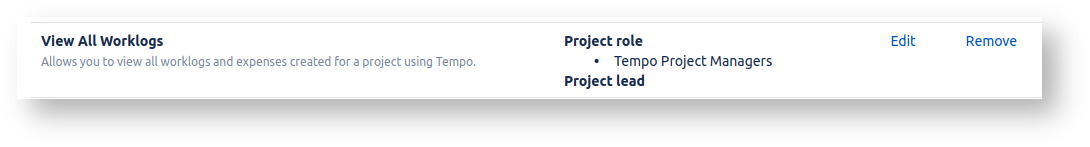This page constitutes random notes from my work day as an Atlassian product consultant, put up in the vague hope they might benefit others. Expect rambling, reference to unsolved problems, and plenty of stacktraces. Check the date as any information given is likely to be stale.
Does your company use Tempo Timesheets? Do you use it for getting summaries of people's work hours across projects? If so, here is a nasty gotcha: it's possible your timesheet reports are not getting hours for all projects.
When Tempo Timesheets is installed, it introduces a new project permission, called View All Worklogs (Tempo docs). Despite its generic name, this permission does not hide worklogs in general. Hiding the Work Logs tab is something only Atlassian could do, and given the age of this ticket - JRASERVER-2364 - Getting issue details... STATUS - it isn't likely to happen.
No, the View All Worklogs permission only restricts users' ability to view worklogs within Tempo.
So let's say our worker Sally has logged work on issues in projects A to Z. Sally's manager now wants to see the monthly timesheet. However unbeknownst to anyone, project C's permission scheme contains:
and Sally's manager is not a member of 'Tempo Project Manager' for project C.
The timesheet will look correct, having hourly figures pulled from projects A,B, D....Z. It will just silently not count totals from project C.
Who would ever notice such a discrepancy, especially when, after checking, Sally's worklogs on project C are visible to Sally's manager in the Worklogs tab?
So in short, the View All Worklogs permission is a giant footgun, particularly when used with Project roles. If you rely on your Tempo reports, I suggest double-checking permission schemes to ensure you're not accidentally missing worklogs.
(actually, it was only by comparing Tempo totals with the equivalent SQL-based Monthly Timesheets Report that my my client discovered this)