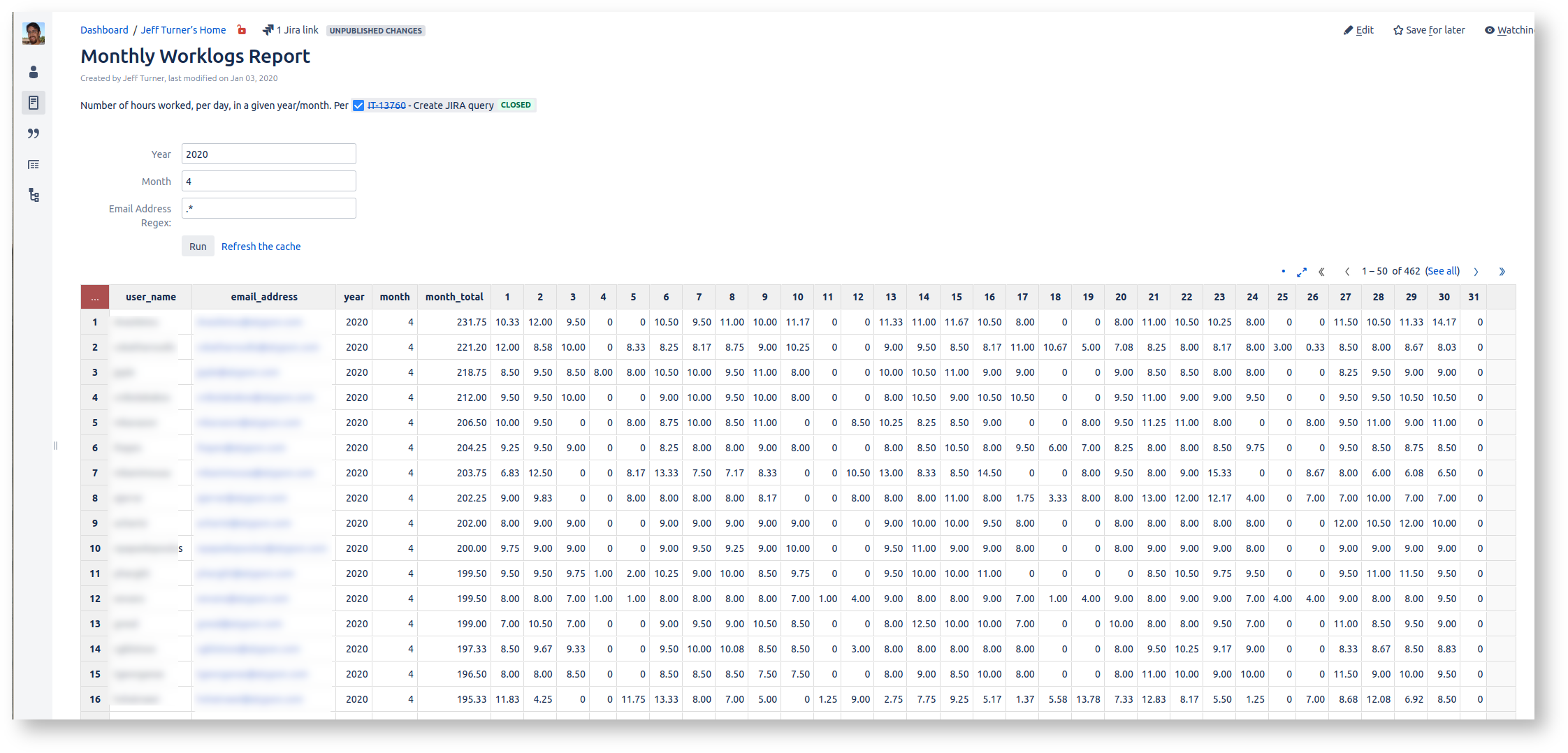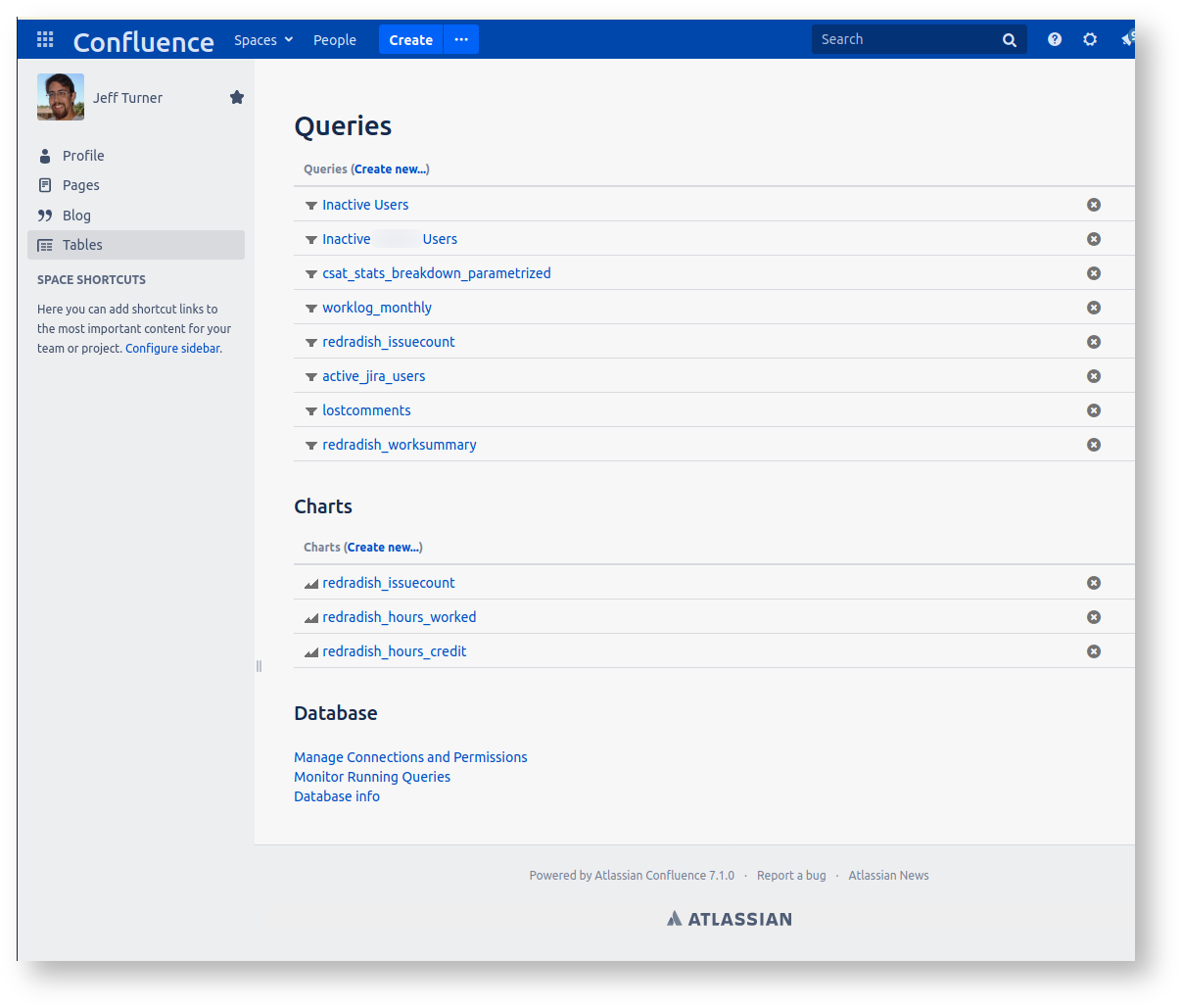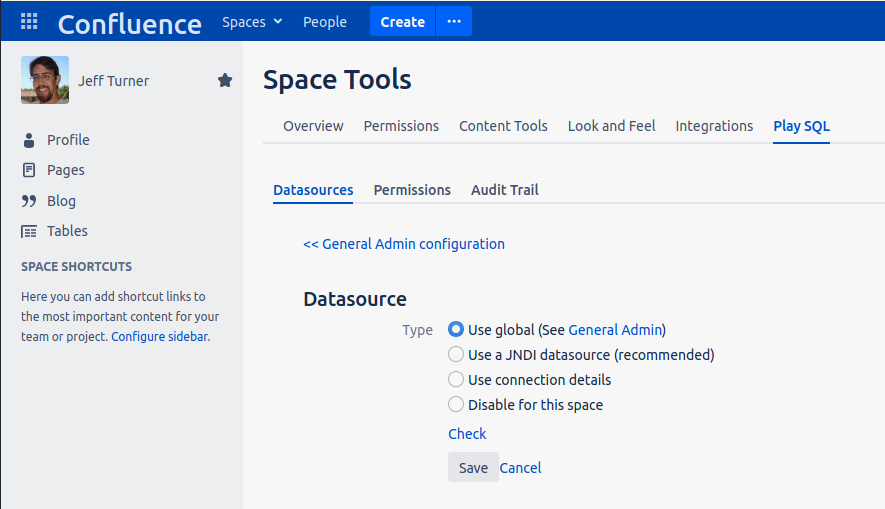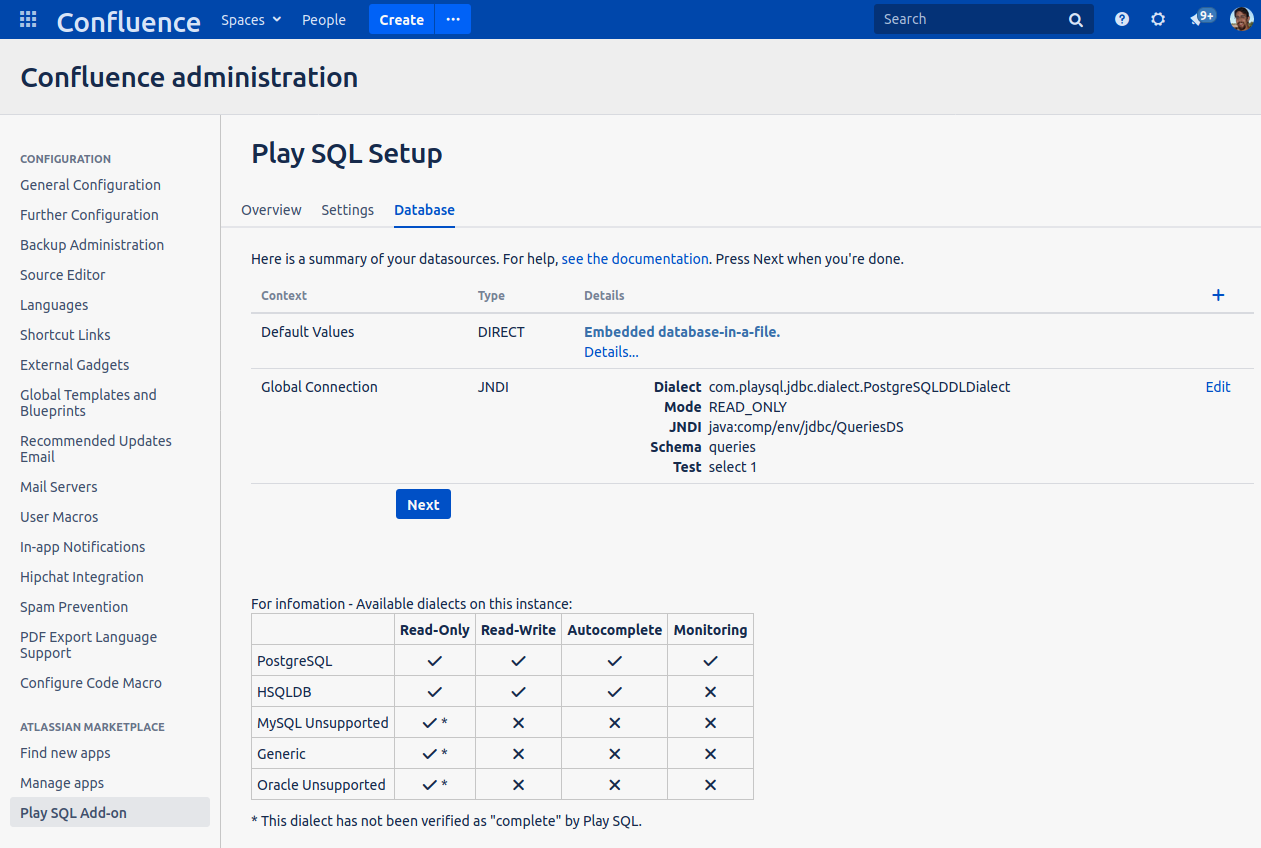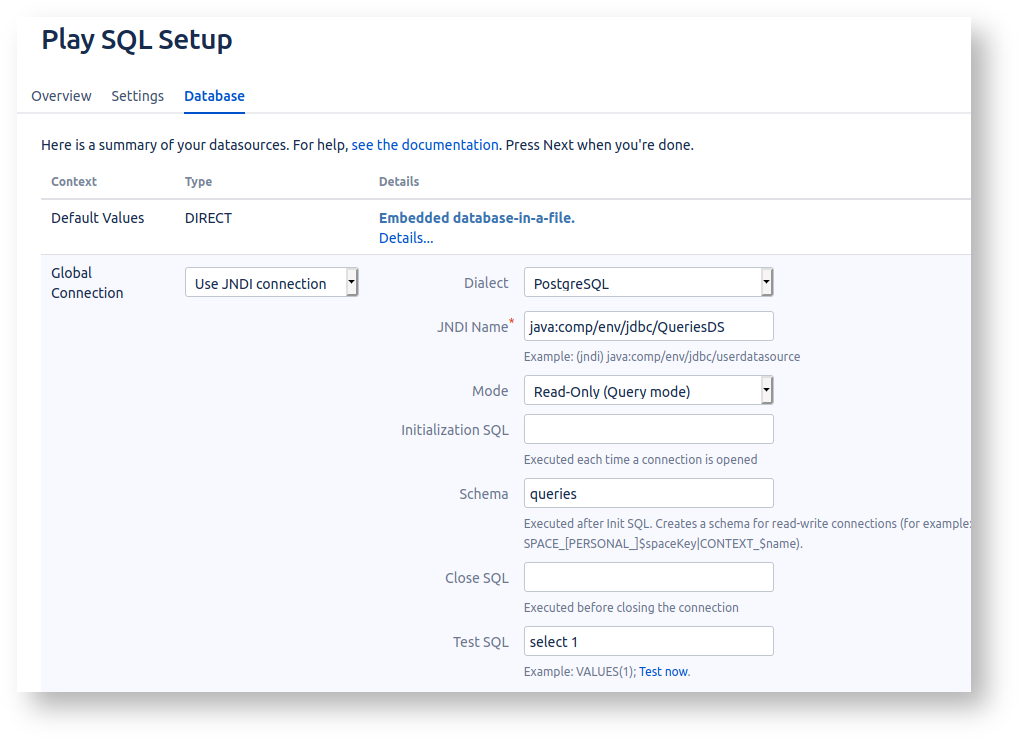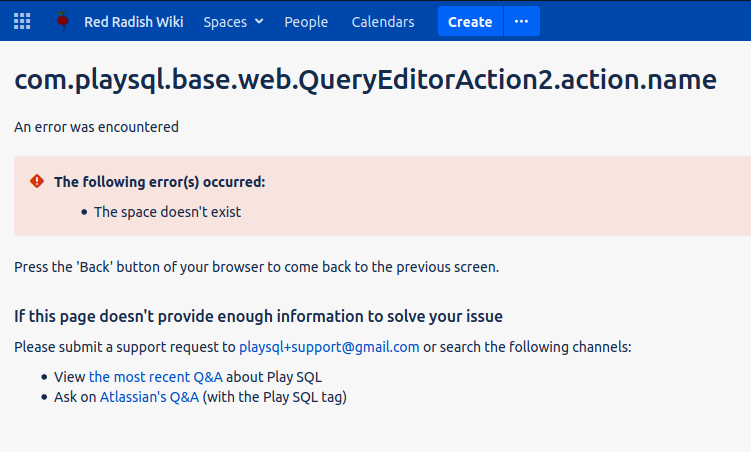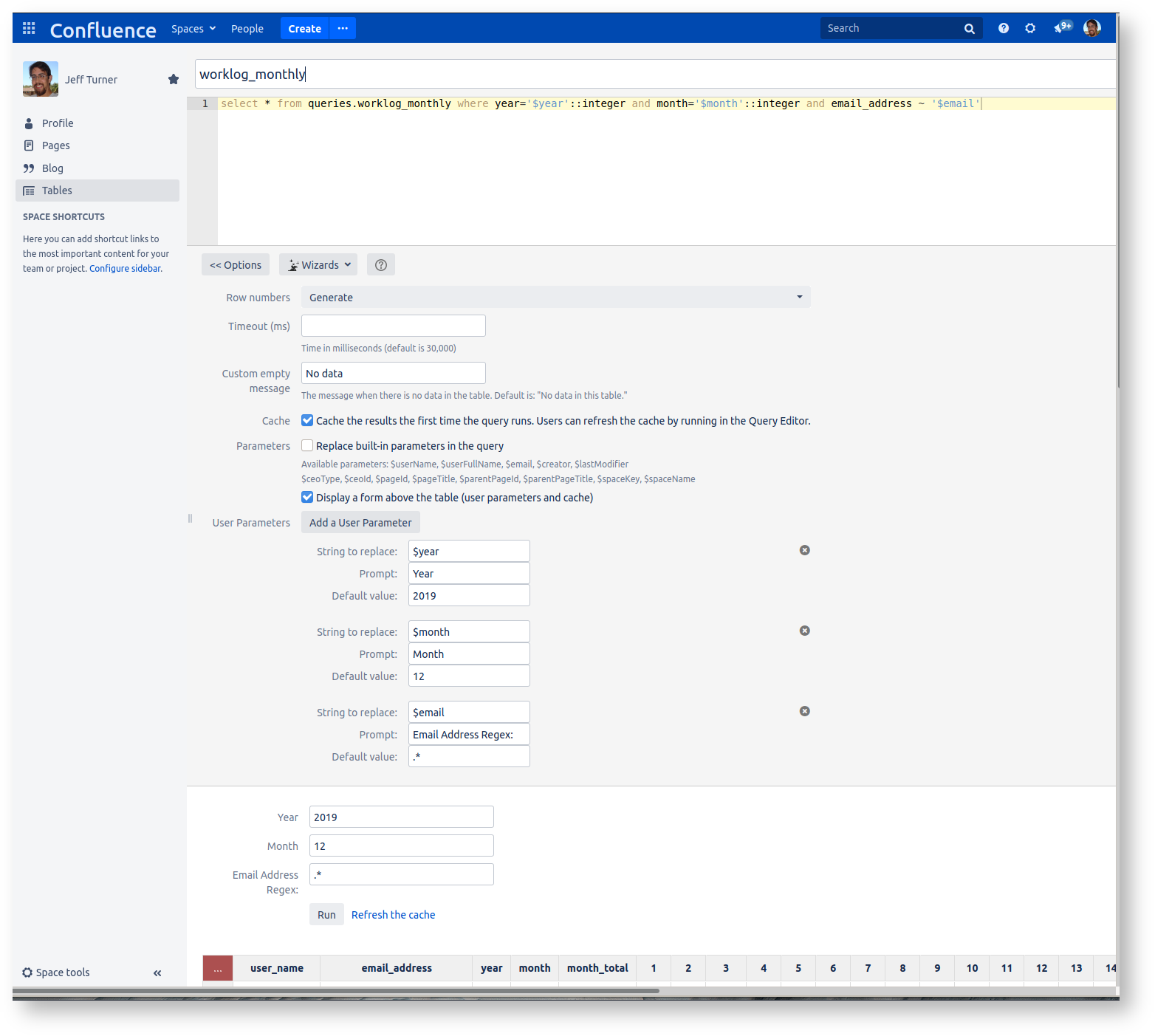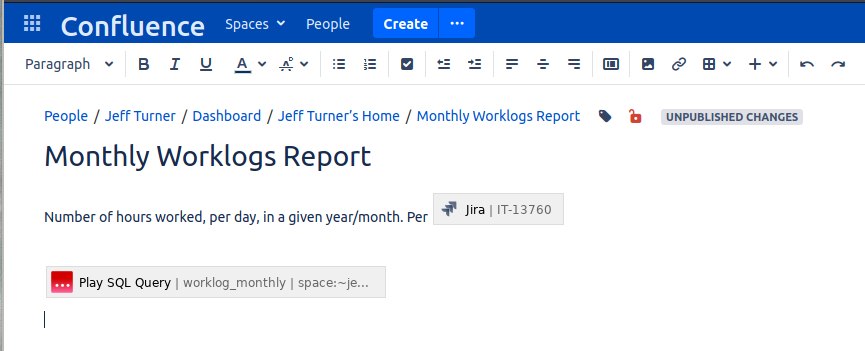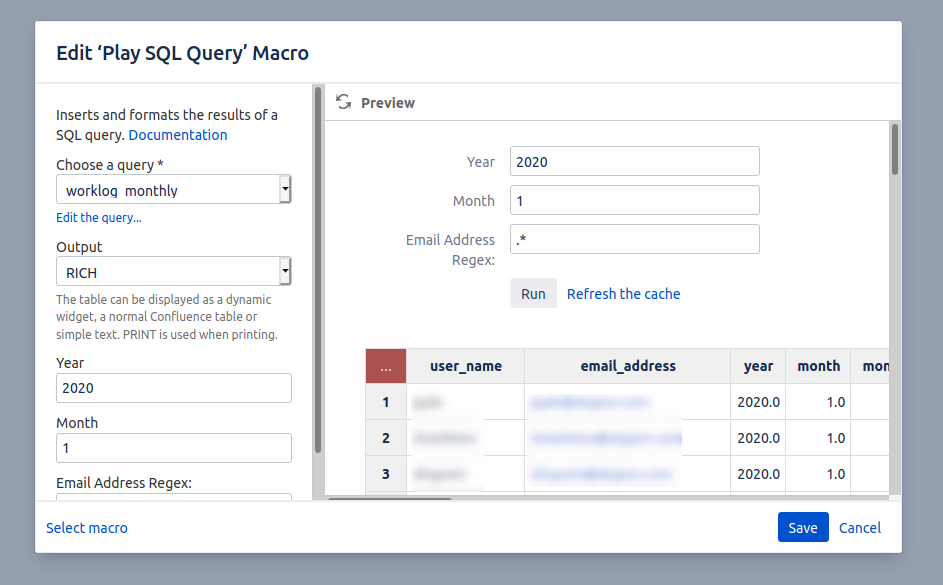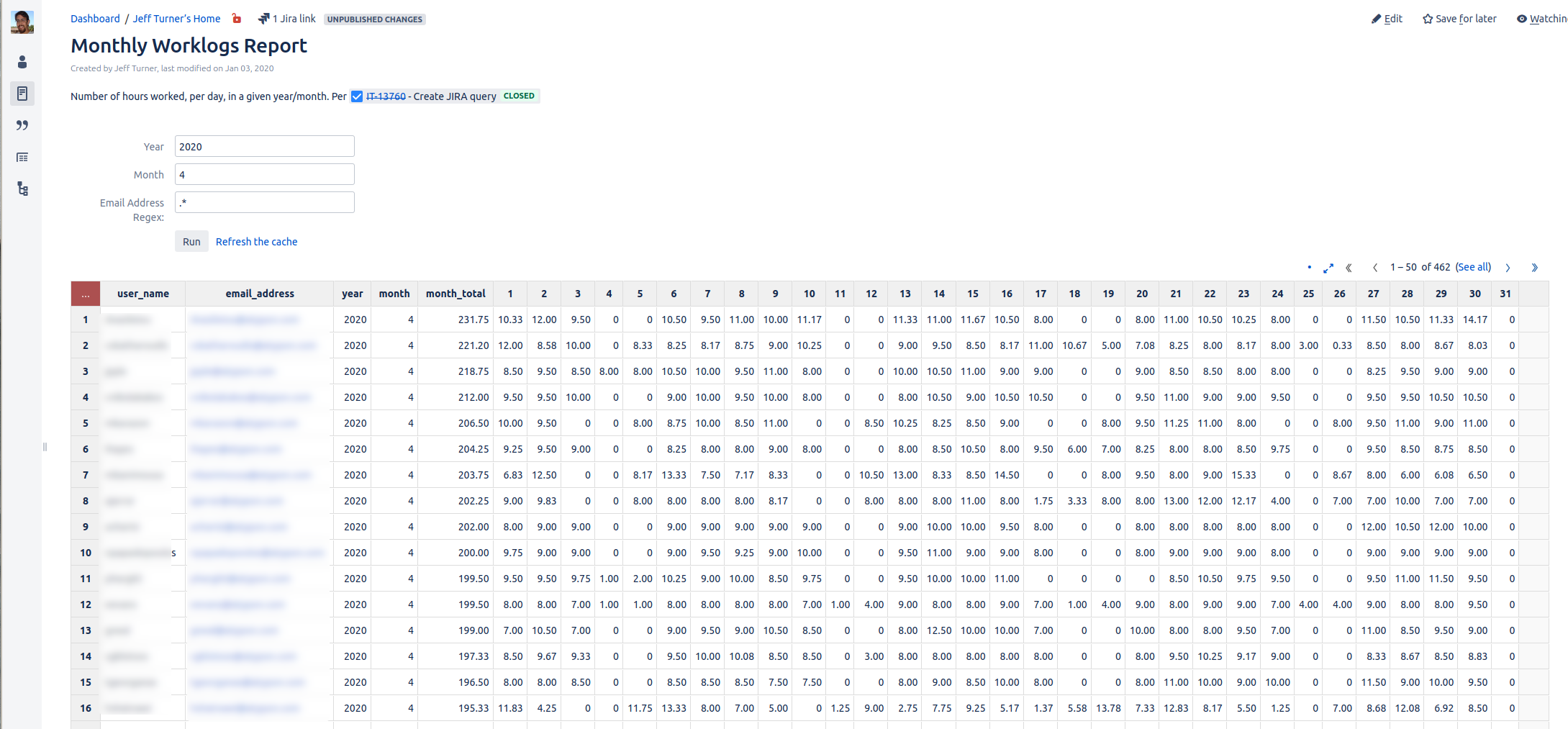| Excerpt |
|---|
This is a brief tutorial on how to create interactive reports from Jira data, as a Confluence page, using the free Play SQL Base plugin. |
...
use Confluence as a query / reporting engine, querying SQL data sources like the Jira database. For our example we query JIRA's database to build a Monthly Worklogs Report, showing hours worked per day for every user in a given month |
...
. We use the free Play SQL Base plugin. |
Of course, Tempo Timesheets is the de-facto plugin for this sort of thing, and already has a report like what we're building:
...
Tempo's report is prettier and more powerful, allowing hours to grouped by any field (e.g. project, or tempo Account), even hierarchically. Tempo's one deficiency here, which motivated this reimplementation, is that it cannot show users which have not logged any work. Tempo's also honors Tempo's evil 'View All Worklogs' permission, which I consider an anti-feature.
But for the purposes But for the purposes of this tutorial, worklog information is just a nice example of something in the Jira database which you'd like to query in an interactive manner.
Implementation
Here we assume you are using Postgres.
...
Choosing a Confluence SQL plugin
...
For this tutorial we are using tall the free Play SQL Base plugin. You could alternatively use PocketQuery or SQL for Confluence, which are in fact better plugins overall - in particular, they let you restrict who can run SQL queries, whereas Play SQL can't.
This tutorial uses Play SQL Base because it's what I had available. We will restrict SQL queries at the Postgres layer, which is a good thing to do anyway.
...
Configure Play SQL Base
In Confluence, type 'gg', 'Find new apps' and install the free Play SQL Base plugin.
In Confluence spaces you will now see a new 'Tables' menu item. Here is the page from a live Confluence instance, with various queries already defined (there's one from the Automatically deactivating inactive Jira users report):
...
Click 'Manage Connections and Permissions' and set up the space's database connection. In my instance my space's connection delegates use a Global Here we just use the global datasource:
Clicking 'General Admin' shows the global config:
Creating a Postgres read-only account
At this point we're about to tell Play SQL how to connect to our database. We should probably do it with a dedicated read-only Postgres user. Also, since Jira might contain sensitive information irrelevant to our reports, we don't want to grant access to all Jira tables.
Our solution is to create a database view per report, in a special queries schema so that our custom views can be distinguished from regular Jira table.
For the sake of security, we want to connect as a user with read-only permissions, and with visibility restricted to just data necessary for our report.
The read-only requirement can be achieved with Postgres permissions. The restricted visibility requirement can be achieved by only allowing queries of predefined views, in a custom queries schema. The main Jira tables in the public schema will be inaccessible.
First, create a First, create a 'queries' schema, with a sample view containing a small amount of data:
| Code Block | ||
|---|---|---|
| ||
root@jturner-desktop:~# su - postgres postgres@jturner-desktop:~$ psql redradish_jira Null display is "␀". Line style is unicode. Border style is 2. psql (12.2 (Ubuntu 12.2-4)) Type "help" for help. redradish_jira=# createCREATE schemaSCHEMA ifIF notNOT existsEXISTS queries; CREATE SCHEMA redradish_jira=# createCREATE orOR replaceREPLACE viewVIEW queries.sample asAS select project.pkey || '-' || jiraissue.issuenum AS key, summary from public.project JOIN public.jiraissue ON project.id=jiraissue.project LIMIT 5; CREATE VIEW redradish_jira=# select * from queries.sample; ┌──────────┬─────────────────────────────────────────┐ │ key │ summary │ ├──────────┼─────────────────────────────────────────┤ │ SOC-3 │ A second Response for good measure │ │ ML-53 │ Ongoing Atlassian Product Support, 2014 │ │ IC-34 │ Invoice 93236 - 1/Jul/15 to 30/Sep/15 │ │ JTODO-19 │ Tax Payment Q2 Due │ │ CLIC-2 │ Move projects to OnDemand │ └──────────┴─────────────────────────────────────────┘ (5 rows) |
Next, create a jira_queries_readonly role that can only view the queries schema tables, and a confluence_reports user granted that role. These commands are cribbed shamelessly from https://blog.redash.io/postgres-readonly/, so read that to understand them properly:. Run them when connected to the Jira database, not the default 'postgres' database.
| Code Block |
|---|
| Code Block |
redradish_jira=# CREATE ROLE jira_queries_readonly; CREATE ROLE redradish_jira=# GRANT CONNECT ON DATABASE redradish_jira TO jira_queries_readonly; GRANT redradish_jira=# GRANT USAGE ON SCHEMA queries TO jira_queries_readonly; GRANT redradish_jira=# GRANT SELECT ON ALL TABLES IN SCHEMA queries TO jira_queries_readonly; GRANT redradish_jira=# CREATE USER confluence_reports WITH PASSWORD 'confluence_reports'; CREATEGRANT ROLE redradish_jira=# GRANT jira_queries_readonly TO confluence_reports; GRANT ROLE |
Verify that, when connecting as confluence_reports we can see our sample query but not generic Jira tables:
| Code Block |
|---|
root@jturner-desktop:~## PGUSER=confluence_reports PGPASSWORD=confluence_reports PGHOST=localhost PGDATABASE=redradish_jira psql -tAc "select count(*) from queries.sample;" 5 root@jturner-desktop:~## PGUSER=confluence_reports PGPASSWORD=confluence_reports PGHOST=localhost PGDATABASE=redradish_jira psql -tAc "select count(*) from public.jiraissue;" ERROR: permission denied for table jiraissue |
Define a Datasource in Confluence
There are two ways to tell Play SQL (and other SQL plugins) how to connect to a database:
- A direct connection - the plugin will contact the database directly, given a hostname, port, username and passworpassword
- A JNDI/Datasource connection - the plugin will ask Confluence's middleware (the Tomcat application server) for a preconfigured database connection
...
| Expand | ||
|---|---|---|
| ||
|
Configure PlaySQL with the Datasource
To recap, we've just been on a detour to create a read-only Postgres account, and edited Confluence's conf/server.xml file to define our QueriesDS datasource.
Now configure Play SQL to use the Datasource. Here I've configured QueriesDS as our default 'global connection', which Play SQL uses by default:
Create a test Play SQL Table
Now return to the 'Tables' tab in a space:
...
| Warning |
|---|
Did we mention Play SQL Base is free? It is free, but also buggy, and at this point the bugs are very evident. The best we can say is that if you power on, it does work in the end. |
| Code Block |
|---|
root@jturner-desktop:~# PGUSER=jira_ro PGPASSWORD=jira_ro PGHOST=localhost PGDATABASE=redradish_jira psql
psql (12.2 (Ubuntu 12.2-4))
SSL connection (protocol: TLSv1.3, cipher: TLS_AES_256_GCM_SHA384, bits: 256, compression: off)
Type "help" for help.
redradish_jira=> \d
redradish_jira=> select^C
redradish_jira=> \conninfo
You are connected to database "redradish_jira" as user "jira_ro" on host "localhost" (address "127.0.0.1") at port "5432".
SSL connection (protocol: TLSv1.3, cipher: TLS_AES_256_GCM_SHA384, bits: 256, compression: off)
redradish_jira=> select * from jiraissue ;
ERROR: permission denied for table jiraissue
redradish_jira=> \q
root@jturner-desktop:~# PGUSER=jira_ro PGPASSWORD=jira_ro PGHOST=localhost PGDATABASE=redradish_jira psql
psql (12.2 (Ubuntu 12.2-4))
SSL connection (protocol: TLSv1.3, cipher: TLS_AES_256_GCM_SHA384, bits: 256, compression: off)
Type "help" for help.
redradish_jira=> \conninfo
You are connected to database "redradish_jira" as user "jira_ro" on host "localhost" (address "127.0.0.1") at port "5432".
SSL connection (protocol: TLSv1.3, cipher: TLS_AES_256_GCM_SHA384, bits: 256, compression: off)
redradish_jira=> select * from jiraissue;
ERROR: permission denied for table jiraissue
redradish_jira=> \q
root@jturner-desktop:~# |
At this point, you could just grant jira_ro read-only access to the Jira tables:
| Code Block |
|---|
root@jturner-desktop:~# su - postgres
postgres@jturner-desktop:~$ psql redradish_jira
Line style is unicode.
Border style is 2.
psql (12.2 (Ubuntu 12.2-4))
Type "help" for help.
postgres=# grant usage on schema public to jira_ro;
GRANT
postgres=# grant select on all tables in schema public to jira_ro;
GRANT
postgres=# |
That does the trick:
| Code Block |
|---|
postgres@jturner-desktop:~$ logout
root@jturner-desktop:~# PGUSER=jira_ro PGPASSWORD=jira_ro PGHOST=localhost PGDATABASE=redradish_jira psql -tAc "select count(*) from public.jiraissue;"
68 |
For security, I suggest you not grant jira_ro access to the raw JIRA tables. Rather, for each report you want, create a custom view or table, and grant jira_ro access to that.
A clean way to achieve this is with a custom database schema:
...
:
If you persevere, it does work in the end. Don't complain - the Play SQL author makes his money from Play SQL Spreadsheets, not Play SQL Base - we're fortunate to have a free, roughly functional plugin at all. |
Create the timesheets database view
So far we've successfully queried queries.sample . We now create a queries.worklog_monthly view containing our real timesheet data.
We're not going to dwell too much on the specifics of our query. Here it is:
| Include Code | ||||
|---|---|---|---|---|
|
I suggest creating a directory in your Confluence app dir for SQL queries like this:
| Code Block |
|---|
/opt/atlassian/jira # mkdir SQL_QUERIES
/opt/atlassian/jira # cd SQL_QUERIES/
/opt/atlassian/jira/SQL_QUERIES # |
Then you can fetch the SQL directly using curl and run it to create the view in your database:
| Code Block |
|---|
/opt/atlassian/jira/SQL_QUERIES # curl -sLOJ 'https://github.com/redradishtech/jira-interesting-sql-queries/raw/master/worklog_monthly.sql'
/opt/atlassian/jira/SQL_QUERIES # sudo -u postgres psql redradish_jira -tAXq < worklog_monthly.sql |
Verify that our confluence_reports user can read our new queries.worklog_monthly table:
| Code Block |
|---|
# PGUSER=confluence_reports PGPASSWORD=confluence_reports PGHOST=localhost PGDATABASE=redradish_jira psql -tAc "select count(*) from queries.worklog_monthly;"
121 |
Create a worklog_monthly Play SQL Table
As we did earlier for queries.sample , now configure a Table in Play SQL for our queries.worklog_monthly view.
You should first enter the query:
| Code Block | ||
|---|---|---|
| ||
select * from worklog_monthly |
Preview it to make sure that works. If so, parametrize it:
| Code Block |
|---|
select * from queries.worklog_monthly where year='$year'::integer and month='$month'::integer and email_address ~ '$email' |
Click 'Options >>' and configure the parameters:
You may want to tick the 'Cache' checkbox if you have a lot of data to query.
Create a page containing the table
Our final step is to create a page in the Confluence space, containing a Play SQL Query macro:
Configure the macro to use the worklog_monthly query:
and there you have it: our final worklog report:
A 'DataSource' just means a database connection defined in