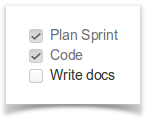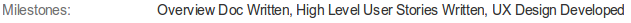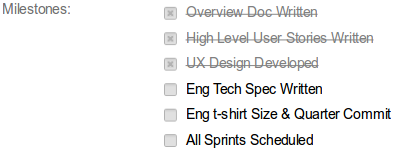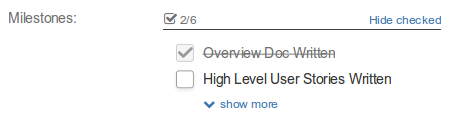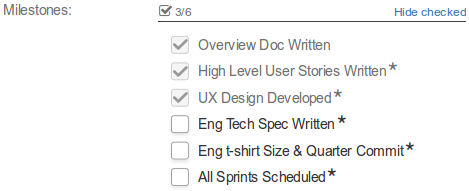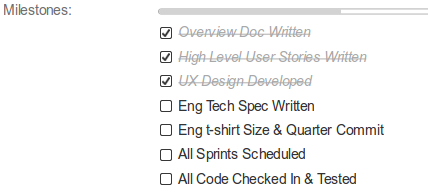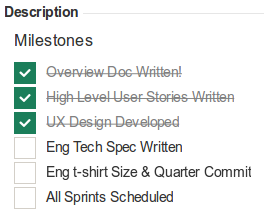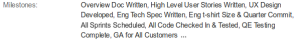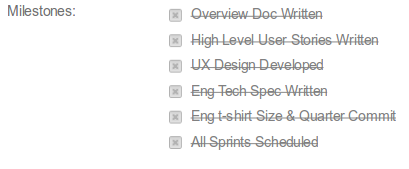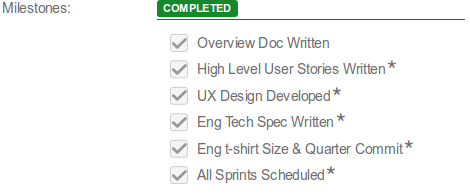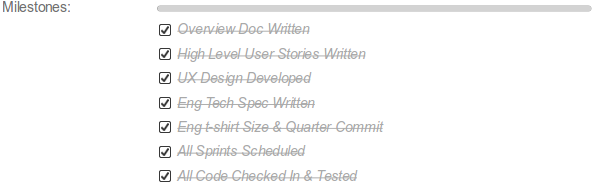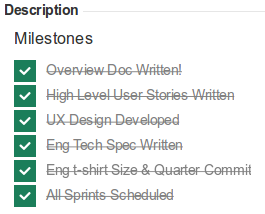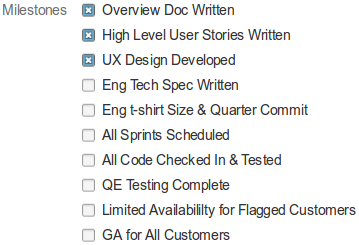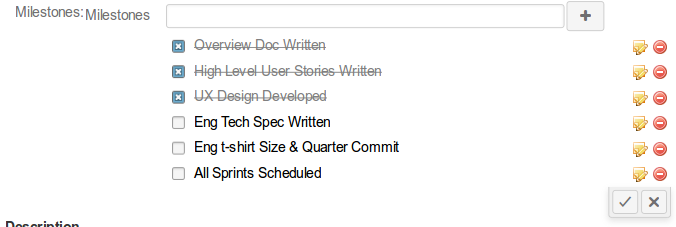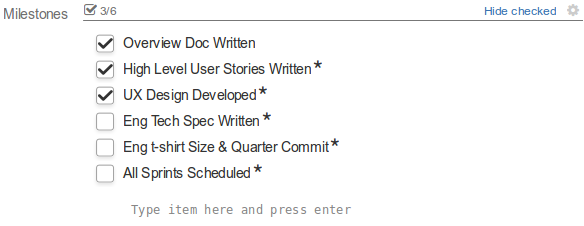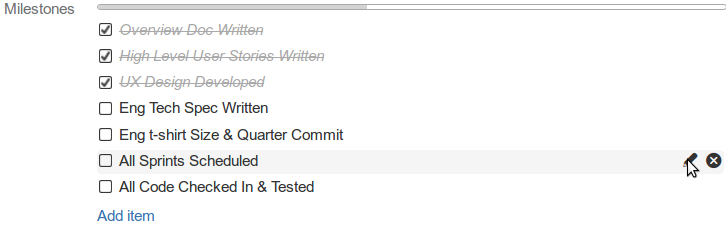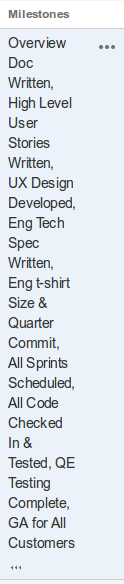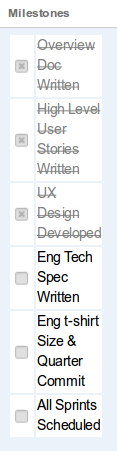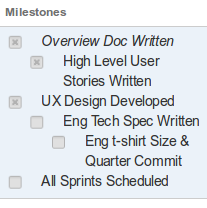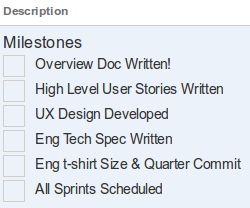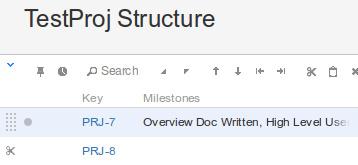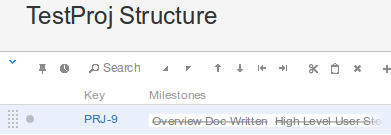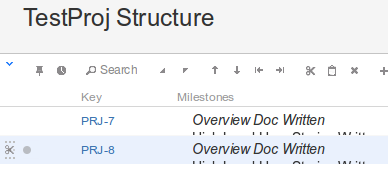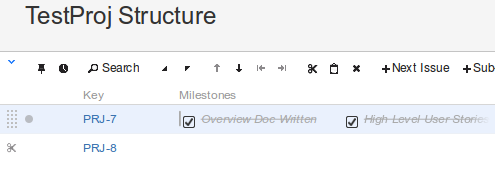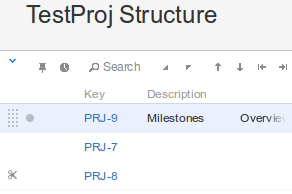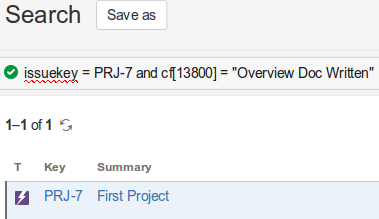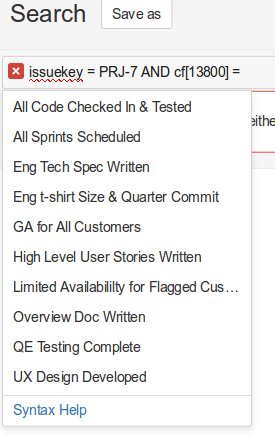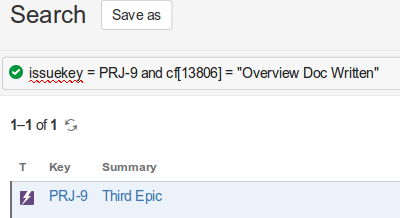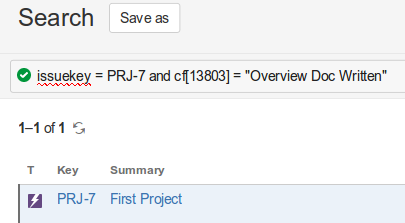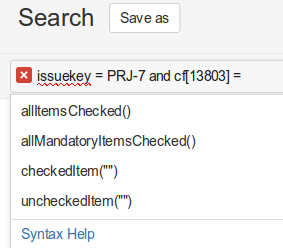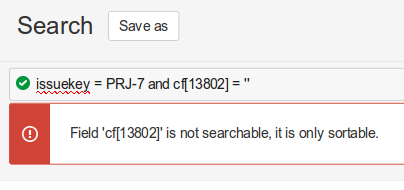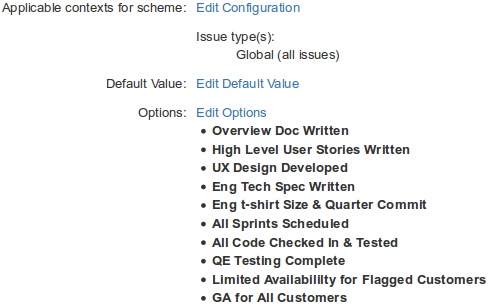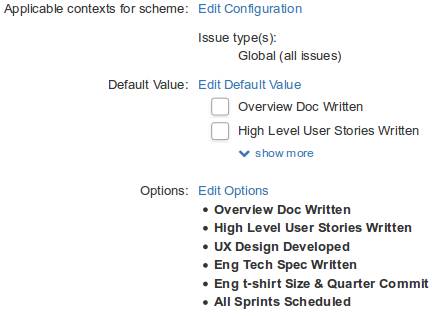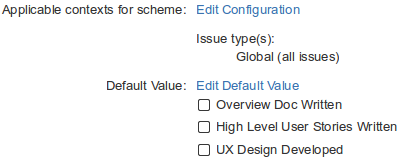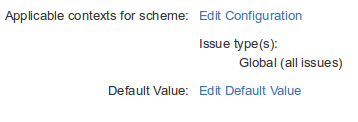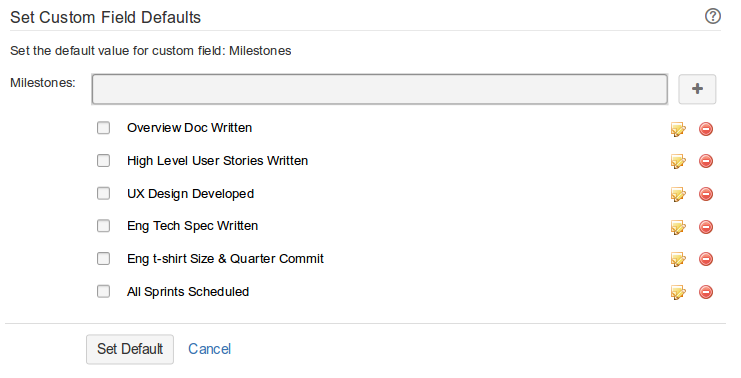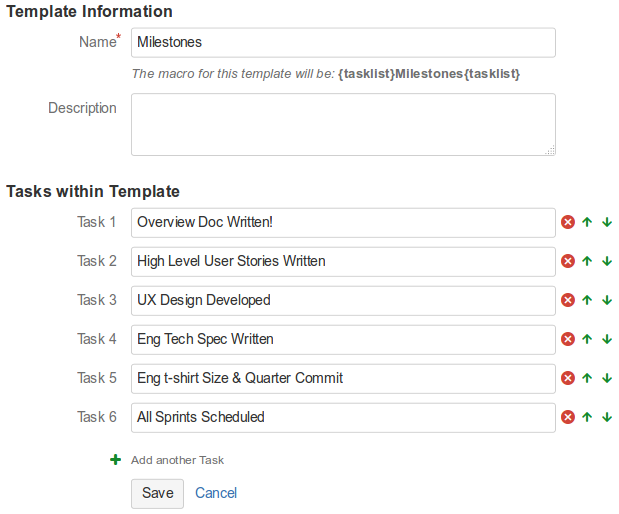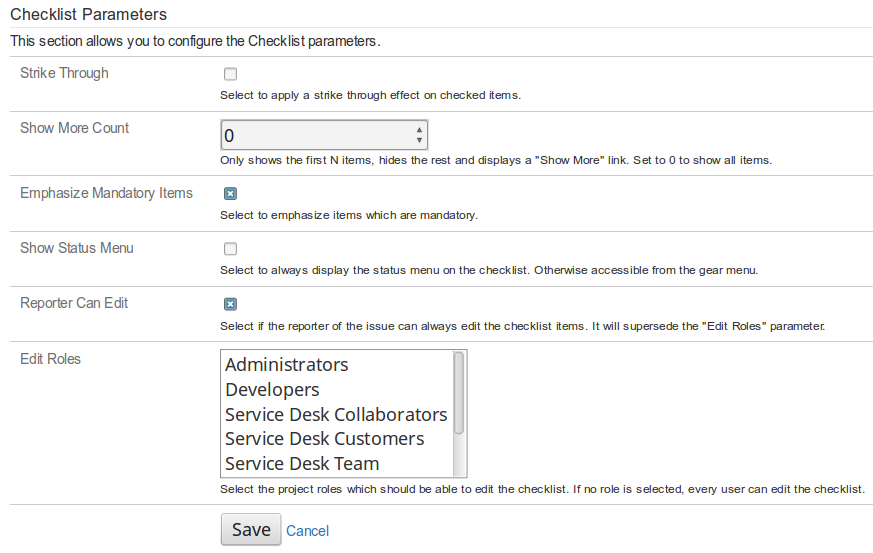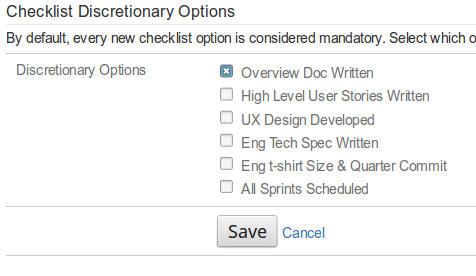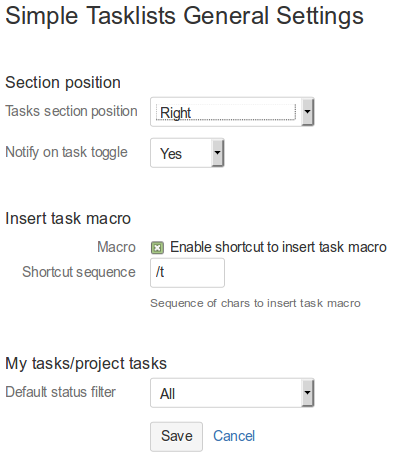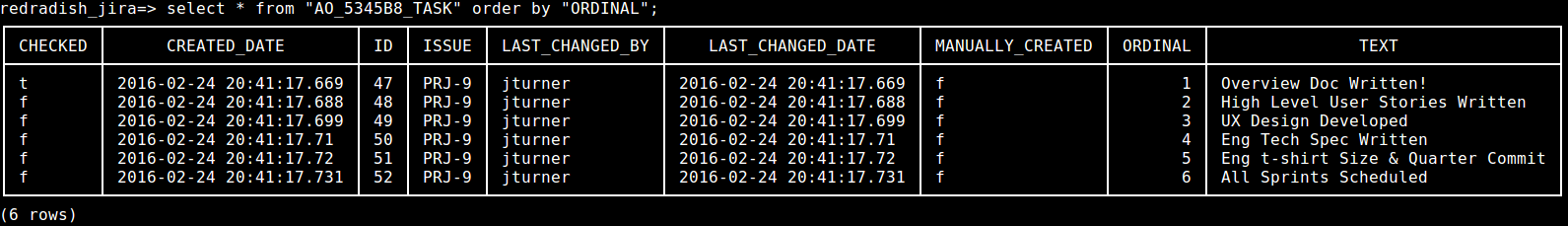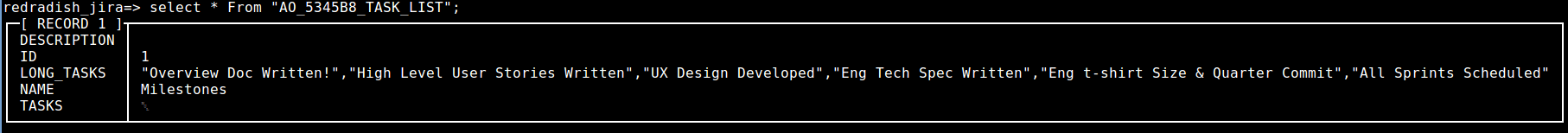...
...
...
- Show all checkboxes, even if unchecked, rather than hiding unchecked items as JIRA's Checkbox field does.
- Show a mini completion status (X of Y checkboxes ticked).
- Let users add new checkbox items dynamically.
...
...
| Built-in JIRA Checkboxes |
|---|
...
...
Kanoah Checklist
...
...
| Simple Tasklists | ||||
|---|---|---|---|---|
| Price (Feb '16) | n/a | $0 | 10 / 35 / 75 / 150 / 325 / 480 / 650 / 875 / 950 | 10 / 25 / 50 / 100 / 250 / 275 / 325 / 325 |
...
| 10 / 20 / 40 / 80 / 125 / 200 / 200 / 400 / 400 | |
| Support | n/a |
|---|
...
...
| Via JIRA on https://kanoah.atlassian.net | Via answers.atlassian.com |
...
...
| Issue View |
|---|
...
JIRA only displays the values of checkboxes that have been ticked.
| By default only the first two checkboxes are shown – even if other hidden ones are checked: Fortunately this behaviour can be turned off, showing all checkboxes: Strikethrough can also be turned off.
|
...
Unlike others, Simple Tasklists is not a custom field, but rather some specially formatted text (macro) in the issue description:
| ||||
| All Checkboxes Ticked |
|---|
...
...
| Edit View | Note the stars, indicating 'required' fields. | Note the ability to edit/delete items on the fly
|
|---|
...
Here are the {task}'s in the description, plus the rendered view on the right. There is also a {tasklist} macro, but this auto-expands to a set of {task}s. | ||||
| Search Results / List View |
|---|
...
Due to what may be a bug, checkboxes aren't appearing as ticked when they should See https://answers.atlassian.com/questions/37042292/search-results-not-showing-ticks-in-checked-items
|
...
| ||||
| Structure View |
|---|
...
...
| Searchability |
|
|
|
|---|
...
| Search does not appear to be possible. See https://answers.atlassian.com/questions/37042662/ability-to-search-for-an-issue-by-tasklist-item-status | |
| Configuration |
|---|
...
\
Options are not managed centrally, but rather per-issue. New issues acquire the Default Value |
...
...
. |
...
Due to what seems like a bug, the Default Value doesn't display: until one clicks 'Edit Default Value': |
...
\ | Options are not managed centrally, but rather per-issue. New issues acquire the Default Value: | Template sets of tasks called 'tasklists' can be defined: Tasklists are just templates, not centrally managed sets of tasks. Each issue's set of tasks derived from the tasklist may vary individually. |
| Customizability | n/a |
|---|
...
| n/a |
| n/a |
...
A few tweaks are available: |
...
| Internal Database Representation |
11202 |
[{"id":"Overview Doc Written","type":"done"},{"id":"High Level User Stories Written","type":"done"},{"id":"UX Design Developed","type":"done"},{"id":"Eng Tech Spec Written","type":"todo"},{"id":"Eng t-shirt Size & Quarter Commit","type":"todo"},{"id":"All Sprints Scheduled","type":"todo"}] |
{"checked":false,"name":"","mandatory":true,"rank":5,"optionId":11215,"version":"3.0","id":11215,"statusId":"none"}{"checked":false,"name":"","mandatory":true,"rank":4,"optionId":11214,"version":"3.0","id":11214,"statusId":"none"}{"checked":false,"name":"","mandatory":true,"rank":3,"optionId":11213,"version":"3.0","id":11213,"statusId":"none"}{"checked":true,"name":"","mandatory":true,"rank":2,"optionId":11212,"version":"3.0","id":11212,"statusId":"none"}{"checked":true,"name":"","mandatory":true,"rank":1,"optionId":11211,"version":"3.0","id":11211,"statusId":"none"}{"checked":true,"name":"","mandatory":false,"rank":0,"optionId":11210,"version":"3.0","id":11210,"statusId":"none"} |
[{"description":"Overview Doc Written","checked":true},{"description":"High Level User Stories Written","checked":true},{"description":"UX Design Developed","checked":true},{"description":"Eng Tech Spec Written","checked":false},{"description":"Eng t-shirt Size & Quarter Commit","checked":false},{"description":"All Sprints Scheduled","checked":false},{"description":"All Code Checked In & Tested","checked":false}] |
|---|
customfield.textvalue stores one JSON field per issue, with direct option values:
...
A custom table, Likewise for tasklists: | |||||
| Once an issue is created, its options vary completely independently of any other. You can create new checkboxes on the fly within the issue. You cannot bulk-change the wording of a checkbox across issues. | |||||
Simple Tasklists is the most interesting and promising of the bunch, because it implements its own back-end, rather than being limited by the custom field API, and exposes this back-end via macros in the description and comments. Tasks can be interspersed within a free-form issue description, or added via comments, and are all nicely aggregated by the Task panel. Like in Confluence, tasks can be assigned via @mention reference, and will appear in a user's task tray. There is also the possibility (hampered by bugs at present) of ticking off tasks via the search results or gadgets view. The plugin has some limitations and missed opportunities at present:
|
Conclusion