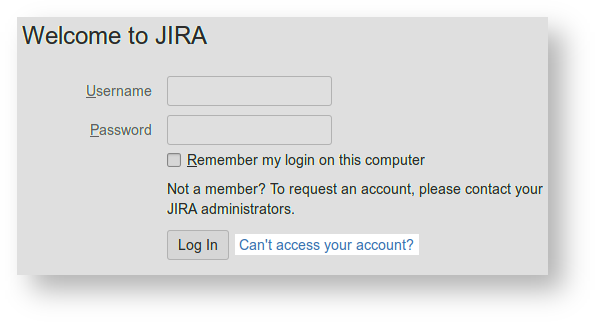
..and wait at least a minute (for the JIRA mail queue to flush). This won't work if your account has a bogus email address, or your JIRA mail server is unconfigured.
This page has instructions for doing a database-level user password reset in JIRA and Confluence (and other Crowd-library-using applications). |
There's two things to try before messing with password hashes in the database:
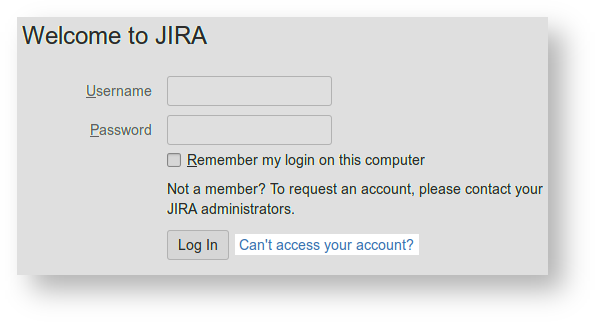
If none of these steps worked for you, it's time to poke around in the database
Compute a hash of a new password. For example:
$ sudo pip3 install passlib
$ python3 -c 'from passlib.hash import atlassian_pbkdf2_sha1; print(atlassian_pbkdf2_sha1.hash("hunter2"));'
{PKCS5S2}sFaqFaJUijGG0FqLUQrhPOEXrxB7jrXI7lzkPstbM3bhPq7x8rSS+Q3NtSduIgwt |
(thanks to https://eikonal.wordpress.com/tag/authenticator/)
Print and save the original password hash somewhere, just in case you need to restore it:
jira=> select id, user_name, credential from cwd_user where user_name='admin';
┌───────┬───────────┬───────────────────────────────────────────────────────────────────────────┐
│ id │ user_name │ credential │
├───────┼───────────┼───────────────────────────────────────────────────────────────────────────┤
│ 10000 │ admin │ {PKCS5S2}Ba+7BCXolbe7oFyBuSISlh9ayhodhmqpXpYMNw5/Ky7YlHIbnDp+qgRuv4vqGrE6 │
└───────┴───────────┴───────────────────────────────────────────────────────────────────────────┘
(1 row) |
Set the new password:
jira=> update cwd_user set credential='{PKCS5S2}sFaqFaJUijGG0FqLUQrhPOEXrxB7jrXI7lzkPstbM3bhPq7x8rSS+Q3NtSduIgwt' where user_name='admin' returning credential;
┌───────────────────────────────────────────────────────────────────────────┐
│ credential │
├───────────────────────────────────────────────────────────────────────────┤
│ {PKCS5S2}sFaqFaJUijGG0FqLUQrhPOEXrxB7jrXI7lzkPstbM3bhPq7x8rSS+Q3NtSduIgwt │
└───────────────────────────────────────────────────────────────────────────┘
(1 row)
UPDATE 1 |