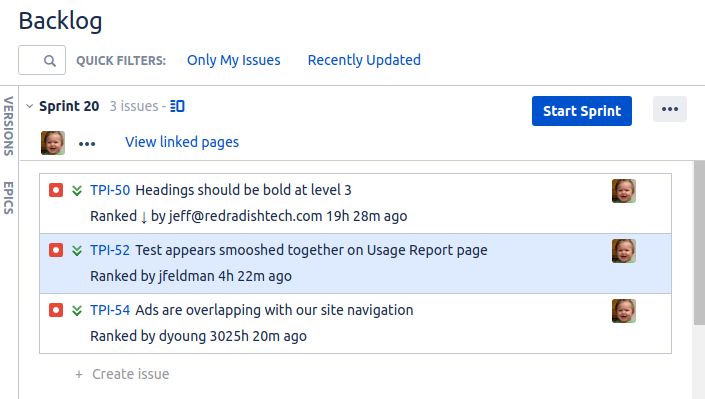
Jira Boards allow you to re-rank issues by dragging them up and down. Sometimes, when planning, it is useful to know who last re-ranked the issue, and when.
Here we describe a ScriptRunner-based solution that adds an info field to each issue:
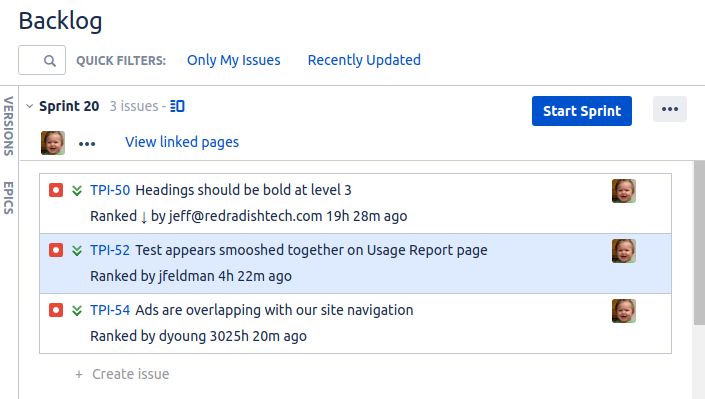
The implementation is in two parts:
First, define three regular Jira fields of the indicated types. These will store our rank info:
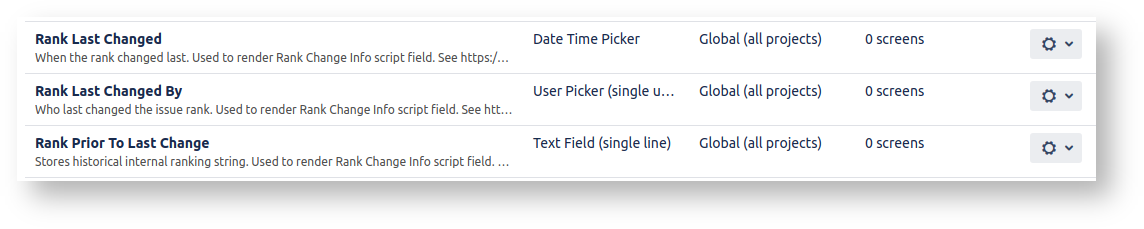
Save the following Groovy script to $JIRAHOME/scripts/rankchangeinfo_listener.groovy:
/**
* Populates 'Rank Last Changed', 'Rank Last Changed By' and 'Rank Prior To Last Change' custom fields, for later use by the 'Rank Change Info' script field.
*
*/
import com.atlassian.jira.component.ComponentAccessor
import com.atlassian.jira.issue.IssueManager
import com.atlassian.jira.issue.fields.CustomField
import com.atlassian.jira.datetime.DateTimeFormatterFactory
import com.atlassian.jira.datetime.DateTimeStyle
import com.atlassian.jira.issue.index.IssueIndexingService
import com.atlassian.jira.issue.Issue
import com.atlassian.jira.event.type.EventDispatchOption
def dateTimeFormatterFactory = ComponentAccessor.getComponentOfType(DateTimeFormatterFactory)
def formatter = dateTimeFormatterFactory.formatter().forLoggedInUser().withStyle(DateTimeStyle.DATE_PICKER)
IssueManager issueManager = ComponentAccessor.getIssueManager()
// event is of type com.atlassian.greenhopper.service.lexorank.balance.LexoRankChangeEvent. There is no JavaDoc on the web, so I had to figure out the structure by decompiling. There is a getIssueId() method, called here:
if (event && event?.issueId) {
//log.warn "Event re-ranked: " + event.getProperties()
def Issue issue = issueManager.getIssueObject(event.issueId as Long)
if (issue) {
def String dateStr = formatter.format(event.time)
def currentUser = ComponentAccessor.getJiraAuthenticationContext().getLoggedInUser()
CustomField timeCf = ComponentAccessor.customFieldManager.getCustomFieldObject(16121) // Rank Last Changed
CustomField userCf = ComponentAccessor.customFieldManager.getCustomFieldObject(16122) // Rank Last Changed By
CustomField pastrankCf = ComponentAccessor.customFieldManager.getCustomFieldObject(16123) // Rank Prior To Last Change
issue.setCustomFieldValue(timeCf, event.time?.toTimestamp())
issue.setCustomFieldValue(userCf, currentUser)
def List<String> pastranks = (issue.getCustomFieldValue(pastrankCf) as String)?.split(" ")?.toList()
if (!pastranks) pastranks = []
pastranks.add(0, event.newRank as String)
pastranks = [pastranks[0], pastranks[1]]
issue.setCustomFieldValue(pastrankCf, pastranks.join(" "));
log.info("Updated ${issue} '${timeCf}' field value to ${dateStr}, '${userCf}' field value to ${currentUser}")
def issueIndexingService = ComponentAccessor.getComponent(IssueIndexingService)
issueIndexingService.reIndex(issue)
// Useful guide to updating issues: https://community.atlassian.com/t5/Agile-articles/Three-ways-to-update-an-issue-in-Jira-Java-Api/ba-p/736585
issueManager.updateIssue(currentUser, issue, EventDispatchOption.DO_NOT_DISPATCH, false);
}
}
|
Ensure the file is readable by the Jira runtime user.
Next, in Jira, type 'gg' (admin shortcut) 'Script Listeners' to bring up the ScriptRunner Script Listeners page. Add a new Custom listener, listening to event LexoRankChangeEvent, and invoking our groovy script:
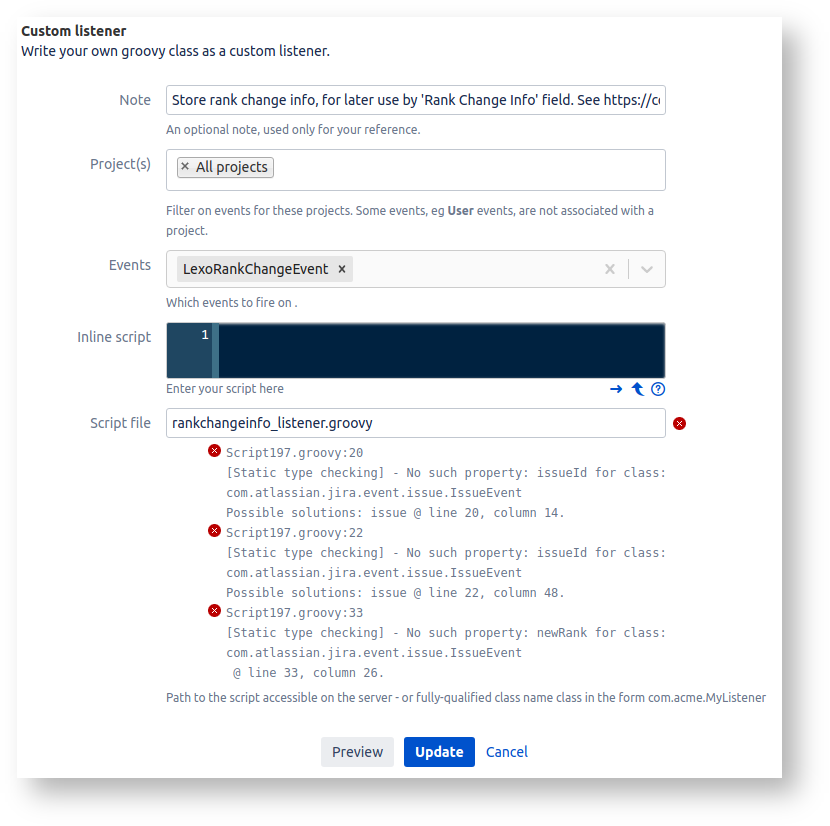
There will be some unavoidable static type checking errors because ScriptRunner is not able to find the LexoRankChangeEvent class, which is technically part of a plugin.
Note that the LexoRankChangeEvent class is very much not a public API (there isn't even Javadoc on the internet), so don't be surprised if Atlassian break compatibility at some point.
Next, we create the field that displays the final text on the Board.
First, create a file $JIRAHOME/scripts/rankchangeinfo.groovy, containing:
**
* The 'Rank Change Info' script field displays when the issue's Rank last changed, and who changed it.
*/
import com.atlassian.jira.component.ComponentAccessor
import com.atlassian.jira.issue.fields.CustomField
import org.apache.commons.lang.StringEscapeUtils
import org.joda.time.DateTime;
import org.joda.time.Duration;
import org.joda.time.format.PeriodFormatter;
import org.joda.time.format.PeriodFormatterBuilder;
import org.joda.time.Interval;
public String direction(String rankHistory) {
if (!rankHistory) return ""
def (String cur, String prev) = rankHistory.split().toList()
if (!prev) return ""
if (cur < prev) { return "↑" } else { return "↓" }
}
public String fmt(Interval interval) {
Duration duration = interval.toDuration();
// Note: I have chosen to not display years/months/days, and instead
// just roll them up into a large hours figure, on the assumption that
// beyond 24h, users don't care exactly how long ago the modification
// was made, and a large number conveys "long ago" cleaner than y/m/w/d
// numbers. If you disagree, see
// https://stackoverflow.com/questions/26291271/periodformatter-not-showing-days
// for how to display those details.
PeriodFormatter formatter = new PeriodFormatterBuilder()
.appendHours()
.appendSuffix("h ")
.appendMinutes()
.appendSuffix("m ")
.toFormatter();
String formatted = formatter.print(duration.toPeriod());
if (formatted == "") { formatted="just now" } else { formatted += "ago" }
return formatted
}
log.debug("rankchangeinfo(${issue})")
CustomField timeCf = ComponentAccessor.customFieldManager.getCustomFieldObject(16121L) // Rank Last Changed
if (!timeCf) return
CustomField userCf = ComponentAccessor.customFieldManager.getCustomFieldObject(16122L) // Rank Last Changed By
if (!userCf) return
CustomField pastrankCf = ComponentAccessor.customFieldManager.getCustomFieldObject(16123L) // Rank Prior To Last Change
if (!pastrankCf) return
def changed = issue.getCustomFieldValue(timeCf)
if (!changed) return;
def changedBy = issue.getCustomFieldValue(userCf) as com.atlassian.jira.user.ApplicationUser
if (!changedBy) return;
def pastrank = issue.getCustomFieldValue(pastrankCf) as String
DateTime now = new DateTime()
DateTime then = new DateTime(changed)
Interval interval = new Interval(then, now);
return "Ranked ${direction(pastrank)} by ${changedBy?.username} ${fmt(interval)}" |
In ScriptRunner's Script Fields page, create a Rank Change Info field that uses this:
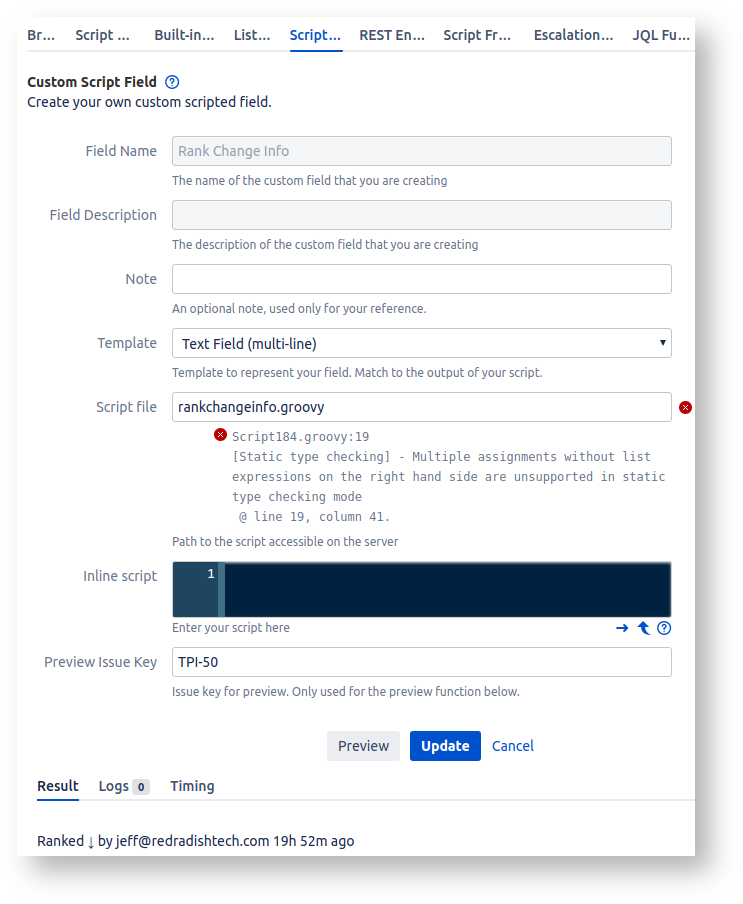
In relevant Board's configuration, edit the Card Layout to display our new Rank Change Info field:
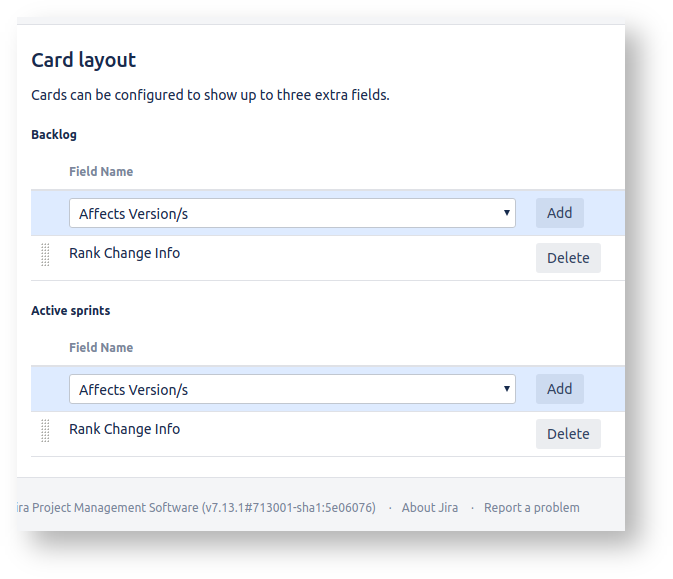
All done. Now try dragging issues around on a Board. After a manual screen refresh (unfortunately necessary) you should see the custom field value update.