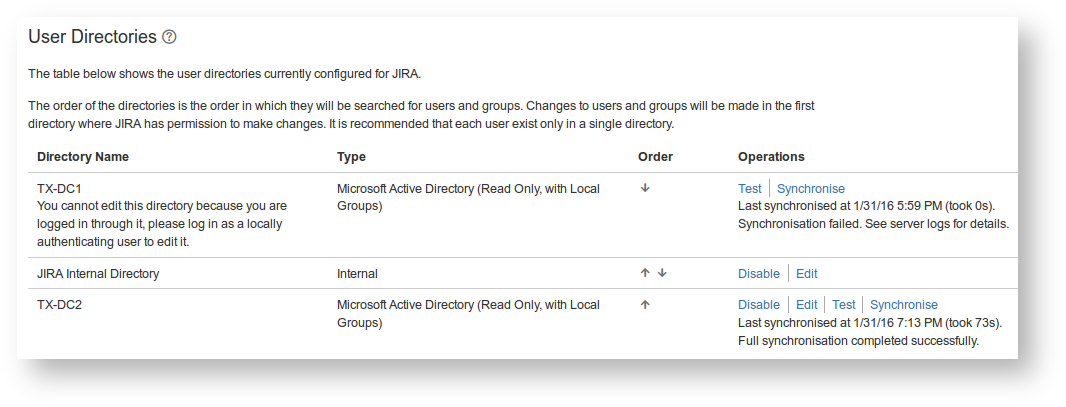JIRA and Confluence can authenticate users from LDAP directories, such as Microsoft's Active Directory. In fact it is common to have multiple LDAP directories configured, one after another:
Here we have two AD servers configured for redundancy – and just as well, as the first is failing.
Normally you manipulate the User Directories via the web interface, using an Internal directory user for preference (because it is always available regardless of LDAP state). However the Internal account won't work if:
- You've forgotten the
Internaluser password. In that case, see Resetting a user password in the database. - The
JIRA Internal Directoryis disabled - The order of directories is wrong. For instance, your
adminuser account in theJIRA Internal Directorymight not be working because there is anadminin a higher-precedence directory (TX-DC1in the example above)..
Here we describe how to fix the last two scenarios with database edits.
Enabling and reordering the Internal Directory
Run the following query on the cwd_directory table to see what's going on with directory ordering.
mysql> select id, directory_name, active, description, directory_position from cwd_directory; +-------+-------------------------+--------+---------------------------------+--------------------+ | id | directory_name | active | description | directory_position | +-------+-------------------------+--------+---------------------------------+--------------------+ | 1 | JIRA Internal Directory | 0 | JIRA default internal directory | 2 | | 10200 | TX-DC2 | 1 | NULL | 1 | | 10201 | TX-DC1 | 1 | NULL | 0 | +-------+-------------------------+--------+---------------------------------+--------------------+ 3 rows in set (0.00 sec)
In this example we have two LDAP directories configured, plus the internal directory. However notice that:
- The
activeflag is set to0forJIRA Internal Directory, meaning it is disabled. - The
directory_positionorder (0, 1, 2) indicates thatJIRA Internal Directoryis last to be consulted, meaning ifadminis present in one of the two LDAPs, the password would be checked against LDAP first.
Enabling a disabled directory
If the internal directory is disabled, enable it with:
mysql> update cwd_directory set active=1 where id=1;
Reordering directories (if necessary)
To check whether admin comes from LDAP or just the Internal directory, run:
mysql> select user_name, directory_id from cwd_user where user_name='admin'; +-----------+--------------+ | user_name | directory_id | +-----------+--------------+ | admin | 1 | +-----------+--------------+ 1 row in set (0.00 sec)
If admin comes from multiple directories, you'll see more than one line returned. If so, run SQL to reorder the directories (if not, don't bother):
mysql> -- !!NOTE!! adapt the id refs for your system mysql> update cwd_directory set directory_position=0 where id=1; mysql> update cwd_directory set directory_position=2 where id=10201;
Then restart JIRA/Confluence for the change to take effect.