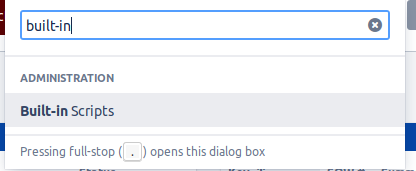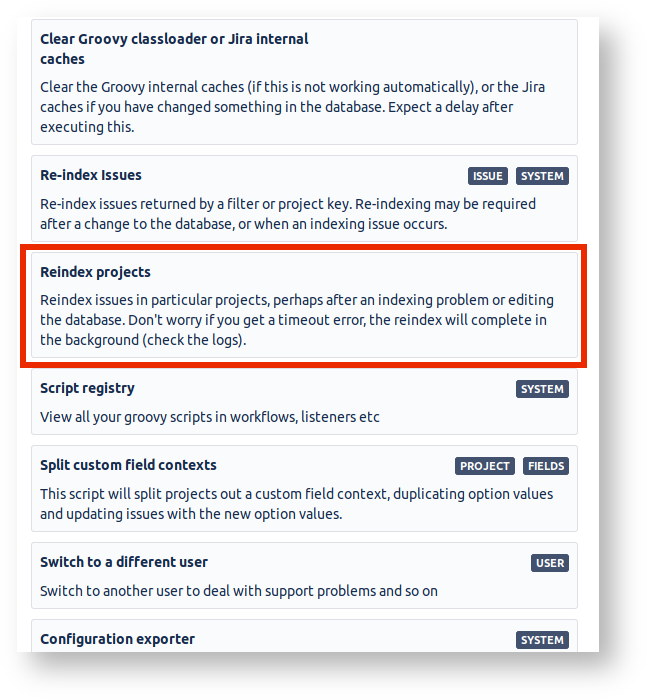...
- Ensure you have the ScriptRunner for JIRA plugin installed.
- On the filesystem, go to the
scripts/directory in your JIRA Home (henceforth $JIRAHOME) directory (create it if not present). - Download the attached reindexprojects.zip to the server. I do this by right-clicking, copying the URL, then running
curl -LOJ $url cdto the$JIRAHOME/scriptsdirectory and unzip. You should now have a file,$JIRAHOME/scripts/com/onresolve/scriptrunner/canned/jira/admin/ReindexProjects.groovy- In JIRA type
.orggto bring up the admin search, and search for 'Built-in Scripts':
- You should now see a new Reindex projects built-in script:
- Click 'Reindex projects', pick the projects you want to reindex, and click 'Preview' or 'Run':
...