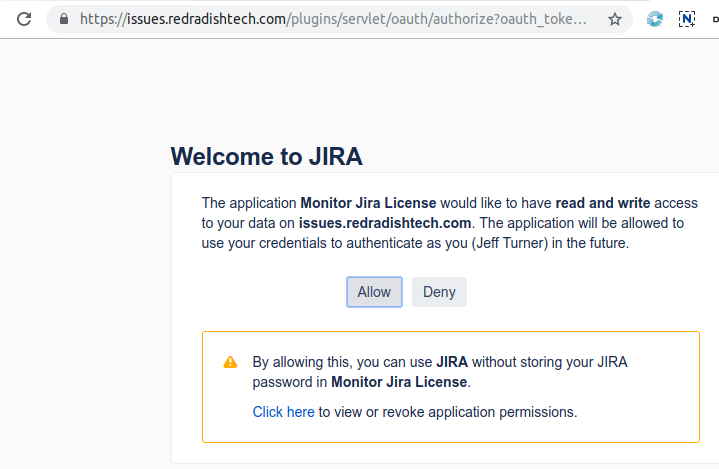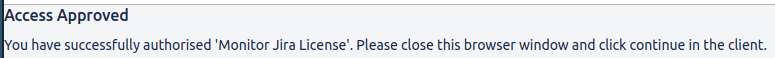...
Install Python libraries
| Code Block |
|---|
pip3 install -U pip # upgrade pip to avoid "No module named 'setuptools_rust'" error
pip3 install jira ipython |
| Expand |
|---|
| title | oduleNotFoundError: No module named 'setuptools_rust'? |
|---|
|
If you get an error: | Code Block |
|---|
Collecting cryptography>=2.0 (from SecretStorage>=3.2; sys_platform == "linux"->keyring->jira)
Downloading https://files.pythonhosted.org/packages/9b/77/461087a514d2e8ece1c975d8216bc03f7048e6090c5166bc34115afdaa53/cryptography-3.4.7.tar.gz (546kB)
100% |████████████████████████████████| 552kB 2.8MB/s
Complete output from command python setup.py egg_info:
=============================DEBUG ASSISTANCE==========================
If you are seeing an error here please try the following to
successfully install cryptography:
Upgrade to the latest pip and try again. This will fix errors for most
users. See: https://pip.pypa.io/en/stable/installing/#upgrading-pip
=============================DEBUG ASSISTANCE==========================
Traceback (most recent call last):
File "<string>", line 1, in <module>
File "/tmp/pip-build-xs9c9nwd/cryptography/setup.py", line 14, in <module>
from setuptools_rust import RustExtension
ModuleNotFoundError: No module named 'setuptools_rust'
----------------------------------------
Command "python setup.py egg_info" failed with error code 1 in /tmp/pip-build-xs9c9nwd/cryptography/ |
then pip3 install -U pip should fix it. |
Generate an RSA public key
...
| Expand |
|---|
| title | Why BROWSER='echo %s'.. |
|---|
|
Jirashell would normally try to launch your preferred web browser, using the webbrowser library. By setting the BROWSER env variable, we tell Python not to bother, and just print the URL for us to manually cut & paste. This is required for server environments, where lynx isn't able to deal with Jira's Javascript. |
This should print a URL. Open it in your browser.
At this point you need to decide which JIRA user you want to grant OAuth access as. For most scripts you should create a dedicated JIRA role account with reduced privileges. Log out and back in to JIRA as that user, (or use switchuser.jsp) then open the link:
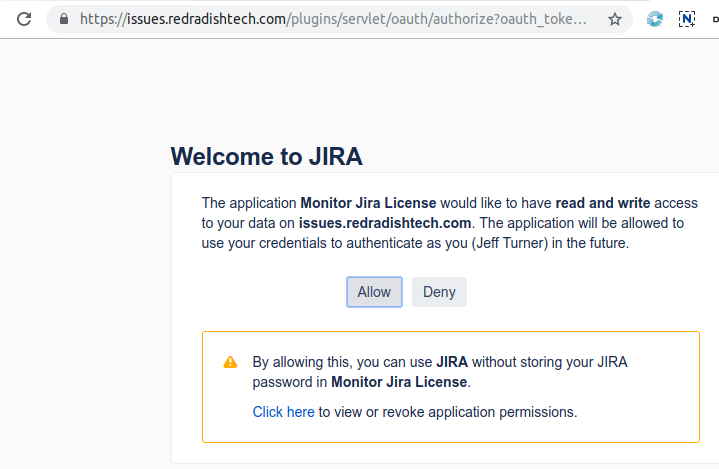
Click 'Allow' in the Browser window:
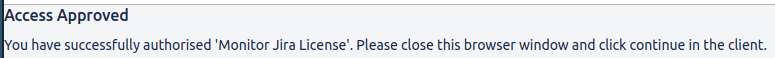
After the URL, your terminal also should have displayed:
...