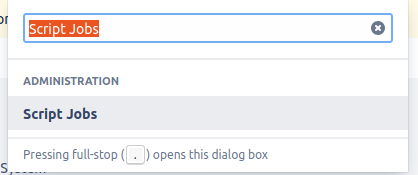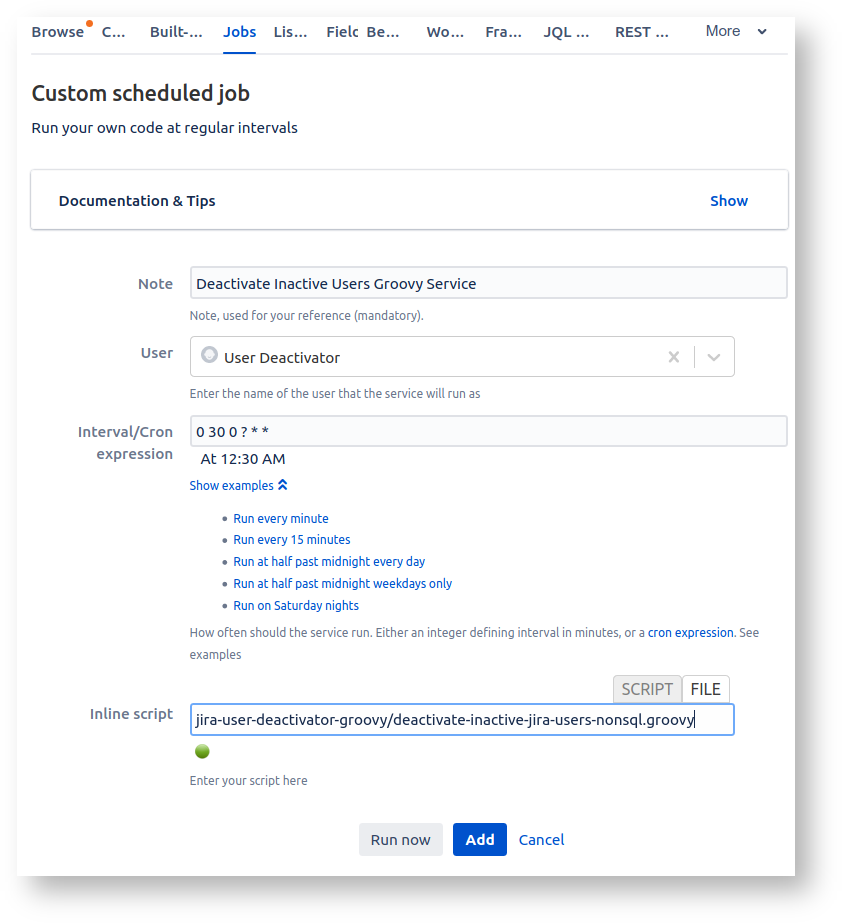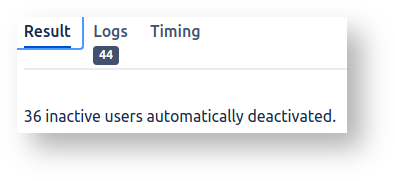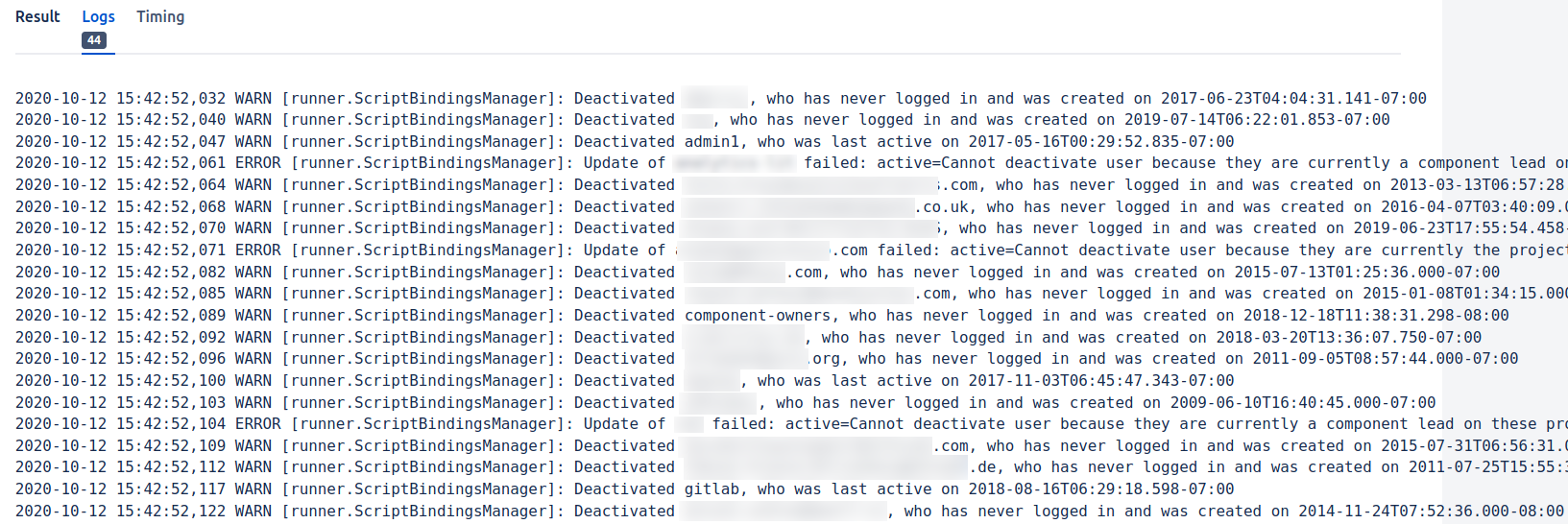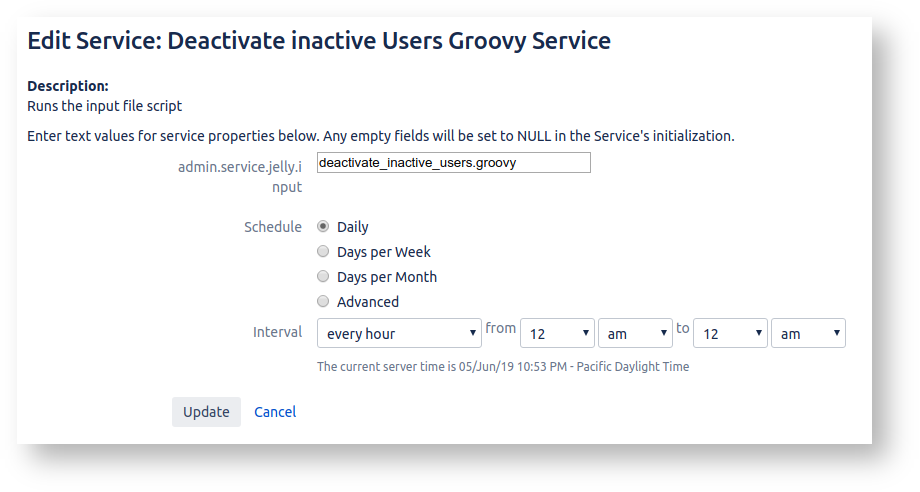...
| Include Code | ||||
|---|---|---|---|---|
|
To put use this script into productionto automatically deactivate users:
- Save Checkout the above script from the github repository to
$JIRAHOME/scripts:
deactivate_inactive_users.groovy. Make it owned by root but readable by group jira.Code Block cd $JIRAHOME/scripts git clone https:/
/github.com/redradishtech/jira-user-deactivator-groovy chgrp -R jira jira-user-deactivator-groovy # Ensure Jira has read access. If you first want to see what would happen without deactivating anyone, edit
deactivate-inactive-jira-users-nonsql.groovyand comment out theupdateUserline:Code Block // Comment out this line to do a dry run: // userService.updateUser(updateUserValidationResult)Go to the ScriptRunner Jobs tab, e.g. by typing 'gg' then 'Script jobs':
(ScriptRunner Jobs is just a nice UI around Jira Services. In the past one would have created a com.onresolve.jira.groovy.GroovyService Jira Service directly)
- Create a *Custom Scheduled Job:
For User pick an account with the Jira Administrators global permission. You might like to create a dedicated role account ('deactivator') as I have in the screenshot, so that the Job isn't tied to a user account, but this does cost a license slot. - Click Run Now to run the script interactively.
The Logs tab will show what actions the script took (or would have taken if you commented outupdateUser): - If all looks good, click Add to permanently add the Job.
- Go to the Scriptrunner Script Console and do a test run:
If all looks good, go to Jira's Services admin page, and add a service of type com.onresolve.jira.groovy.GroovyServiceWarning I am finding that users are not actually deactivated, when the script is run like this as a service. The script runs successfully judging by the logs, but users are unaffected. YMMV - I have not yet debugged this, and it may affect only my Jira 8.5.1 instance.
ScriptRunner Solution with SQL Rules
...
The script should be installed in $JIRAHOME/scripts/jira-user-deactivator-groovy/deactivate_inactive_users.groovy and invoked automatically as a service, as described above.
...
Without any plugins, the cleanest solution would be a script utilitizing utilizing Jira's REST interface. The script would search for inactive users with Crowd CQL, then deactivate them. A REST solution would have the advantage of also working on Cloud Jira.
...