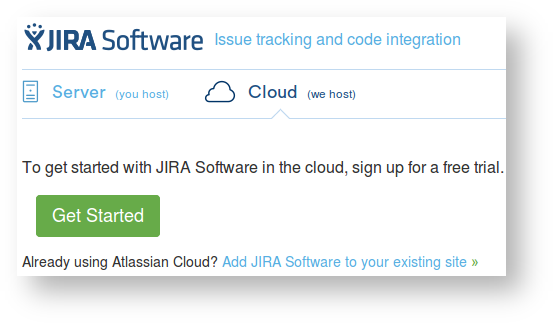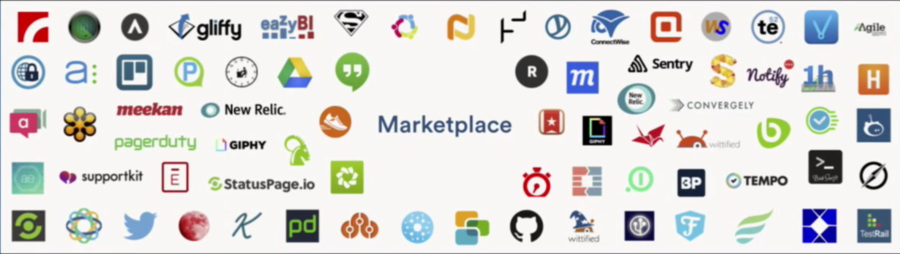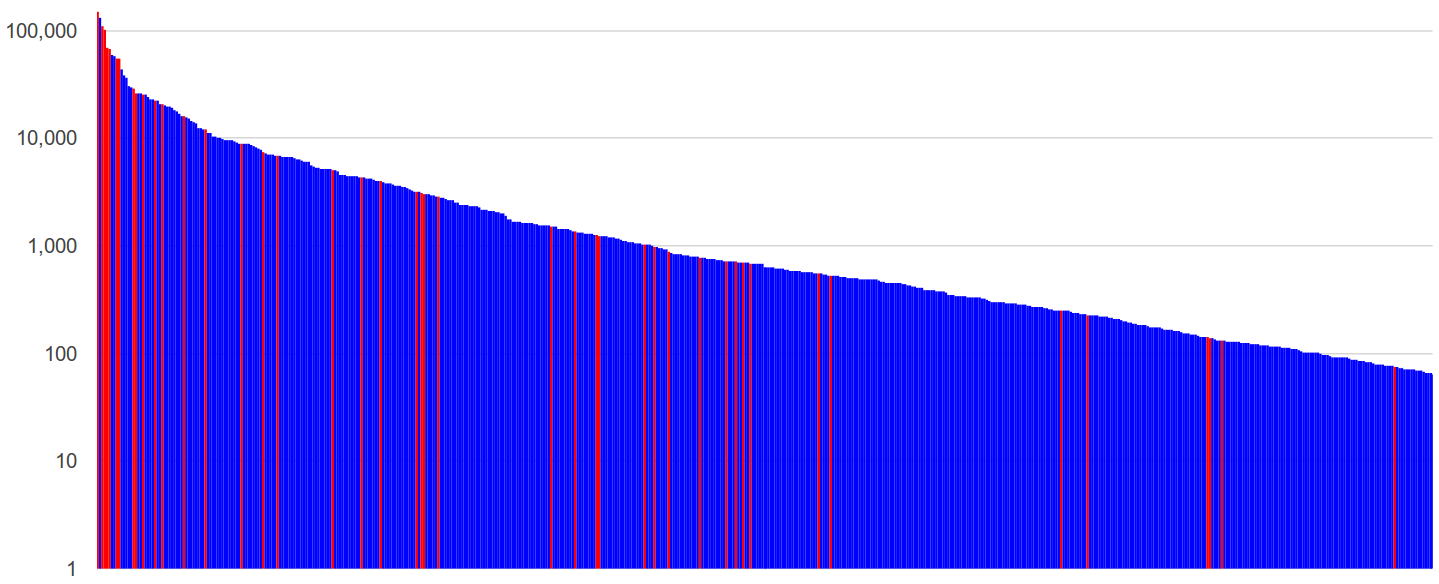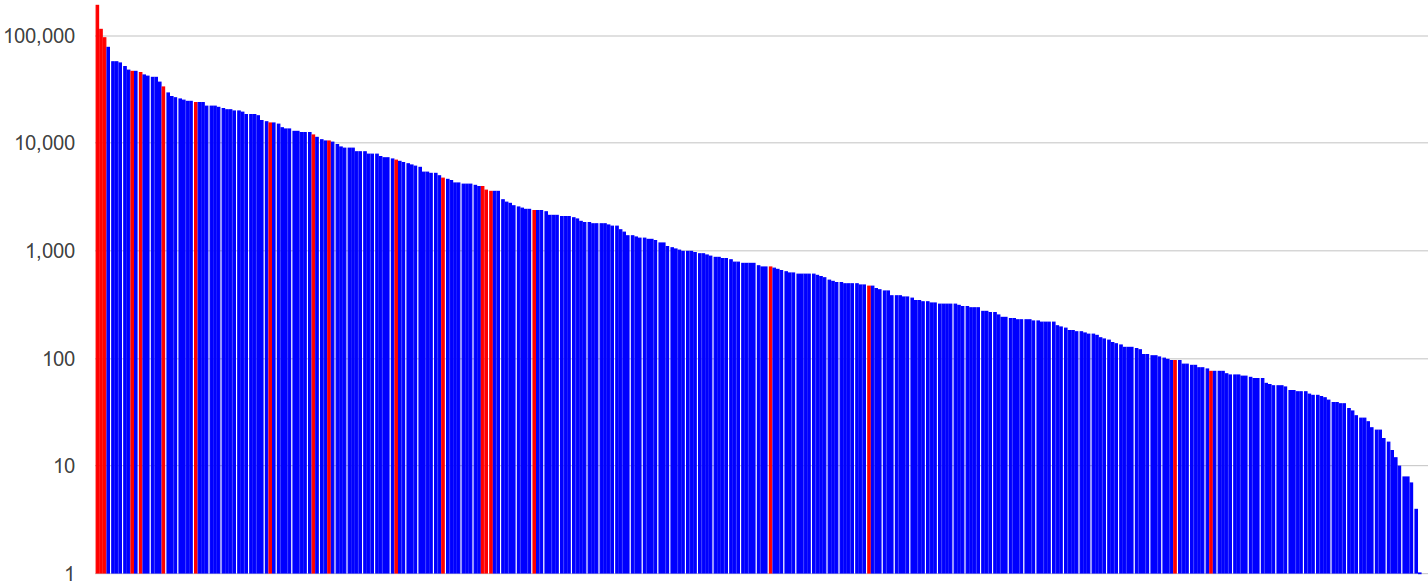Atlassian, the makers of JIRA and Confluence, give you a choice: host on your own hardware, or let Atlassian host the apps for you:
It is worth considering for a moment how unique this is. The industry has moved strongly to a SaaS, subscription model. Companies love it when they have your data, a steady income stream, and lower support costs from supporting essentially just one environment. Virtually every new product management app these days is SaaS-only. SaaS is often good for customers too. No more hassle of maintaining and upgrading software.
So why do we strongly recommend self-hosting? A few reasons:
More Plugins (aka Add-ons)
JIRA and Confluence have a thriving plugin ecosystem, visible at https://marketplace.atlassian.com.
Plugins are why you can't go wrong with JIRA and Confluence: you're not just buying a product, you're buying into a platform upon which hundreds of companies are madly building and making lots of money.
The dirty secret is this: most plugins don't work on Atlassian's Cloud-hosted version. Here are logarithmic graphs showing plugins by popularity (as per marketplace.atlassian.com stats), excluding unmaintained plugins incompatible with the past 3 releases. Blue plugins are self-hosted only, red are cloud-ready, and yellow are cloud-only.
JIRA Plugins by popularity, Jan 2016
Confluence Plugins by popularity, Jan 2016
Not a lot of red.
Things are improving for Cloud customers. Atlassian is pushing it's new cloud-compatible 'Connect' plugin framework, and in the 2015 Summit, Mike notes that Cloud-compatible plugins have grown from 50 to 300 in a year. If you consider only the top 50 plugins, the situation looks better:
JIRA Top 50 Plugins by popularity, Jan 2016
| PocketQuery | ||
|---|---|---|
|
Confluence Top 50 Plugins by popularity, Jan 2016
| PocketQuery | ||
|---|---|---|
|
However, given that:
- migrating a plugin to the Connect framework requires a complete rearchitect
- Connect plugins are severely limited in what they can do
- Connect plugins require a vendor-hosted component, putting a burden on the plugin vendor
it seems likely that outside the money-making top 50, the "long tail" comprising the vast majority of plugins will never be Connect-enabled.
More Integration Possibilities
This applies especially to Confluence. Your wiki does not exist in a vacuum.
- Want to reuse user accounts for your corporate Active Directory or LDAP? No can do, though to be fair, Cloud-hosted does offer Google Apps integration.
- Got other SQL databases? By running JIRA and Confluence, you already have two. Did you know that Confluence makes an awesome ad-hoc reporting platform? Have a look into the SQL, PocketQuery, and Play SQL plugins for Confluence, and Database Values and Arsenale Dataplane plugins for JIRA. For instance, let's make a live 'Top 50' chart from a plugin stats database, using Pocket Query:
PocketQuery name JIRA includechangetemplate true parameters app=jira, confluence&Vendor=^(?!Atlassian)&name=.*&cloud=cloud, nocloud, cloudonly&Count=50 allowgetparams true
This is only possible if you self-host. - How about embedding HTML or Javascript, e.g. an iframe of your latest build results, or widgets on the web
Timezone
More extensibility
The [ScrpAtlassian's third most popular plugin, ScriptRunner for JIRA plugin is the third most popular plugin.
- the whole wonderful world of Confluence user macros is denied to Cloud-hosted customers. User macros are a powerful mechanism whereby administrators can create custom wiki macros, such as the Timezone macro above.
- no customizing Confluence appearance with themes, either via simple tweaks or via complete custom themes (such as this website).
- no custom HTML
It is possible (with some effort) to move from self-hosted to cloud, and cloud to self-hosted.
https://marketplace.atlassian.com/plugins/de.scandio.confluence.plugins.pocketquery/server/overview