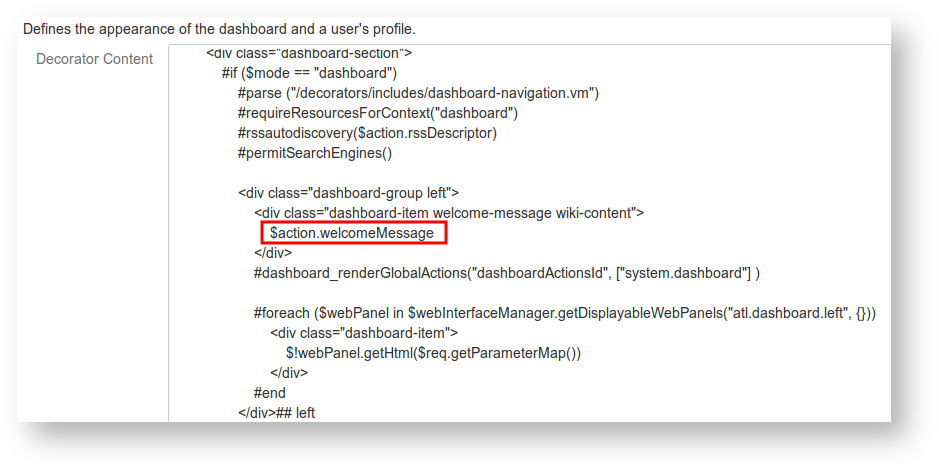For such an important page, Confluence's dashboard (home page) is very hard to alter. Say we want to display some wiki-rendered content on the left-hand side.
If you want to display this (or any other) Confluence content on the dashboard:
- Go to Administration -> Look and Feel -> Layouts
- On the Global Layout line, click 'Create custom'
- Search for the div containing the welcome message: