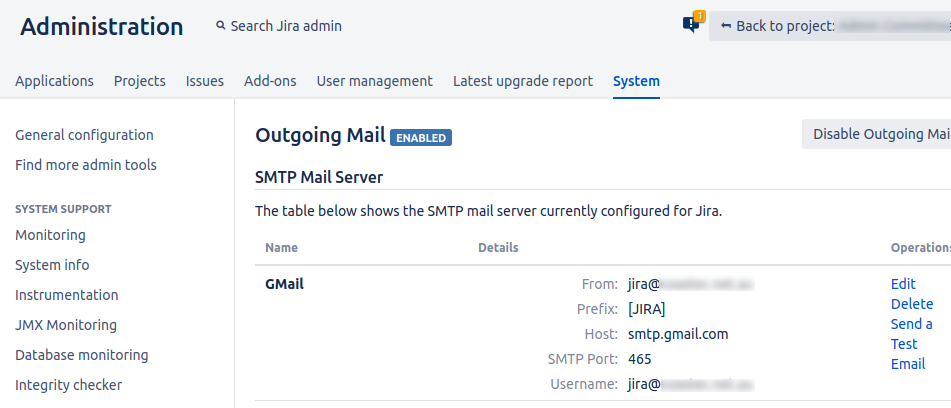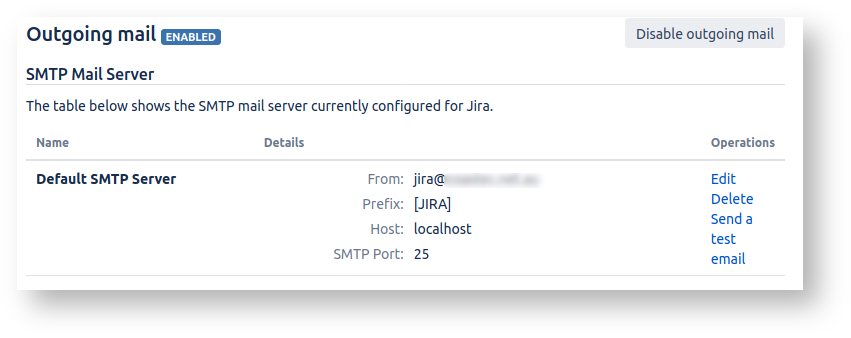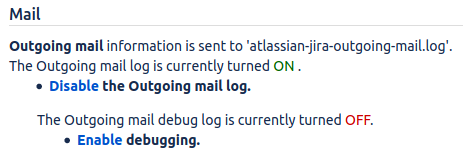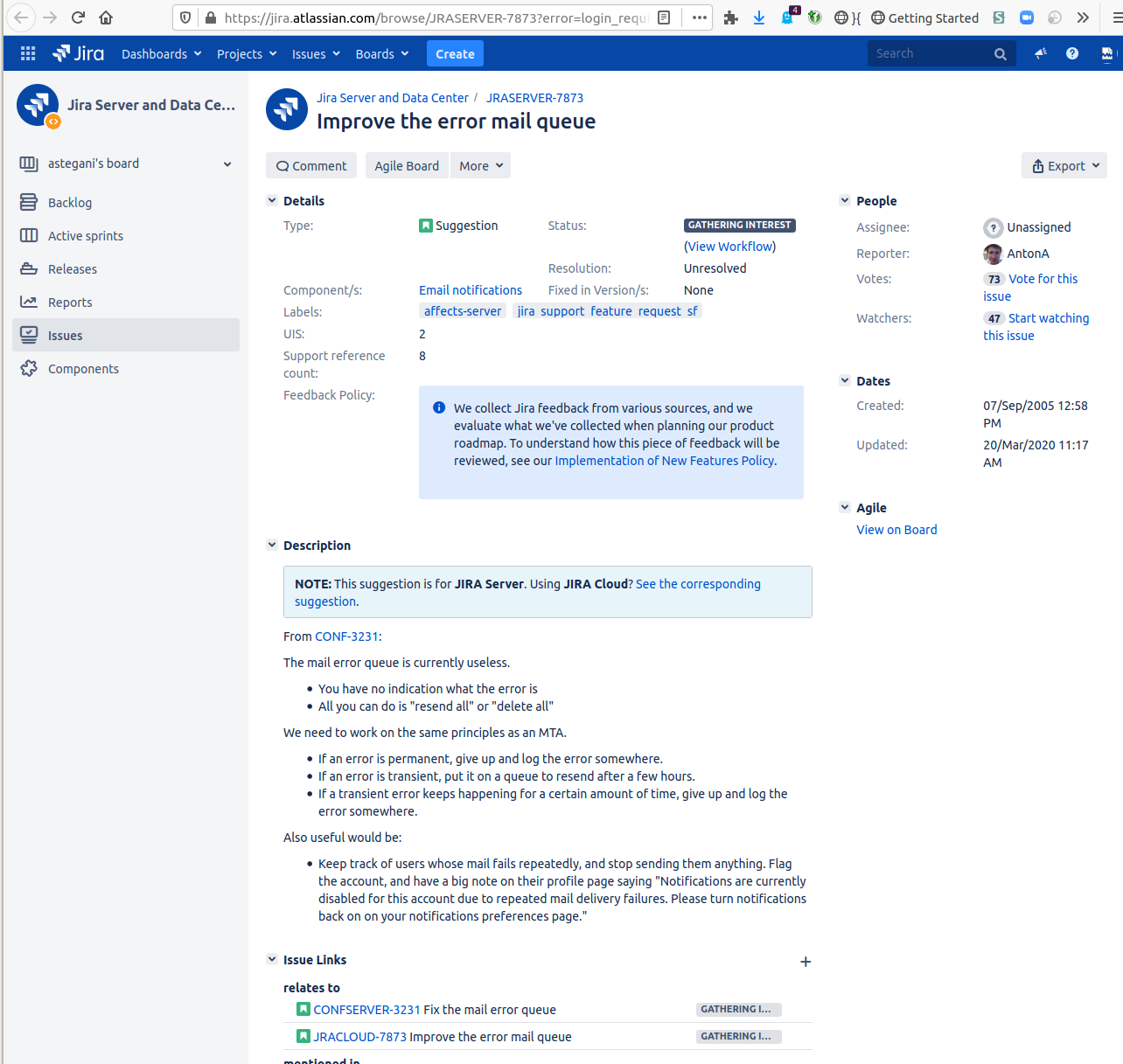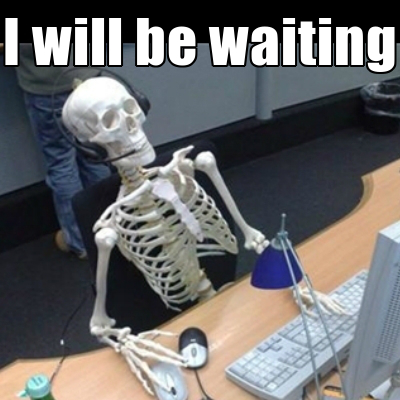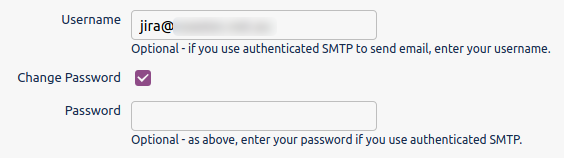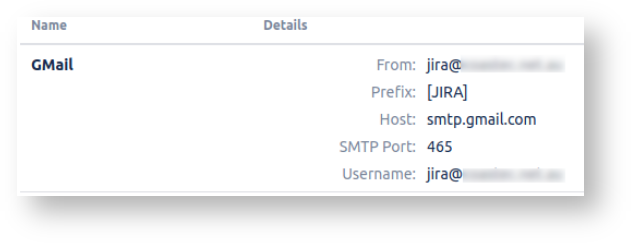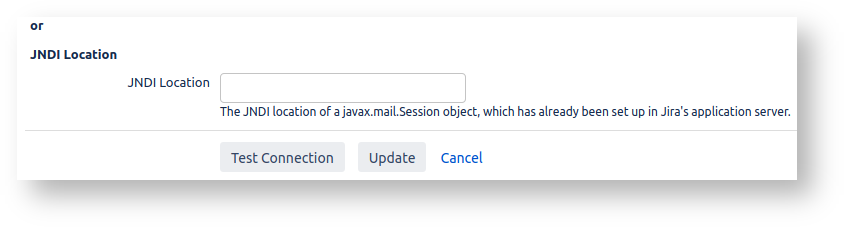In this article we discuss the deficiencies of Jira's outgoing email handling, and how you can avoid problems by configure Jira to delegate mail sending to a local Postfix server (part 2). While we use Jira for concreteness, everything said here applies equally to Confluence.
An overview of Jira's outgoing mail system
Per the documentation, Jira can be configured to send notification emails:
In this example, you'll see my 'Host' is smtp.gmail.com, to which I authenticate as a dedicated jira account. This means all outgoing email will be relayed through gmail.
This article will try to convince you not to do that. Instead you should install Postfix on your Jira server, and use Postfix as Jira's relay:
By all means, configure Postfix to relay through gmail.com if you like – just don't let Jira itself do the delivery.
There are three broad reasons for this:
- Postfix does a much, much better job of managing a mail queue, recovering from errors, and logging what happened.
- Postfix allows neat functionality like redirecting outgoing email to a local 'blackhole' account on sandbox servers.
- Storing SMTP credentials in Postfix is more secure than having them in the Jira database, and thus every database backup.
The benefits of Postfix will become more apparent in part 2 – for now we just focus on the problems with Jira's status quo.
Jira's problematic mail queue
Notifications get batched in a queue and sent once a minute. Normally Jira's outgoing email works fine. But every now and then something breaks, and Jira stops sending notifications.
You might first notice this as general brightening of the office mood, and increase in productivity. But eventually some manager will complain that they're not getting updates, and you are tasked to investigate.
You will probably find Jira's mail queue is an unhealthy red, and the Error queue is full:
What causes this? Perhaps:
- someone changed the password of the account Jira is connecting as (usually
jira@) - your upstream mail host (smtp.gmail.com in our example) has decided you're a spammer and blocked you
- a firewall change blocked an outgoing port
Whatever the immediate cause, let's take a moment to reflect on the general awfulness of Jira's mail queue.
Problem 1 – when Jira is restarted, the error queue is lost
JRASERVER-4665 - Getting issue details... STATUS
If some over-eager administrator (or just you in a hurry) had restarted Jira while the mail queue was red, all those blocked notifications would be gone forever.
Do lost notifications really matter? I'd say yes, because many people treat their inbox as a todo list. Jira notifications are how they know a task needs doing.
To give credit to Atlassian, only failing emails are lost. The mail queue is flushed as part of Jira's shutdown process (a good reason not to kill -9 your Java process).
Problem 2 – no audit log
Users sometimes complain that they never received a notification email from Jira. Perhaps a project's notification scheme was wrong? Perhaps Jira did send the email, but it was lost or marked as spam? How are you to tell?
What you need is an audit trail, showing what emails Jira actually sent. Sadly Jira does not provide one.
Jira's logging & profiling page does have a outgoing mail log turned ON by default:
If you thought this meant outgoing emails are logged, you'd be wrong: only errors are logged. See JRASERVER-45162 - Getting issue details... STATUS
Problem 3 – temporary problems become permanent
- After 10 delivery attempts the mail is send to the error queue and is never tried again unless an administrator intervenes, or the system runs out of memory (the error queue is an in-memory data structure). There is no exponential backoff.
- Jira's mail queue is known to just stop flushing if an OutOfMemoryError occurs. If you find the mail queue full but not the error queue, check your catalina.out log file for these.
Problem 4 – general usability
Other problems become apparent over time. On JRASERVER-7873 - Getting issue details... STATUS we have the original lead developers of Confluence and Jira calling the mail error queue "useless":
The tickets were created in 2005 but fear not! they are "Gathering Interest".
Deprecated OAuth Authentication
Jira assumes you will authenticate to your relay with a username and password:
That is (sadly) no longer a good assumption. For instance, GSuite will stop supporting password-based authentication from :
Starting February 15, 2021, G Suite accounts will only allow access to apps using OAuth. Password-based access will no longer be supported. - GSuite
By then you will need to have upgraded to Jira 8.10.0, (released - release notes), which supports incoming OAuth. If you don't plan to upgrade, switching to Postfix or another MTA with OAUTH2 support is your only option.
The problems of storing mail credentials directly in Jira
When you configure Jira's Outgoing Mail Server, your connection details are stored in the database:
jira=> select id, name, mailfrom, server_type, protocol, mailusername, mailpassword from mailserver; ┌───────┬───────────────────┬──────────────────┬─────────────┬──────────┬──────────────────┬──────────────┐ │ id │ name │ mailfrom │ server_type │ protocol │ mailusername │ mailpassword │ ├───────┼───────────────────┼──────────────────┼─────────────┼──────────┼──────────────────┼──────────────┤ │ 10000 │ localhost │ jira@example.com │ smtp │ smtp │ jira │ hunter2 │ │ 10100 │ jira@ Mail Server │ ␀ │ pop │ imaps │ jira@example.com │ hunter2 │ └───────┴───────────────────┴──────────────────┴─────────────┴──────────┴──────────────────┴──────────────┘ (2 rows)
Passwords in Jira is bad for security
First, the obvious problem: these credentials are in plaintext, and can be seen by:
- any plugin
- any user with ability to run code (think ScriptRunner)
- anyone who can access the database or a database backup. Your company probably has dozens of database backups across many servers
Passwords in Jira can lead to accidental sandbox server spam
In serious installations, one generally has a 'sandbox' (or 'staging') Jira for experiments and testing. The sandbox Jira data is periodically refreshed from production.
One requirement of sandbox Jira is that it must not be allowed to email real users. People get really confused if they receive notifications "from Jira" that were actually just experiments on sandbox.
However, when we restore our production data to sandbox, our SMTP details come with it:
What is to stop our sandbox Jira sending emails through smtp.gmail.com just like production?
The usual answer is: you set the -Datlassian.mail.senddisabled=true flag to prevent emails being sent, and/or by blocking outgoing connects to 25/465/587 at the firewall (since plugins might send email directly).
But how much safer and cleaner is it to just not embed those details in the database in the first place.
In part 2 we will discuss a further advantage: on sandbox we can configure Postfix to 'blackhole' outgoing emails, i.e. send them to a local mailbox (regardless of true destination). This lets you inspect JIRA's mail output, without the risk of spamming real users.
What about JNDI?
When configuring the outgoing mail server, instead of configuring details directly one has the option of entering a JNDI Location:
Using JNDI also avoids the two problems discussed above. With the JNDI method, your email credentials are kept a single file ( conf/server.xml ) on the server. not in the JIRA database. It is much easier to secure a single file than dozens of backups spread across multiple servers. Technically, you're configuring the appserver, Tomcat, with the password, not JIRA: JIRA just gets to use authenticated connections that Tomcat provides it.
With no passwords in the JIRA database, you also don't have to worry that someone will restore your data in a staging or dev JIRA, which then starts sending notification emails and filter subcriptions to people with stale data.
The downside of keeping SMTP details in conf/server.xml is that you must remember to transfer these details across (plus copy some jar files) every time you upgrade JIRA. Also, the initial configuration and any subsequent changes (e.g. password resets) require a JIRA restart.
In general, storing SMTP credentials in Postfix has all the advantages of JNDI, and none of the downsides.
Conclusion
Jira's outgoing mail handling is a combination of bad design (storing SMTP credentials in Jira) and bad execution (Jira's half-baked mail queue). Read on in part 2, where we discuss a better alternative.