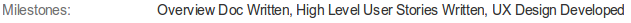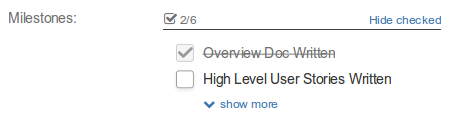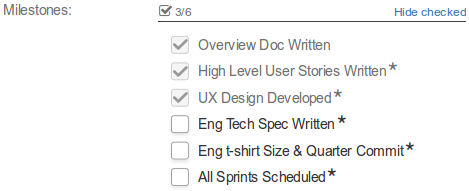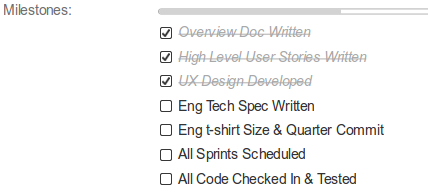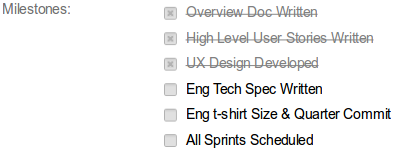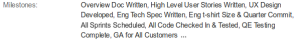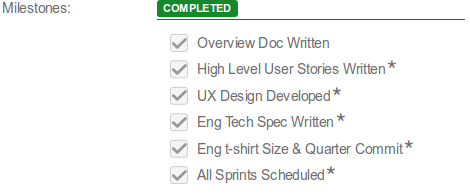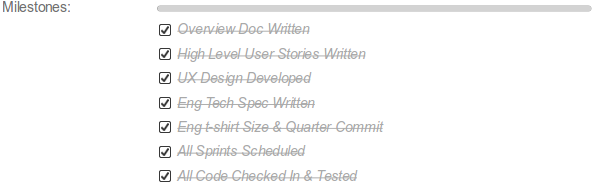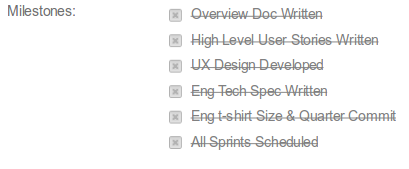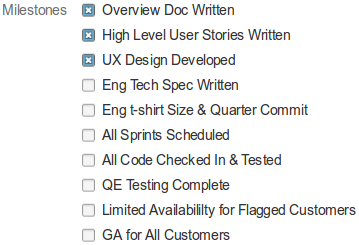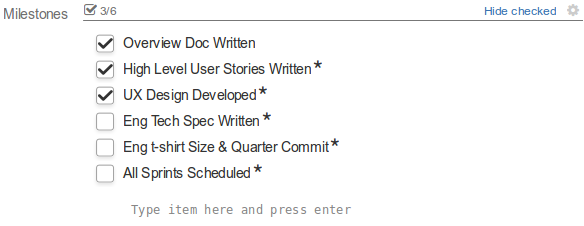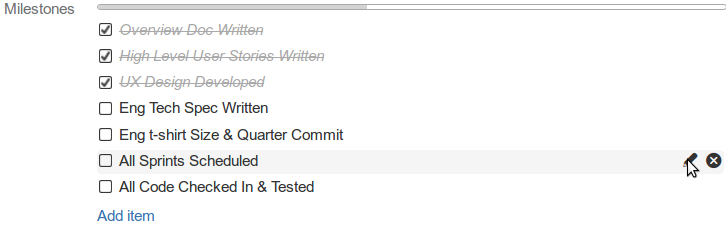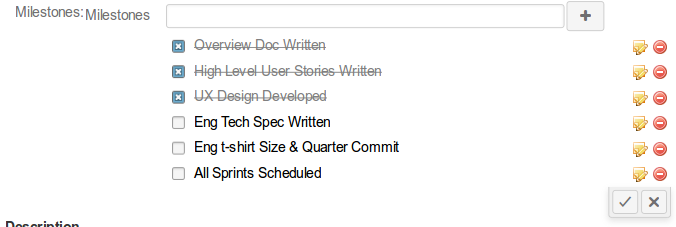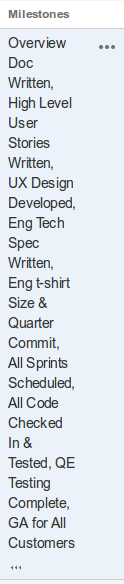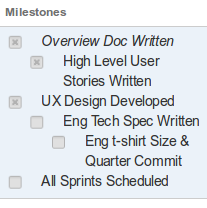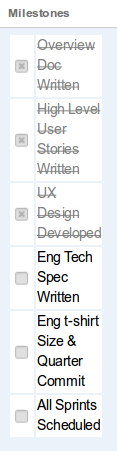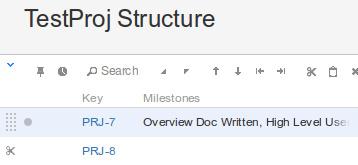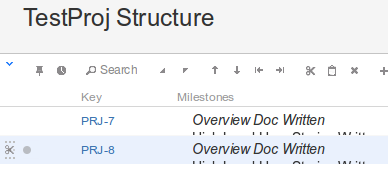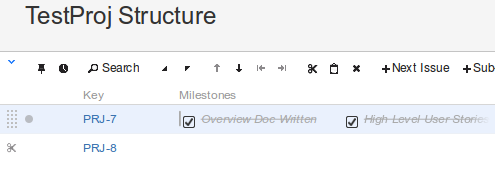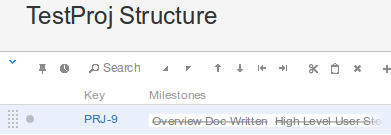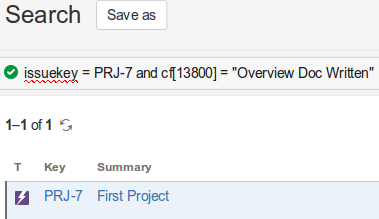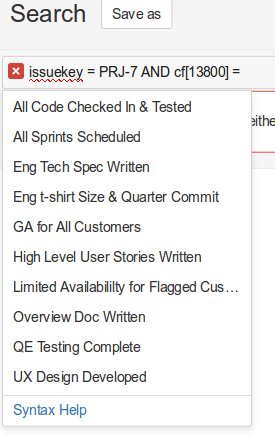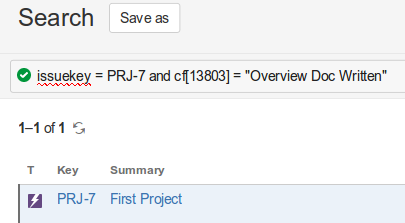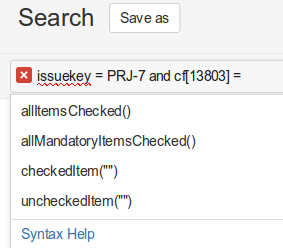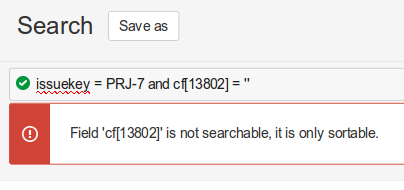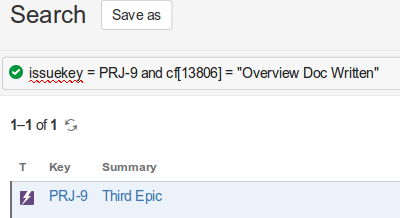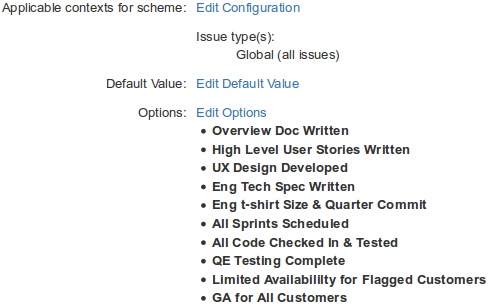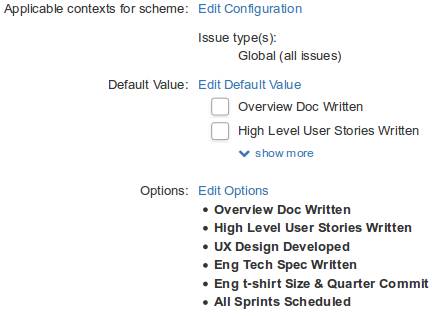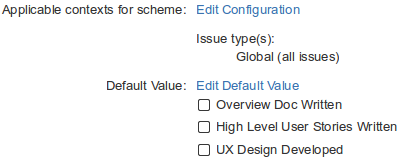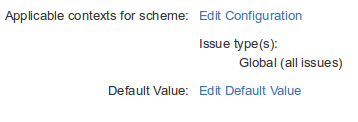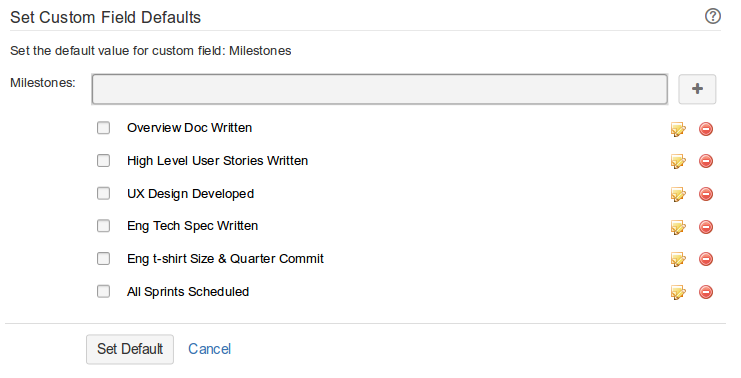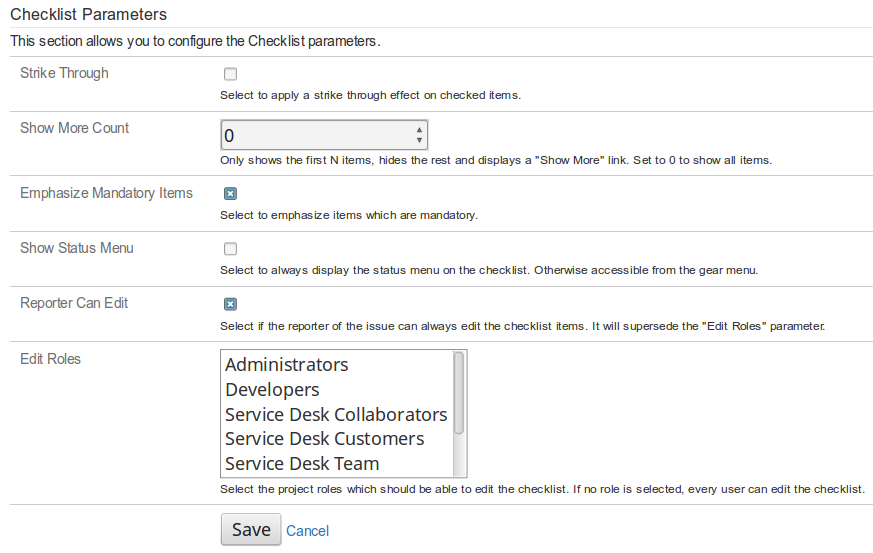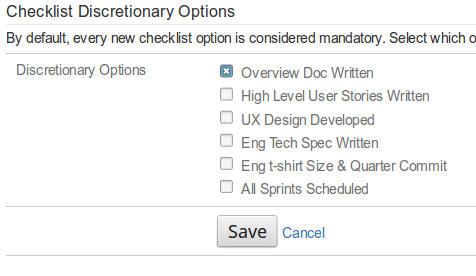JIRA has a built-in Checklist field type, but it's pretty basic. Sometimes you want something more like JIRA's Task List macro. Plugin vendors have tried to fill the gap. Here we compare a few, Checklist for JIRA, Kanoah Checklist and the free ToDo list custom field, seeing how they stack up to each other and the built-in Checkbox field.
| JIRA Checkboxes | Checklist for JIRA | Kanoah Checklist | ToDo list custom field | Issue Checklist | |
|---|---|---|---|---|---|
| Built-in | Marketplace Listing | Marketplace Listing | Marketplace Listing | Marketplace Listing | |
| Price (Feb '16) | $0 | 10 / 35 / 75 / 150 / 325 / 480 / 650 / 875 / 950 | 10 / 25 / 50 / 100 / 250 / 275 / 325 / 325 | $0 | $0 |
| Support | Via answers.atlassian.com Q&A. This is good in that prior questions answered become a form of knowledge base. | Via JIRA on https://kanoah.atlassian.net | Via answers.atlassian.com Q&A | ||
| Issue View |
| By default only the first two checkboxes are shown – even if other hidden ones are checked: Fortunately this behaviour can be turned off, showing all checkboxes: Strikethrough can also be turned off.
| |||
| All Checkboxes Ticked | |||||
| Edit View | Note the stars, indicating 'required' fields. | Note the ability to edit/delete items on the fly
| |||
| List View | |||||
| Structure View | |||||
| Searchability |
|
|
| ||
| Configuration | \ | Options are not managed centrally, but rather per-issue. New issues acquire the Default Value: | Options are not managed centrally, but rather per-issue. New issues acquire the Default Value. Due to what seems like a bug, the Default Value doesn't display: until one clicks 'Edit Default Value': | ||
| Customizability | n/a |
| n/a | n/a | |
| Internal Database Representation |
11202 |
{"checked":false,"name":"","mandatory":true,"rank":5,"optionId":11215,"version":"3.0","id":11215,"statusId":"none"}{"checked":false,"name":"","mandatory":true,"rank":4,"optionId":11214,"version":"3.0","id":11214,"statusId":"none"}{"checked":false,"name":"","mandatory":true,"rank":3,"optionId":11213,"version":"3.0","id":11213,"statusId":"none"}{"checked":true,"name":"","mandatory":true,"rank":2,"optionId":11212,"version":"3.0","id":11212,"statusId":"none"}{"checked":true,"name":"","mandatory":true,"rank":1,"optionId":11211,"version":"3.0","id":11211,"statusId":"none"}{"checked":true,"name":"","mandatory":false,"rank":0,"optionId":11210,"version":"3.0","id":11210,"statusId":"none"} |
[{"description":"Overview Doc Written","checked":true},{"description":"High Level User Stories Written","checked":true},{"description":"UX Design Developed","checked":true},{"description":"Eng Tech Spec Written","checked":false},{"description":"Eng t-shirt Size & Quarter Commit","checked":false},{"description":"All Sprints Scheduled","checked":false},{"description":"All Code Checked In & Tested","checked":false}] |
[{"id":"Overview Doc Written","type":"done"},{"id":"High Level User Stories Written","type":"done"},{"id":"UX Design Developed","type":"done"},{"id":"Eng Tech Spec Written","type":"todo"},{"id":"Eng t-shirt Size & Quarter Commit","type":"todo"},{"id":"All Sprints Scheduled","type":"todo"}] | |
| Once an issue is created, its options vary completely independently of any other. You can create new checkboxes on the fly within the issue. You cannot bulk-change the wording of a checkbox across issues. |
Conclusion