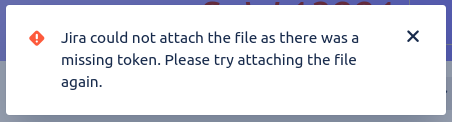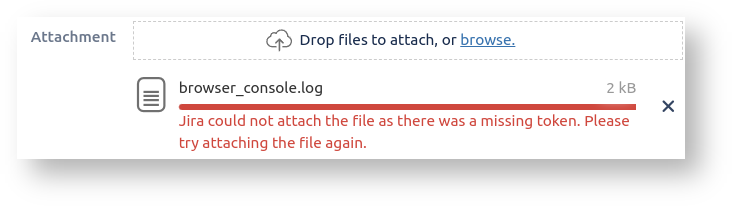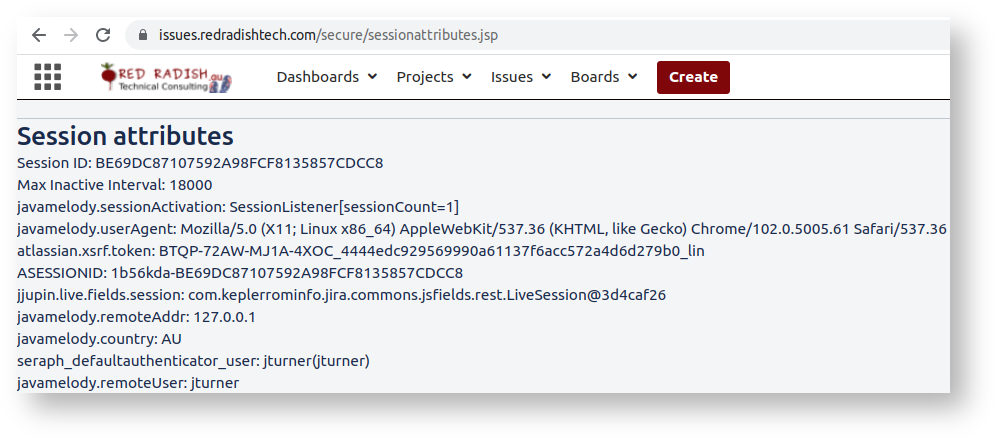Have you ever tried to attach a file or image to a Jira issue, and got the error Jira could not attach the file as there was a missing token. Please try attaching the file again. ? This commonly happens when:
- You are viewing a Jira issue
- You leave your computer for over 5 hours, or, in another tab you log out and back in to Jira.
- You return to the issue, and without refreshing the page try to attach a file or image to the issue.
It also happens if you click the 'Create' button to create a new issue, and on the 'Attachment' field try to upload an attachment.
What's happening is as follows. When you are actively using Jira, the Jira server keeps a 'session' for you, which is just a handful of key:value pairs.