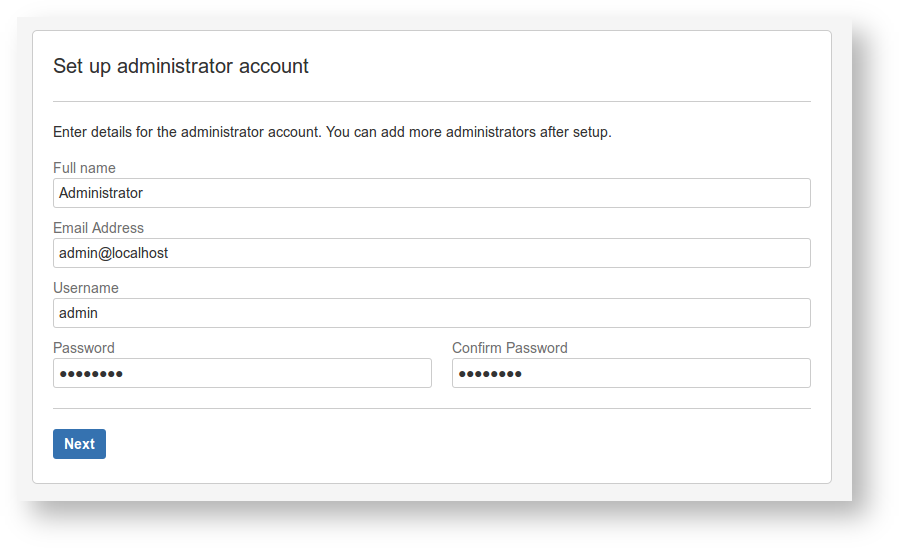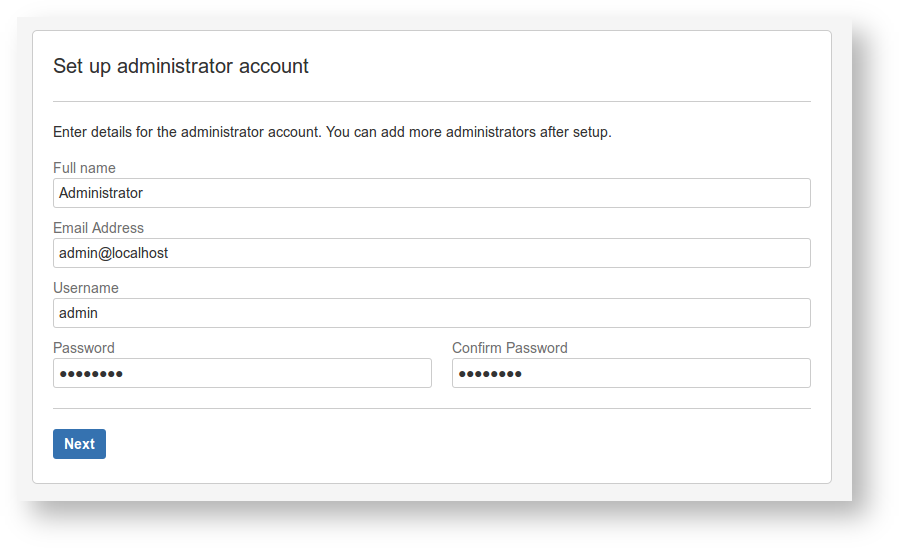Active Directory SSL failures
It's Friday, and JIRA users report being unable to log in. You check the JIRA logs, and find a colossal stacktrace, the relevant bits of which are:
...
Caused by: javax.naming.CommunicationException: activedirectory.example.com:636 [Root exception is javax.net.ssl.SSLHandshakeException: sun.security.validator.ValidatorException: PKIX path validation failed: java.security.cert.CertPathValidatorException: timestamp check failed]
at com.sun.jndi.ldap.Connection.<init>(Connection.java:226)
...
Caused by: java.security.cert.CertificateExpiredException: NotAfter: Fri Jan 29 13:03:00 PST 2016
at sun.security.x509.CertificateValidity.valid(CertificateValidity.java:274)
... |
2016-01-29 15:37:34,393 ajp-nio-127.0.0.1-8009-exec-9 ERROR anonymous 937x265x1 1q2ecj2 10.60.11.128 /rest/gadget/1.0/login [c.a.j.security.login.JiraSeraphAuthenticator] Error occurred while trying to authenticate user 'jsmith'.
com.atlassian.crowd.exception.runtime.OperationFailedException
at com.atlassian.crowd.embedded.core.CrowdServiceImpl.convertOperationFailedException(CrowdServiceImpl.java:922)
at com.atlassian.crowd.embedded.core.CrowdServiceImpl.authenticate(CrowdServiceImpl.java:81)
at com.atlassian.crowd.embedded.core.DelegatingCrowdService.authenticate(DelegatingCrowdService.java:37)
at com.atlassian.crowd.embedded.core.FilteredCrowdServiceImpl.authenticate(FilteredCrowdServiceImpl.java:51)
at com.atlassian.jira.security.login.JiraSeraphAuthenticator.crowdServiceAuthenticate(JiraSeraphAuthenticator.java:75)
at com.atlassian.jira.security.login.JiraSeraphAuthenticator.authenticate(JiraSeraphAuthenticator.java:49)
at com.atlassian.seraph.auth.DefaultAuthenticator.login(DefaultAuthenticator.java:88)
... 12 filtered
at com.atlassian.plugins.rest.module.servlet.RestSeraphFilter.doFilter(RestSeraphFilter.java:40)
... 72 filtered
at java.util.concurrent.ThreadPoolExecutor.runWorker(ThreadPoolExecutor.java:1142)
at java.util.concurrent.ThreadPoolExecutor$Worker.run(ThreadPoolExecutor.java:617)
at org.apache.tomcat.util.threads.TaskThread$WrappingRunnable.run(TaskThread.java:61)
at java.lang.Thread.run(Thread.java:745)
Caused by: org.springframework.transaction.CannotCreateTransactionException: Could not create DirContext instance for transaction; nested exception is org.springframework.ldap.CommunicationException: activedirectory.example.com:636; nested exception is javax.naming.CommunicationException: activedirectory.example.com:636 [Root exception is javax.net.ssl.SSLHandshakeException: sun.security.validator.ValidatorException: PKIX path validation failed: java.security.cert.CertPathValidatorException: timestamp check failed]
at org.springframework.transaction.compensating.support.AbstractCompensatingTransactionManagerDelegate.doBegin(AbstractCompensatingTransactionManagerDelegate.java:90)
at org.springframework.ldap.transaction.compensating.manager.ContextSourceTransactionManager.doBegin(ContextSourceTransactionManager.java:126)
at org.springframework.transaction.support.AbstractPlatformTransactionManager.getTransaction(AbstractPlatformTransactionManager.java:373)
at com.atlassian.crowd.directory.SpringLDAPConnector.pageSearchResults(SpringLDAPConnector.java:376)
at com.atlassian.crowd.directory.SpringLDAPConnector.searchEntitiesWithRequestControls(SpringLDAPConnector.java:476)
at com.atlassian.crowd.directory.SpringLDAPConnector.searchUserObjects(SpringLDAPConnector.java:679)
at com.atlassian.crowd.directory.SpringLDAPConnector.findUserWithAttributesByName(SpringLDAPConnector.java:628)
at com.atlassian.crowd.directory.SpringLDAPConnector.findUserByName(SpringLDAPConnector.java:614)
at com.atlassian.crowd.directory.SpringLDAPConnector.authenticate(SpringLDAPConnector.java:1098)
at com.atlassian.crowd.directory.DbCachingRemoteDirectory.authenticateAndUpdateInternalUser(DbCachingRemoteDirectory.java:295)
at com.atlassian.crowd.directory.DbCachingRemoteDirectory.performAuthenticationAndUpdateAttributes(DbCachingRemoteDirectory.java:231)
at com.atlassian.crowd.directory.DbCachingRemoteDirectory.authenticate(DbCachingRemoteDirectory.java:203)
at com.atlassian.crowd.manager.directory.DirectoryManagerGeneric.authenticateUser(DirectoryManagerGeneric.java:283)
at com.atlassian.crowd.manager.application.ApplicationServiceGeneric.authenticateUser(ApplicationServiceGeneric.java:194)
at com.atlassian.crowd.embedded.core.CrowdServiceImpl.authenticate(CrowdServiceImpl.java:69)
... 94 more
Caused by: org.springframework.ldap.CommunicationException: activedirectory.example.com:636; nested exception is javax.naming.CommunicationException: activedirectory.example.com:636 [Root exception is javax.net.ssl.SSLHandshakeException: sun.security.validator.ValidatorException: PKIX path validation failed: java.security.cert.CertPathValidatorException: timestamp check failed]
at org.springframework.ldap.support.LdapUtils.convertLdapException(LdapUtils.java:108)
at org.springframework.ldap.core.support.AbstractContextSource.createContext(AbstractContextSource.java:356)
at org.springframework.ldap.core.support.AbstractContextSource.doGetContext(AbstractContextSource.java:140)
at org.springframework.ldap.core.support.AbstractContextSource.getReadWriteContext(AbstractContextSource.java:175)
at org.springframework.ldap.transaction.compensating.manager.ContextSourceTransactionManagerDelegate.getNewHolder(ContextSourceTransactionManagerDelegate.java:96)
... 109 more
Caused by: javax.naming.CommunicationException: activedirectory.example.com:636 [Root exception is javax.net.ssl.SSLHandshakeException: sun.security.validator.ValidatorException: PKIX path validation failed: java.security.cert.CertPathValidatorException: timestamp check failed]
at com.sun.jndi.ldap.Connection.<init>(Connection.java:226)
at com.sun.jndi.ldap.LdapClient.<init>(LdapClient.java:137)
at com.sun.jndi.ldap.LdapClient.getInstance(LdapClient.java:1613)
at com.sun.jndi.ldap.LdapCtx.connect(LdapCtx.java:2746)
at com.sun.jndi.ldap.LdapCtx.<init>(LdapCtx.java:319)
at com.sun.jndi.ldap.LdapCtxFactory.getUsingURLs(LdapCtxFactory.java:210)
at com.sun.jndi.ldap.LdapCtxFactory.getLdapCtxInstance(LdapCtxFactory.java:153)
at com.sun.jndi.ldap.LdapCtxFactory.getInitialContext(LdapCtxFactory.java:83)
at javax.naming.spi.NamingManager.getInitialContext(NamingManager.java:684)
at javax.naming.InitialContext.getDefaultInitCtx(InitialContext.java:313)
at javax.naming.InitialContext.init(InitialContext.java:244)
at javax.naming.ldap.InitialLdapContext.<init>(InitialLdapContext.java:154)
at org.springframework.ldap.core.support.LdapContextSource.getDirContextInstance(LdapContextSource.java:42)
at org.springframework.ldap.core.support.AbstractContextSource.createContext(AbstractContextSource.java:344)
... 113 more
Caused by: javax.net.ssl.SSLHandshakeException: sun.security.validator.ValidatorException: PKIX path validation failed: java.security.cert.CertPathValidatorException: timestamp check failed
at sun.security.ssl.Alerts.getSSLException(Alerts.java:192)
at sun.security.ssl.SSLSocketImpl.fatal(SSLSocketImpl.java:1937)
at sun.security.ssl.Handshaker.fatalSE(Handshaker.java:302)
at sun.security.ssl.Handshaker.fatalSE(Handshaker.java:296)
at sun.security.ssl.ClientHandshaker.serverCertificate(ClientHandshaker.java:1478)
at sun.security.ssl.Handshaker.processLoop(Handshaker.java:979)
at sun.security.ssl.Handshaker.process_record(Handshaker.java:914)
at sun.security.ssl.SSLSocketImpl.readRecord(SSLSocketImpl.java:1050)
at sun.security.ssl.SSLSocketImpl.performInitialHandshake(SSLSocketImpl.java:1363)
at sun.security.ssl.SSLSocketImpl.startHandshake(SSLSocketImpl.java:1391)
at sun.security.ssl.SSLSocketImpl.startHandshake(SSLSocketImpl.java:1375)
at com.sun.jndi.ldap.Connection.createSocket(Connection.java:376)
at com.sun.jndi.ldap.Connection.<init>(Connection.java:203)
... 127 more
Caused by: sun.security.validator.ValidatorException: PKIX path validation failed: java.security.cert.CertPathValidatorException: timestamp check failed
at sun.security.validator.PKIXValidator.doValidate(PKIXValidator.java:352)
at sun.security.validator.PKIXValidator.engineValidate(PKIXValidator.java:260)
at sun.security.validator.Validator.validate(Validator.java:260)
at sun.security.ssl.X509TrustManagerImpl.validate(X509TrustManagerImpl.java:324)
at sun.security.ssl.X509TrustManagerImpl.checkTrusted(X509TrustManagerImpl.java:229)
at sun.security.ssl.ClientHandshaker.serverCertificate(ClientHandshaker.java:1460)
... 136 more
Caused by: java.security.cert.CertPathValidatorException: timestamp check failed
at sun.security.provider.certpath.PKIXMasterCertPathValidator.validate(PKIXMasterCertPathValidator.java:129)
at sun.security.provider.certpath.PKIXCertPathValidator.validate(PKIXCertPathValidator.java:212)
at sun.security.provider.certpath.PKIXCertPathValidator.validate(PKIXCertPathValidator.java:140)
at sun.security.provider.certpath.PKIXCertPathValidator.engineValidate(PKIXCertPathValidator.java:79)
at java.security.cert.CertPathValidator.validate(CertPathValidator.java:292)
... 142 more
Caused by: java.security.cert.CertificateExpiredException: NotAfter: Fri Jan 29 13:03:00 PST 2016
at sun.security.x509.CertificateValidity.valid(CertificateValidity.java:274)
at sun.security.x509.X509CertImpl.checkValidity(X509CertImpl.java:629)
at sun.security.provider.certpath.BasicChecker.verifyTimestamp(BasicChecker.java:190)
at sun.security.provider.certpath.BasicChecker.check(BasicChecker.java:144)
at sun.security.provider.certpath.PKIXMasterCertPathValidator.validate(PKIXMasterCertPathValidator.java:119)
2016-01-29 15:37:47,070 ajp-nio-127.0.0.1-8009-exec-12 ERROR anonymous 937x271x1 1q2ecj2 10.60.11.128 /rest/gadget/1.0/login [c.a.c.manager.application.ApplicationServiceGeneric] Directory 'ActiveDirectory' is not functional during authentication of 'jsmith'. Skipped. |
Oops. The SSL certificate expired. You can't log into JIRA either. Now what?
Fix the AD certificate
Get your friendly Windows administrator to wrestle with AD to fix the cert. I'm told that Atlassian's page (https://confluence.atlassian.com/display/CROWD/Configuring+an+SSL+Certificate+for+Microsoft+Active+Directory) is out-of-date, but perhaps better than nothing.
In the meanwhile...
Log in via Internal user
When JIRA/Confluence was initially set up, one of the setup steps was to configure an administrator user:
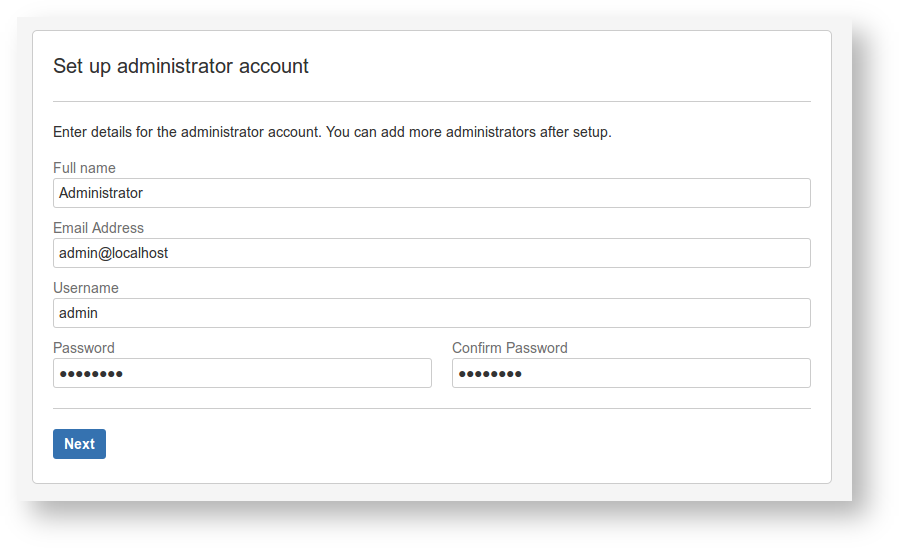
Let's call this the admin user (the actual name will depend on whatever your initial JIRA configurer chose). This admin account should be able to log in regardless of the status of AD/LDAP.
There are three situations where this account won't work:
- You've forgotten the
admin user's password because it was so long ago. - The 'Internal' directory has been disabled, or there is an identically named user (here,
admin) in AD/LDAP, and the AD/LDAP directory is configured to be checked before the Internal directory.
Once logged in as admin you'll be able to tweak settings for the User Directories.
Configuring an alternative LDAP
If your AD replicates elsewhere, your job is simple: go to the User Directories admin screen, edit the relevant directory (or add another) and use the replicated AD URL.
If LDAP breaks, it is sometimes useful to use ldapsearch from the command-line to verify queries. See Testing LDAP connectivity with ldapsearch.