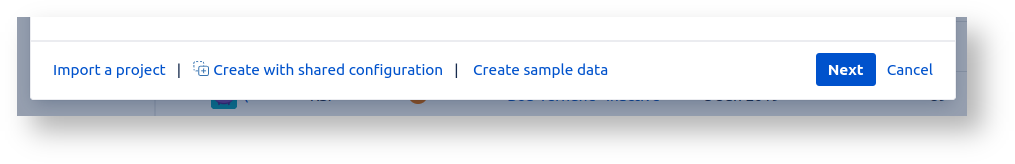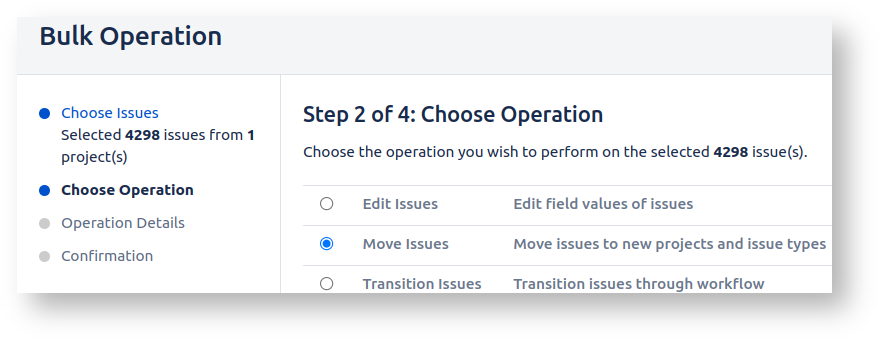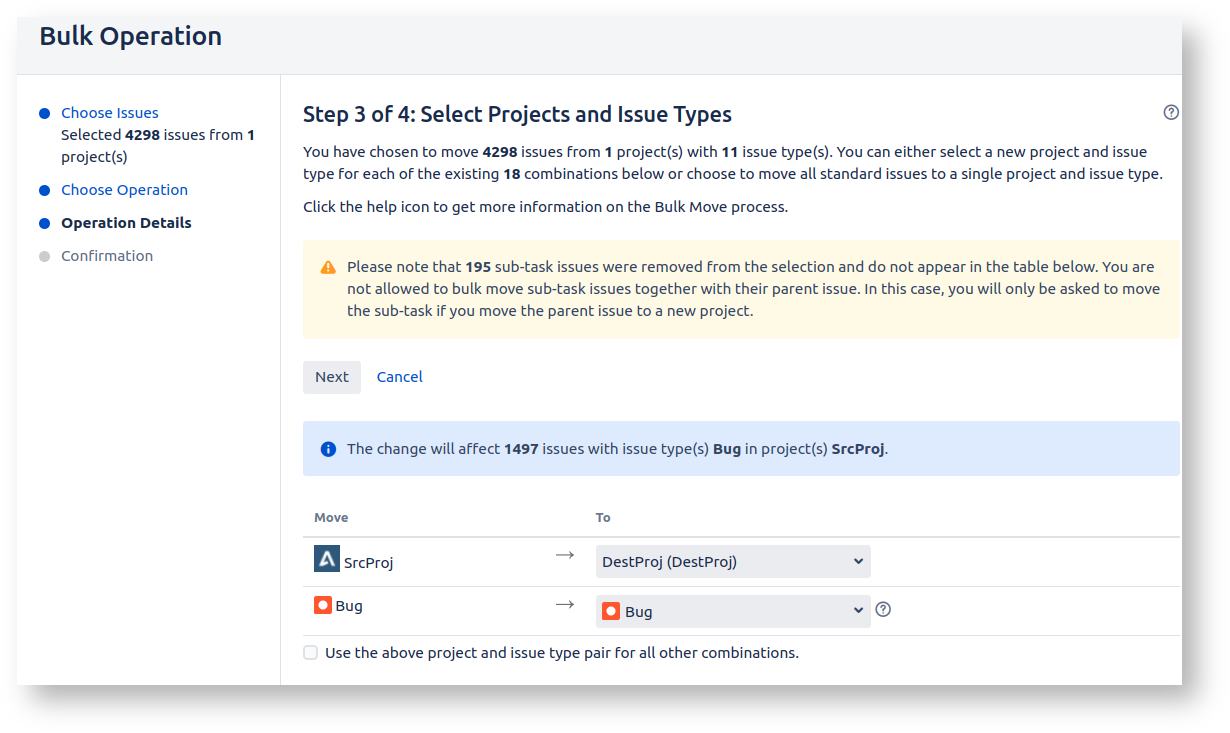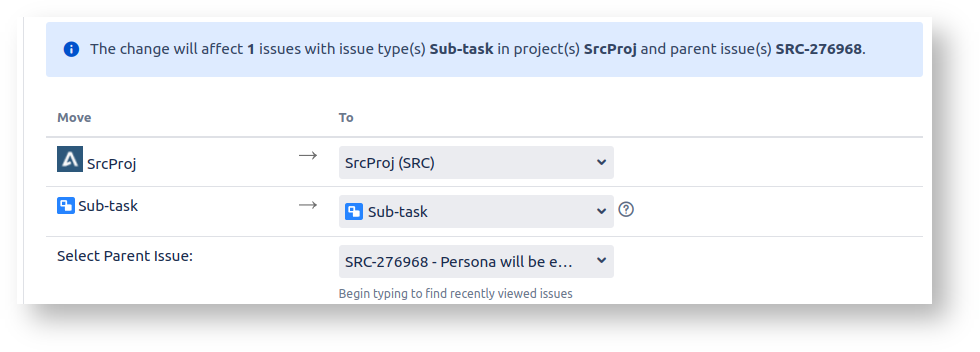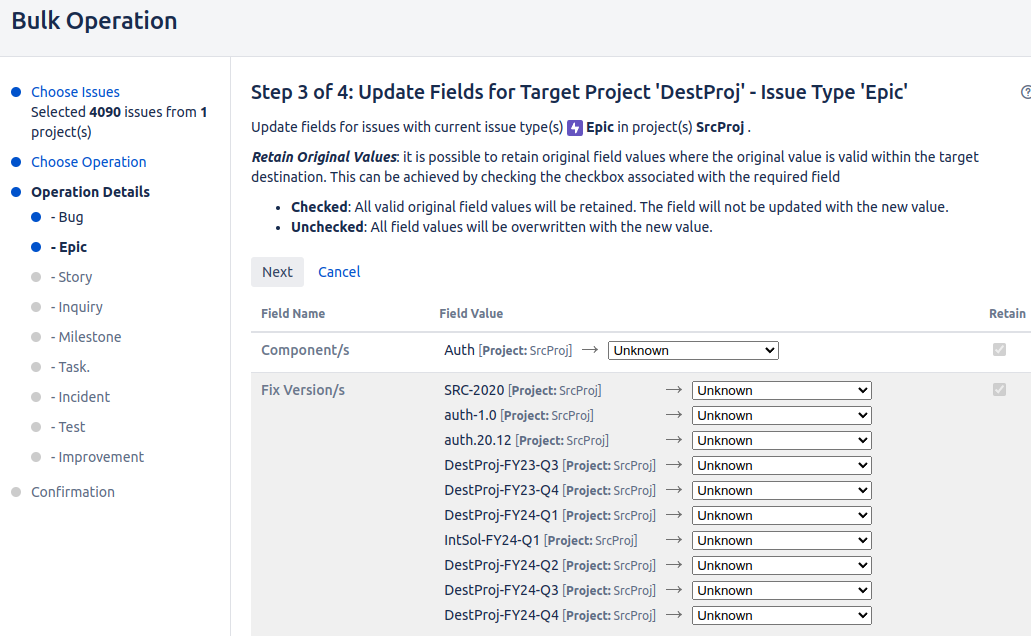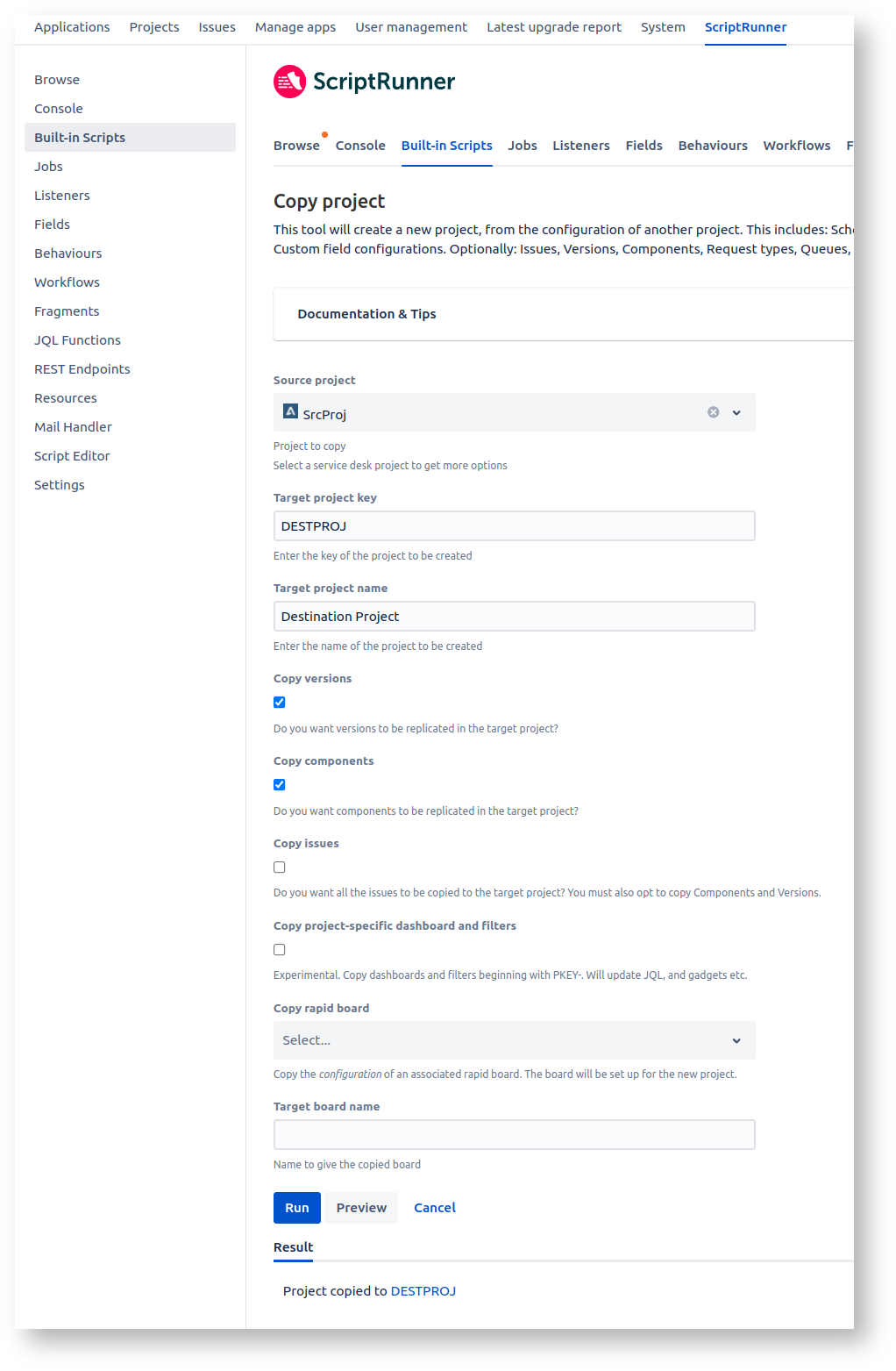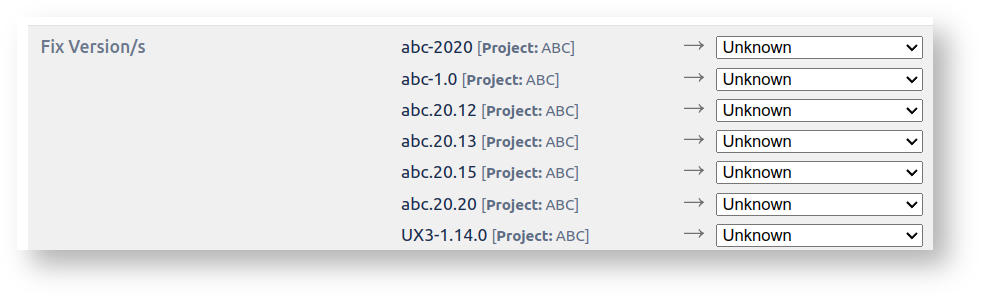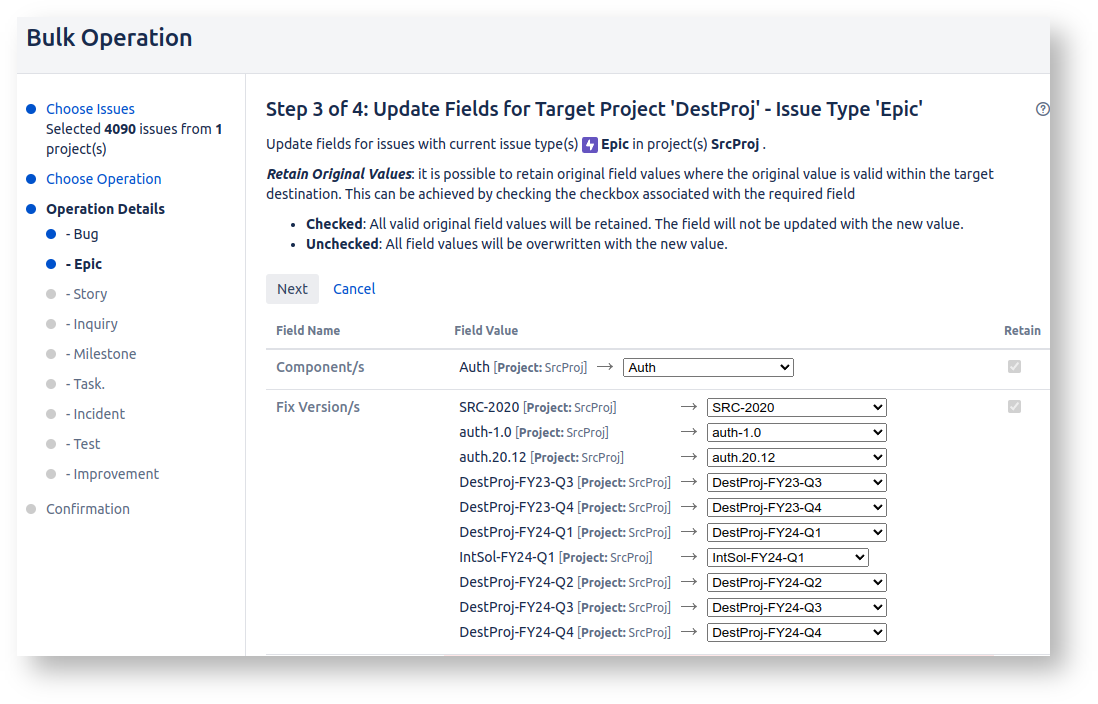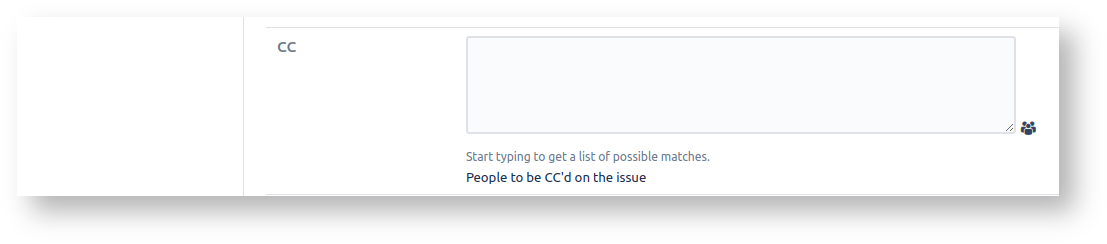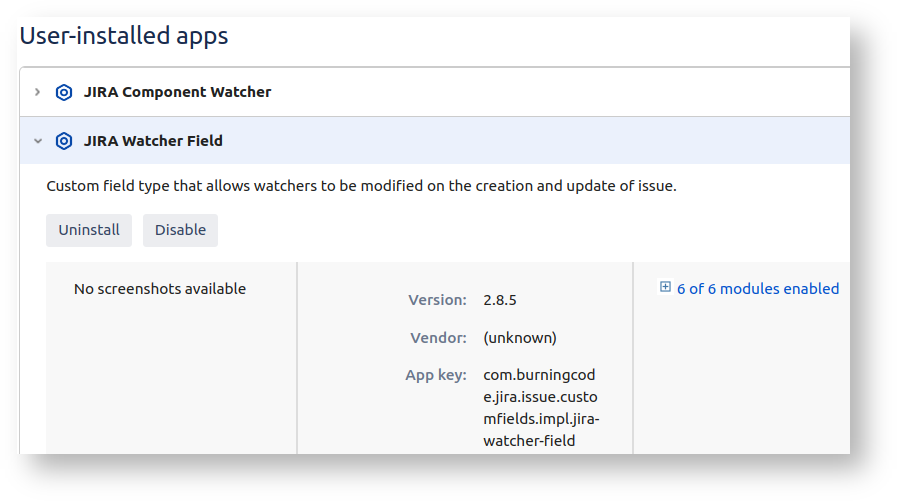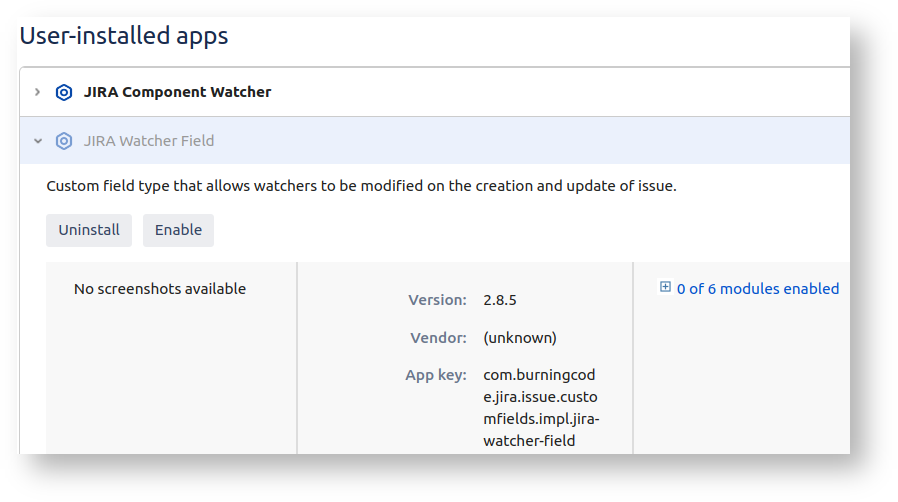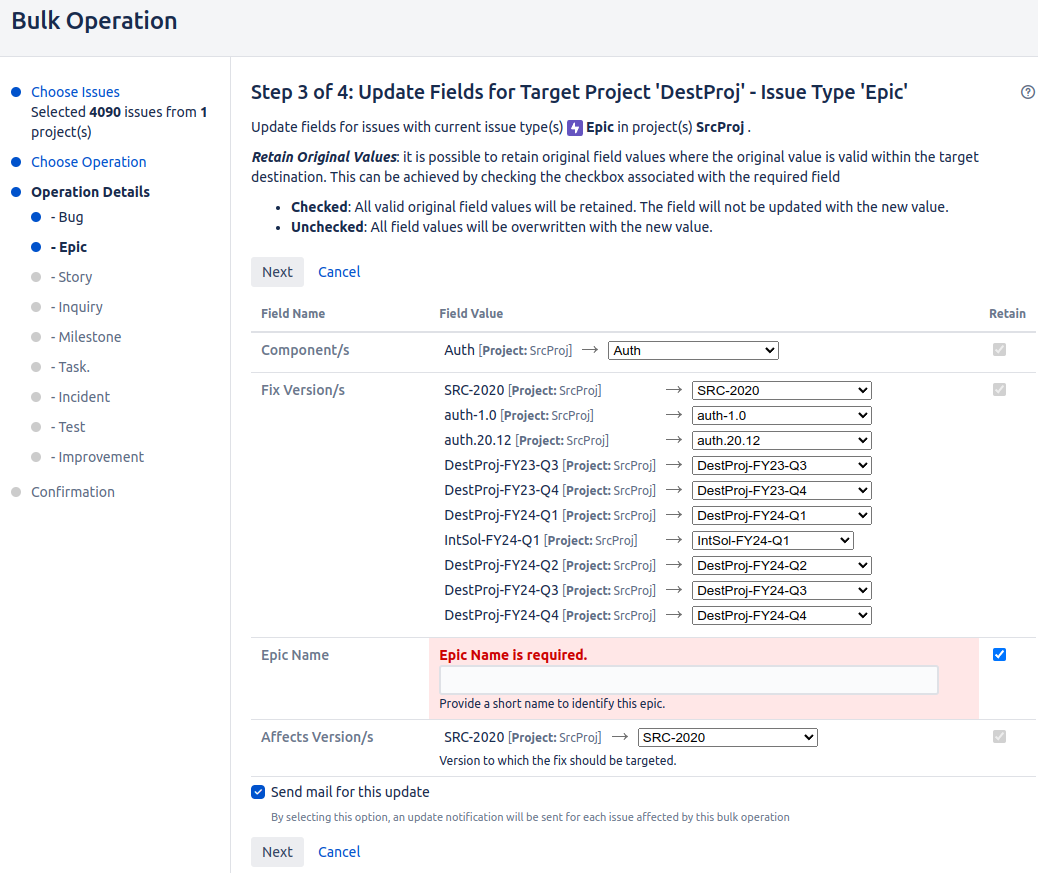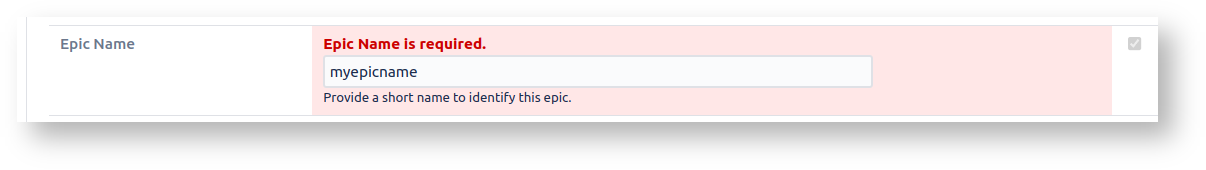Say you have a large Jira project with components for things like UI, Docs, API, Mobile, Auth, etc. Over time you realise that the Auth code is reusable. So you turn it into a library, create a new AUTH Jira project, and now you want to Bulk Move all component=Auth issues into your new AUTH project.
Sounds simple, right? Just create a new project and Bulk Move? How hard can it be?
Let's start. We assume you have created the destination project, using the 'Create with shared configuration' option to ensure all workflows and field configurations are identical:
Do a JQL search project=SRC and component=Auth , hit the Bulk Move and..
Wait, we've already made a mistake.
The bulk move, if it ever succeeds, processes issues sequentially. Our JQL has no order defined. It might return the last issue, SRC-10000 before the first, SRC-1, in which case SRC-10000 might be mapped to DST-1. We want our destination issue keys in creation order, just like the source.
So amend your JQL to project=SRCPROJ and component=Auth ORDER BY id ASC
Proceed with the bulk move:
Slow, but so far so good..
In Step 3 we get to choose the destination project for every issue type in our set of issues.
Bulk Move bug: Don't move sub-tasks with their parent
Things are normal (as above) until we get to sub-tasks, and it all goes wrong:
Jira is demanding that we provide a 'Parent Issue'. But surely sub-tasks already have a parent? One that we're moving as part of the batch?
Well yes, but the Bulk Move wizard is dumb as rocks. It doesn't know that the sub-task parents are being moved too. It acts as if you are moving a sub-task all on its own, which will thus need a new parent in its new project.
Solution: move just the parents
The solution is to do a JQL search for just the 'parent', non-subtask issues:
project=SRCPROJ and component=Auth and issuetype not in subtaskIssueTypes()
Bulk move these, and the sub-tasks automatically come along for the ride.
Missing versions and components
Moving on, we get to 'Step 3':
If you want to preserve your issue versions and components, identically named versions/components must exist in the destination project. Otherwise the Bulk Move wizard won't find anything to map them to.
So you'll have to recreate relevant versions and components in the destination project.
"But", you say, "I have 4000+ issues to move. How do I know which versions and components those issues actually use? Also, my source project has <checks database> 1013 versions and 58 components. I'll go crazy recreating all those by hand!"
Let me spoil the surprise, and say that we're going to end up doing this with a hacky Python script. But humour me for a bit while we investigate what Normal People would do.
Firstly, what doesn't work is simply creating a new destination Project using 'Create with shared configuration' with the source project:
Your destination project won't contain versions and components, or role mappings for that matter.
One way to properly copy a project, if you have ScriptRunner (as everyone should) is to use the ScriptRunner 'Copy Project' built-in script:
I have 3 gripes with this, from very minor to major.
1) Minor - The copy is good but not perfect. Version Start Date is lost, as is component 'archived' status
2) Medium - I didn't actually want all versions (1000+ in my case) copied! Not all will be relevant to moved issues
3) Major - After this I still have some (older) versions not being mapped by the Bulk Move:
This is because these particular versions are archived, and to the Bulk Move wizard, archived versions are invisible.
So we don't actually want a perfect version cloner/copier. We want copied-but-unarchived versions, at least until the bulk move is done.
As a workaround, you could un-archive the destination project's versions by hand, do your Bulk Move and re-archive them afterwards.
But this is all getting tedious, so let's get back to that Hacky Script I promised earlier, which solves all our problems.
Solution: the Jira Version/Component Cloner
It lives at:
https://github.com/redradishtech/jira-versioncomponent-cloner
Simply, a python script that, given a source and destination project, will recreate the source project's components and versions in the destination project. Follow the README to see how it works.
It has two features relevant to our Bulk Move needs:
- versions can be created un-archived, before later (after the bulk move) being archived as needed
- we can choose a subset of versions/components to copy, e.g. only those relevant to our issues being moved
Run first with unarchive=True as the README suggests, to create un-archived versions. Then after finishing the bulk move, run again with unarchive=False.
After running the script with unarchive=True, Bulk Move should detect the matching versions and components:
Bulk Move bug: CC field
On the same Step 3 page, you may see a CC field:
The CC field appears if you have the Jira Watcher Field plugin installed:
The Jira Watcher plugin lets you edit the watcher list on regular issue transition screens, as the CC field above. Normally this is what we want, but not during a bulk move.
There is no good option here. If you leave CC blank, your issue watchers will all be lost. If you fill something in, your watchers will be overwritten.
Solution: abort the Bulk Move and disable the watcher field for the duration of the bulk move:
When you try again the CC fields should be gone.
Bulk Move bug: 'Epic Name is required'
The next problem may show up in Step 3 when you get to Epics. The bulk move wizard says Epic Name is required :
What is going on? Well, it's true that for Epics, Epic Name is a required field. But all our moved Epics already have an Epic Name! So why are we being asked for one?
For me, it turned out that all my Epics did not have an Epic Name . Despite the relevant JQL ( project = SrcProj AND issuetype = Epic AND "Epic Name" is empty ) returning nothing, JQL shows there are Epics without a Name:
SELECT project.pkey || '-' || jiraissue.issuenum AS issuekey,
cfv.stringvalue AS "Epic Name"
FROM project
JOIN jiraissue ON project.id=jiraissue.project
JOIN issuetype ON issuetype.id=jiraissue.issuetype
LEFT JOIN customfieldvalue cfv ON cfv.issue=jiraissue.id
LEFT JOIN customfield cf ON cf.id=cfv.customfield
WHERE project.pkey='SRC'
AND issuetype.pname='Epic'
AND cf.cfname='Epic Name'
AND cfv.stringvalue IS NULL;
┌────────────┬───────────┐
│ issuekey │ Epic Name │
├────────────┼───────────┤
│ SRC-178105 │ ␀ │
│ SRC-178099 │ ␀ │
│ SRC-178123 │ ␀ │
│ SRC-178143 │ ␀ │
│ SRC-178101 │ ␀ │
│ SRC-178140 │ ␀ │
│ SRC-178098 │ ␀ │
│ SRC-178083 │ ␀ │
│ SRC-178139 │ ␀ │
│ SRC-178142 │ ␀ │
│ SRC-178095 │ ␀ │
│ SRC-178132 │ ␀ │
│ SRC-178147 │ ␀ │
│ SRC-178133 │ ␀ │
└────────────┴───────────┘
(14 rows)
In fact these are trivial to create: start with an issue of any other type (a Story, for instance), click the 'Type' attribute and change it to Epic, and bam - you've got yourself a nameless Epic.
For the bulk move, it appears that if you check the 'Retain' checkbox, what you enter is only used for move issues with a blank Epic Name – i.e. it's not going to overwrite Epic Names everywhere. So just set a fake Epic Name. Make it unique enough that you can later search for it in JQL or the database; e.g. myepicname:
Also, check the "Retain" checkbox on the field. Otherwise all your other Epics will have their Epic Names overwritten.
Summary
Things we've learned:
- Always append
order by ID ASCto the JQL of issues you're bulk moving, so the issue keys ascend in order of issue creation. - Do not try to bulk-move sub-tasks. Only bulk-move the parents. Append to your search JQL:
issuetype not in subtaskIssueTypes() - The destination project must have versions and components defined for incoming issues. The versions must be un-archived. Do this with code.
- Disable the Jira Watcher Field plugin before you bulk move, and re-enable it after
- Check the 'Retain' box wherever possible, and especially on the Epic Name field if it appears.
Once you're done, don't forget to re-run JiraVersionComponentCloner.py with unarchive=False. If you used the Jira Watcher Field plugin, re-enable it after the move.