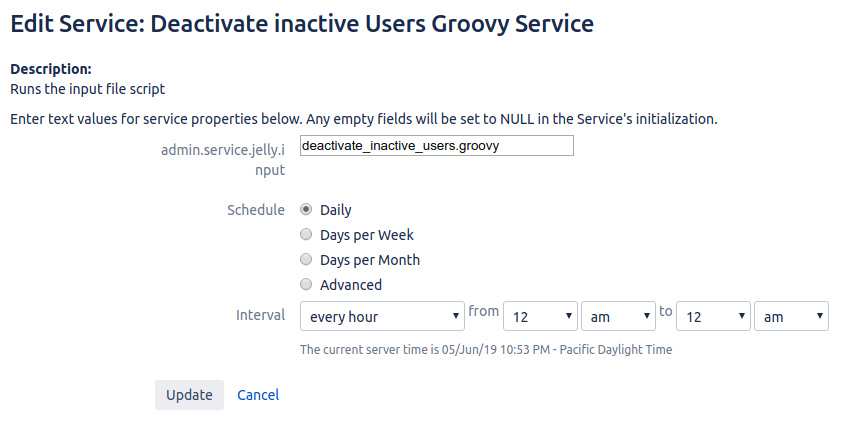To save on licensing costs, it is sometimes useful to automatically deactivate Jira users who haven't logged in within a certain period, say 6 months. Here we review the options, and provide a ScriptRunner script that does the job.
Which users can we deactivate?
First, it's worth thinking through the rules for which users you want to be automatically deactivated:
- "User has not logged in in X months" is a good start.
How about users that have never logged in? It depends on the age of their user account: if it was created yesterday, but they haven't logged in yet, that's fine; if it was created last year and they haven't logged in, it should be deactivated. So let's also deactivate users whose account was created more than X months ago, AND who have never logged in.
- Jira instances often have multiple directories. It's not possible to deactivate users in LDAP / AD User Directories, so let's add the criteria: users are in the internal (id 1) or Crowd directory (e.g. id 10000).
- Does your Jira have an 'admin' role account on the Internal directory, only used in emergencies when the external user provider (Crowd, LDAP, external Jira) is offline? This shouldn't be automatically deactivated. We must add the rule exclude emergency access accounts.
- Does your Jira contain any 'role' accounts never log in, but are still valid? Perhaps a role account like 'qa' that is assigned issues so that qa@mycompany.com gets notified? If so, we need a exclude role accounts that are used but never log in rule to prevent these role accounts getting deactivated.
ScriptRunner solution
Our first solution is a ScriptRunner for Jira Groovy script. It deactivates users matching rules 1, 2 and 3, namely it deactivates Users in the Internal Directory (1) who have not logged in X months, or who have never logged in to an account created more than X months ago.
/**
* Script that deactivates users who have not logged in within the last 6 months.
* See https://www.redradishtech.com/pages/viewpage.action?pageId=11796495
* Loosely based on Adaptavist's sample at https://www.adaptavist.com/doco/display/SFJ/Automatically+deactivate+inactive+JIRA+users
* Adaptavist's script has a bug where if a user has *never* logged in, they will never be deactivated. We fix this by checking the user creation date too.
*
* jeff@redradishtech.com, 5/Jun/19
* v1.0
*/
import com.atlassian.crowd.embedded.api.User
import com.atlassian.crowd.embedded.api.CrowdService
import com.atlassian.crowd.embedded.api.UserWithAttributes
import com.atlassian.crowd.embedded.impl.ImmutableUser
import com.atlassian.crowd.embedded.api.SearchRestriction
import com.atlassian.jira.bc.user.UserService
import com.atlassian.jira.component.ComponentAccessor
import com.atlassian.jira.user.ApplicationUser
import com.atlassian.jira.user.ApplicationUsers
import com.atlassian.crowd.search.query.entity.restriction.constants.UserTermKeys
import com.atlassian.crowd.search.query.entity.restriction.constants.DirectoryTermKeys
import com.atlassian.crowd.search.builder.Restriction
import com.atlassian.crowd.search.builder.QueryBuilder
import com.atlassian.crowd.search.query.entity.EntityQuery
import com.atlassian.crowd.search.EntityDescriptor
import org.joda.time.DateTime;
import org.joda.time.Period;
CrowdService crowdService = ComponentAccessor.crowdService
// In a perfect world Jira would let us find exactly the users we want to deactivate with CQL expression 'lastLogin > -6m OR (!lastLogin AND createdDate<-6m)'. Sadly 'lastLogin.lastLoginMillis' is considered a 'secondary' property which Crowd CQL doesn't support (https://developer.atlassian.com/server/crowd/crowd-query-language/). Crowd CQL also doesn't support relative dates like '-6m'. Nor does it support finding users from a particular directory (some of ours may be read-only).
//
// So instead we search for all active users, and manually check the lastLogin/create date.
//
// First we search for active users. We don't use UserUtil.getUsers() (unlike every other example on the web), as that returns ApplicationUsers for which it is impossible to get the underlying Ofbiz object, which we need to get the created_date. Instead we use CrowdService.search(), which returns OfBizUsers (https://docs.atlassian.com/software/jira/docs/api/7.2.0/com/atlassian/jira/crowd/embedded/ofbiz/OfBizUser.html).
// QueryBuilder has excellent Javadocs at https://docs.atlassian.com/atlassian-crowd/3.2.3/com/atlassian/crowd/search/builder/QueryBuilder.html
// This returns an iterable of OfBizUsers (https://docs.atlassian.com/software/jira/docs/api/7.2.0/com/atlassian/jira/crowd/embedded/ofbiz/OfBizUser.html) actually
def SearchRestriction active = Restriction.on(UserTermKeys.ACTIVE).exactlyMatching(Boolean.TRUE)
def foundUsers = crowdService.search(
QueryBuilder.queryFor(User.class, EntityDescriptor.user()).with(active).returningAtMost(EntityQuery.ALL_RESULTS)
);
log.info "Checking ${foundUsers.size()} active users for possible deactivation-due-to-inactivity"
def shouldDeactivate(User user, DateTime lastUsed) {
def INACTIVITY_PERIOD = Period.parse("P1Y") // Period of inactivity after which user is deactivated. The format is https://en.wikipedia.org/wiki/ISO_8601#Durations
// JodaTime 'time ago' calculation: https://stackoverflow.com/a/3859313/7538322
def expiryDate = lastUsed.plus(INACTIVITY_PERIOD);
log.info "User ${user.name} will be deactivated after ${expiryDate}";
return expiryDate.isBeforeNow();
}
def deactivate(User user) {
UserService userService = ComponentAccessor.getComponent(UserService)
ApplicationUser updateUser = ApplicationUsers.from(ImmutableUser.newUser(user).active(false).toUser());
UserService.UpdateUserValidationResult updateUserValidationResult = userService.validateUpdateUser(updateUser);
if (updateUserValidationResult.isValid()) {
// Comment out this line to do a dry run:
userService.updateUser(updateUserValidationResult)
return true
} else {
log.error "Update of ${user.name} failed: ${updateUserValidationResult.getErrorCollection().getErrors().entrySet().join(',')}";
return false
}
}
long count = 0
// Restrict to our Internal directory, with ID 1, otherwise we'll get errors trying to modify read-only LDAP users.
foundUsers.findAll { it.directoryId == 1 }.each {
def ofbizUser = it as com.atlassian.jira.crowd.embedded.ofbiz.OfBizUser;
def UserWithAttributes user = crowdService.getUserWithAttributes(ofbizUser.getName());
String lastLoginMillis = user.getValue('login.lastLoginMillis');
if (lastLoginMillis?.isNumber()) {
DateTime lastLogin = new DateTime(Long.parseLong(lastLoginMillis));
if (shouldDeactivate(user, lastLogin) && deactivate(user)) {
log.warn "Deactivated ${user.name}, who was last active on ${lastLogin}";
count++
}
} else if (!lastLoginMillis) {
DateTime created = new DateTime(ofbizUser.getCreatedDate());
if (shouldDeactivate(user, created) && deactivate(user)) {
log.warn "Deactivated ${user.name}, who has never logged in and was created on ${created}";
count++;
}
}
}
"${count} inactive users automatically deactivated.\n"
To put this script into production:
- Save the contents to
$JIRAHOME/scripts/deactivate_inactive_users.groovy,owned by root but readable by groupjira. - Go to the Scriptrunner Script Console and test it:
- If all looks good, go to Jira's Services admin page, and add a service of type com.onresolve.jira.groovy.GroovyService
Other options
Aside from the ScriptRunner script above, I considered (and discarded) a few other options.
Plugins
As of , the only relevant plugin is Manage Inactive Users. This also supports deactivating users in external user bases like Okta and Google Apps.
I am waiting on feedback from the author before passing judgement.
REST Script
Without any plugins, the cleanest solution would be a script utilitizing Jira's REST interface. The script would search for inactive users with Crowd CQL, then deactivate them.
As a preliminary experiment, here is a demonstration of running Crowd Query Language against Jira:
# curl --silent --get -u cli:cli http://jira.localhost/rest/usermanagement/1/search -d 'entity-type=user' --data-urlencode 'restriction=active=true and email=jeff@redradishtech.com and createdDate>2013-09-02' --header 'Accept: application/json' | jq .
{
"expand": "user",
"users": [
{
"link": {
"href": "http://jira.localhost/rest/usermanagement/1/user?username=jturner",
"rel": "self"
},
"name": "jturner"
}
]
}
(create the 'cli' username/password in JIra's "User Server" admin page)
In a perfect world Jira would let us find exactly the users we want to deactivate with Crowd Query Language expression lastLogin > -6m OR (!lastLogin AND createdDate<-6m). Sadly 'lastLogin.lastLoginMillis' is considered a 'secondary' property which Crowd CQL doesn't support. Crowd CQL also doesn't support relative dates like '-6m'.
Without decent CQL support, our REST script would need to retrieve every active user, iterate through them, and check each user's last login date / created date. This may be slow and memory-intensive.
Another spanner in the works: Jira only gained a user deactivate REST method in JIRA 8.3+. See JRASERVER-44801 - Getting issue details... STATUS . Users of earlier releases would have to write their own REST endpoint using ScriptRunner: https://www.mos-eisley.dk/display/ATLASSIAN/Deactivate+a+User+via+REST
Given the potential slowness, and lack of REST support, I didn't pursue this route too far.
Direct database hackery
The following SQL (Postgres dialect) prints a nice list of all users who haven't logged in within the last 6 months, or have never logged in:
WITH userlogins AS (
SELECT
user_name
, email_address
, cwd_user.created_date
, timestamp with time zone 'epoch'+attribute_value::numeric/1000 * INTERVAL '1 second' AS lastlogin
, cwd_user.directory_id
FROM
cwd_user
JOIN (select * from cwd_directory WHERE active=1) as CWD_directory ON cwd_user.directory_id = cwd_directory.id
JOIN cwd_membership ON cwd_membership.child_name=cwd_user.lower_user_name
JOIN (
select * from globalpermissionentry WHERE permission IN ('USE', 'ADMINISTER')
) AS globalpermissionentry ON cwd_membership.lower_parent_name=globalpermissionentry.group_id
LEFT JOIN (select * from cwd_user_attributes WHERE attribute_name in ('lastAuthenticated', 'login.lastLoginMillis')) cwd_user_attributes ON user_id=cwd_user.id
WHERE cwd_user.active=1
)
SELECT distinct user_name
, email_address
, to_char(created_date, 'YYYY-MM-DD') AS created
, to_char(lastlogin, 'YYYY-MM-DD') AS lastlogin
FROM userlogins
WHERE (lastlogin < now() - '6 months'::interval OR lastlogin is null) ORDER BY lastlogin desc ;
Couldn't we just change the SELECT to an UPDATE that sets active=0 , and do the deactivation directly in the database?
Sadly I don't think Crowd will appreciate us tinkering with its database directly. I'm pretty sure the Crowd Query Language (CQL) is implemented with Lucene, and would have stale results.