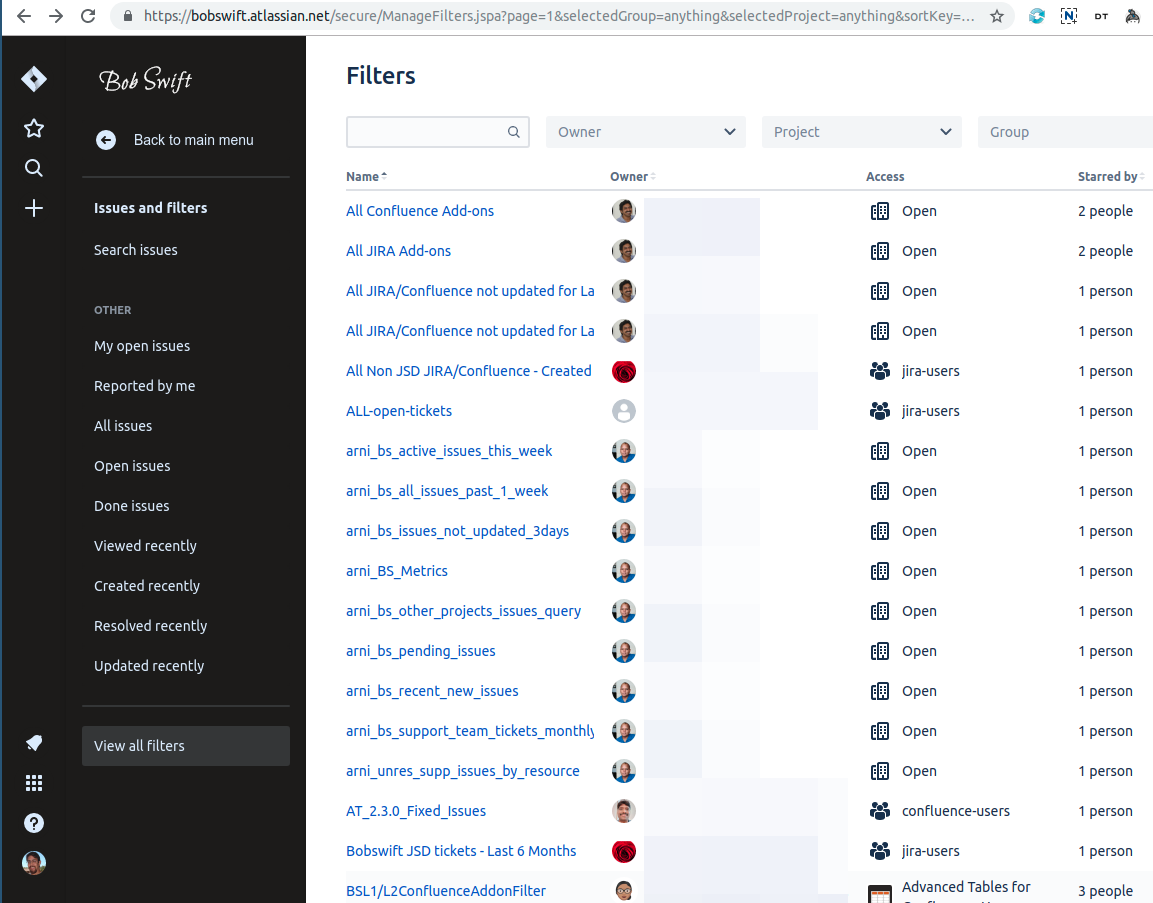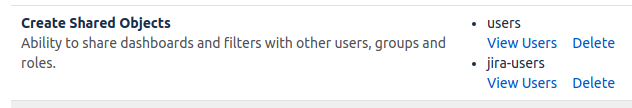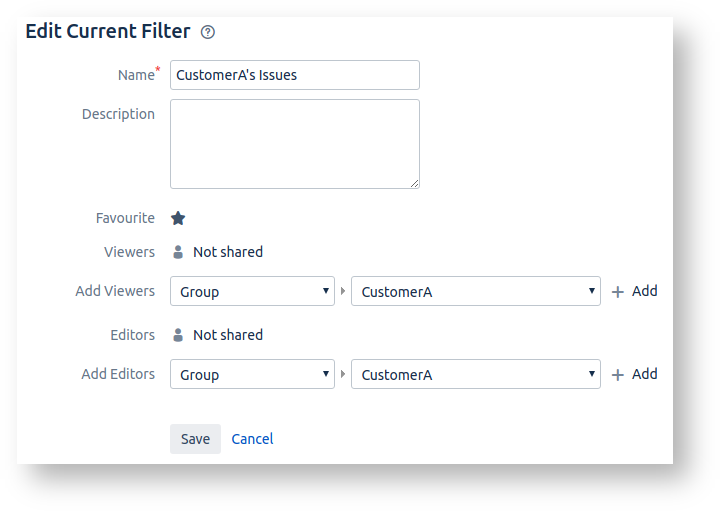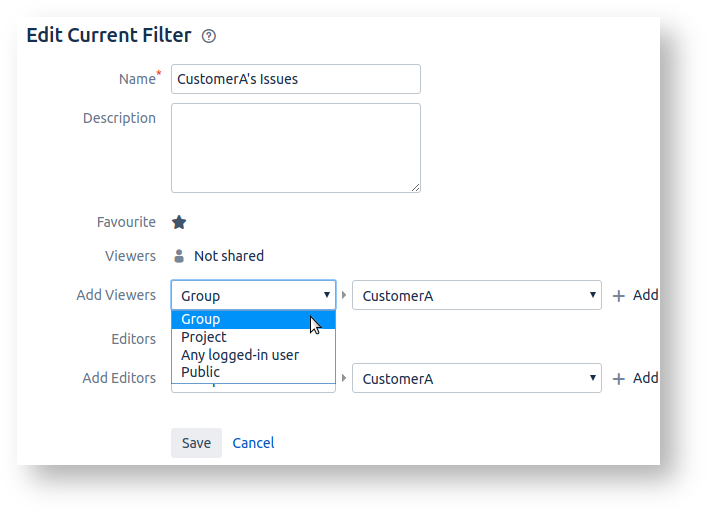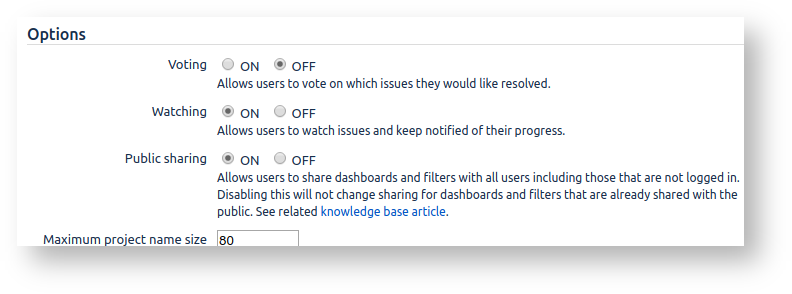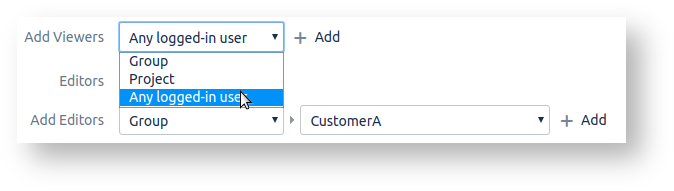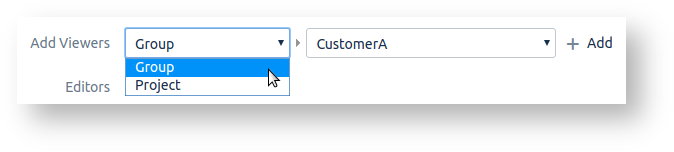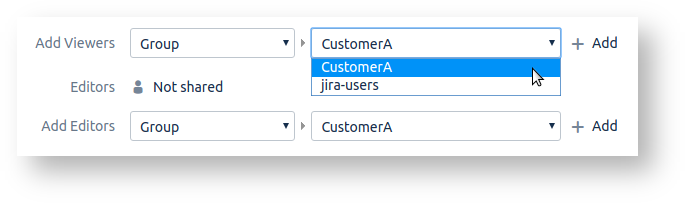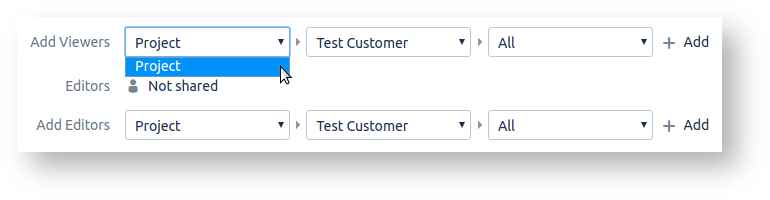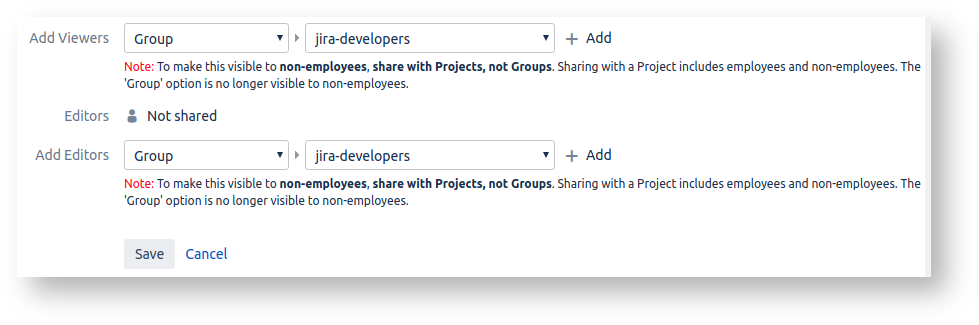Say you run a public Jira instance for interacting with customers. Customer A representatives can view project A, Customer B representatives can view project B, and so on. Your company's employees can see all customer projects.
Jira allows users to share saved searches (filters) and dashboards amongst themselves. We would like to let Customer A representatives create their own filters and dashboards, shared amongst themselves and also with our employees.Jira allows sharing out-the-box, but with one flaw: when you're trying to completely partition customers, Jira's sharing tends to leak customer names and filter/dashboard names. Customer A can potentially see the names of Customer B's filters and dashboards, and their owners
You can see this on most public Jira instances by going to the 'Find Filters' (server) or 'Issues and filters' (Cloud) page. For example:
Shared filters and dashboards
Why are these lists of filters visible on public instances anyway?
By default all users have the Created Shared Object global permission:
This allows Customer A to create filters shared with other users in their group:
Unfortunately it also allows Customer A to overshare their filter, either to "Any logged-in user", which would include members of other companies, or to "Public", which means anyone, even users not logged in to Jira:
One quite legitimate solution to prevent oversharing is to prevent sharing at all. Just deny customers the Create Shared Object global permission. This is what Atlassian have done on https://jira.atlassian.com. It solves a lot of problems.
But say you do want to allow customers to create their own custom dashboards and filters, and share them amongst themselves and with you. Perhaps only because it's now a relied-upon feature in your customer base..
It is possible to allow safe sharing, but requires some Jira tweaking.
Down the rabbit-hole we go...
Remove the ability to share with anonymous users
Atlassian have (as of JIRA 7.2.2) added a 'Public sharing' General Configuration option:
This gets rid of the 'Public' option.
Remove the ability to share with all logged-in users
We're still left with the possibility of Customer A creating a 'CustomerA's Issues' filter made visible to Customer B by picking 'Any logged-in user'
Getting rid of 'Any logged-in user requires tweaking a JSP, namely atlassian-jira/template/aui/edit-share-types.jsp:
@@ -34,8 +34,10 @@
<select class="select medium-field" id="share_type_selector_<ww:property value="parameters['mode']"/>">
<ww:iterator value=".">
<ww:if test="./available == true">
+ <ww:if test="./shareType != 'loggedin'">
<option value="<ww:property value="./shareType"/>"><ww:property value="./shareTypeLabel"/></option>
</ww:if>
+ </ww:if>
</ww:iterator>
</select>
<ww:iterator value="." status="'typeStatus'">
The 'Any logged-in user' option is now gone:
Remove group sharing
We also want to get rid of the Group sharing option, at least for customers:
Sharing by group can only lead to unhappiness:
- If the customer shares with
jira-users, they're exposing their filter to other customers. - If the customer shares with
CustomerA, then our employees can't see the filter, because they aren't inCustomerAgroup.
So we need to remove the 'Group' option as well, but only for customers, not employees. Here is the complete change to atlassian-jira/template/aui/edit-share-types.jsp:
diff --git a/atlassian-jira/template/aui/edit-share-types.jsp b/atlassian-jira/template/aui/edit-share-types.jsp
--- a/atlassian-jira/template/aui/edit-share-types.jsp
+++ b/atlassian-jira/template/aui/edit-share-types.jsp
@@ -34,11 +33,39 @@
<select class="select medium-field" id="share_type_selector_<ww:property value="parameters['mode']"/>">
<ww:iterator value=".">
<ww:if test="./available == true">
+ <%-- BEGIN CUSTOMIZATION: Hide the 'group' option from non-employees, and 'Any logged-in user' option from everyone --%>
+ <%@ page import="com.atlassian.jira.user.ApplicationUser"%>
+ <%@ page import="com.atlassian.jira.security.groups.GroupManager" %>
+ <%@ page import="com.atlassian.jira.security.JiraAuthenticationContext" %>
+ <%@ page import="webwork.action.ActionContext" %>
+ <%
+ final GroupManager groupManager = ComponentAccessor.getGroupManager();
+ final JiraAuthenticationContext jiraAuthenticationContext = ComponentAccessor.getJiraAuthenticationContext();
+ final ApplicationUser user = jiraAuthenticationContext.getUser();
+ boolean isEmployee = groupManager.isUserInGroup(user, "MyCompany") || groupManager.isUserInGroup(user, "administrators");
+ ActionContext currentContext = ActionContext.getContext();
+ request.setAttribute("isEmployee", isEmployee);
+ %>
+
+ <ww:if test="./shareType != 'group' || @isEmployee == true">
+ <ww:if test="./shareType != 'loggedin'">
+ <%-- END CUSTOMIZATION --%>
<option value="<ww:property value="./shareType"/>"><ww:property value="./shareTypeLabel"/></option>
+ <%-- BEGIN CUSTOMIZATION. --%>
+ </ww:if>
+ </ww:if>
+ <%-- END CUSTOMIZATION --%>
</ww:if>
</ww:iterator>
</select>
<ww:iterator value="." status="'typeStatus'">
+
+ <%-- BEGIN CUSTOMIZATION. --%>
+ <ww:if test="./shareType != 'group' || @isEmployee == true">
+ <ww:if test="./shareType != 'global' && ./shareType != 'loggedin'">
+ <%-- END CUSTOMIZATION --%>
+
+
<span class="share_select" id="share_<ww:property value="./shareType"/>_<ww:property value="parameters['mode']"/>" <ww:if test="@typeStatus/first == false">style="display:none"</ww:if>>
<ww:property value="./shareTypeEditor" escape="false"/>
<ww:if test="./addButtonNeeded == true">
@@ -53,8 +80,17 @@
</span>
</ww:if>
</span>
+
+ <%-- BEGIN CUSTOMIZATION. --%>
+ </ww:if>
+ </ww:if>
+ <%-- END CUSTOMIZATION --%>
+
</ww:iterator>
<div class="fieldDescription" id="share_type_description_<ww:property value="parameters['mode']"/>"></div>
+ <%-- BEGIN CUSTOMIZATION: the div below if our addition to explain the limited sharing option to users. --%>
+ <div class="fieldDescription"><ww:if test="@isEmployee == true"><span style="color: red">Note:</span> To make this visible to <b>non-employees</b>, <b>share with Projects, not Groups</b>. Sharing with a Project includes employees and non-employees. The 'Group' option is no longer visible to non-employees.</ww:if></div>
+ <%-- END CUSTOMIZATION --%>
</ww:if></div></div>
<ww:if test="parameters['editEnabled'] == false"></div></ww:if>
</div>
Now customers can only share by Project:
while employees have the option to share by group or project, but are advised to share things with customers by project:
Cleaning up from oversharing
If your Jira has allowed over-sharing for a while now, you are in a bit of a pickle. Jira doesn't allow even administrators to edit filters they don't own ( JRASERVER-41269 - Getting issue details... STATUS ). Your best option is to:
- Find the extent of the problem through Jira's Shared filters and Shared dashboards admin pages.
- If the number of over-shares is small, for each shared object: temporarily 'become' the owner and change the share to a specific project or projects.
- If the number of over-shares is large, you are best off using SQL to tweak the
sharepermissionstable. You might like to contact us for help, as we have done this before.
Conclusion
JIra enables filter/dashboard sharing by default which, while normally a good thing, often leads to information leaks in situations where you need strict compartmentalization of users. We have provided some JSP tweaks to provide more sharing flexibility than Jira natively supports.